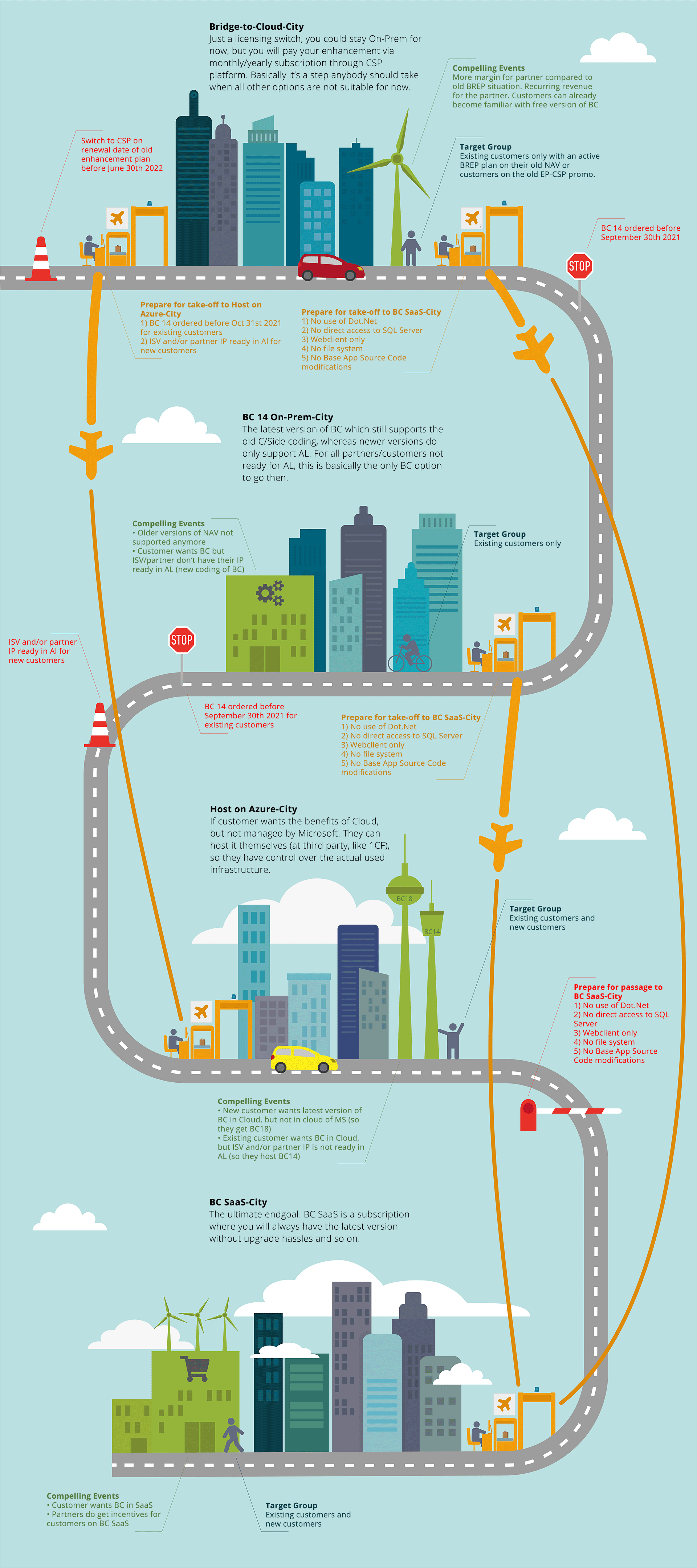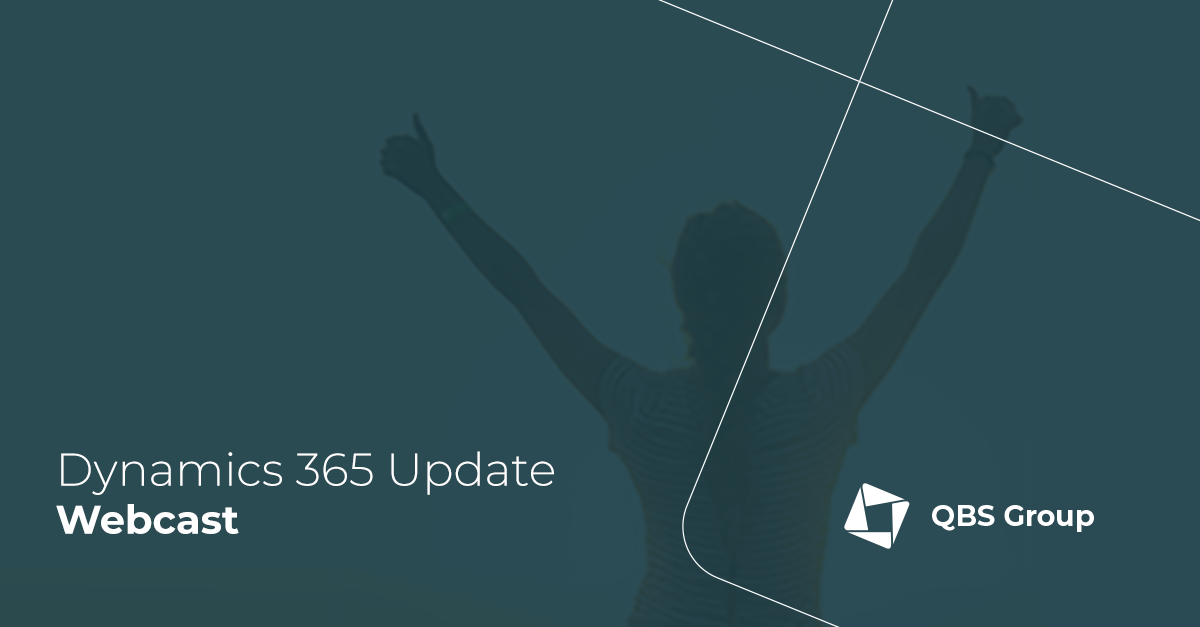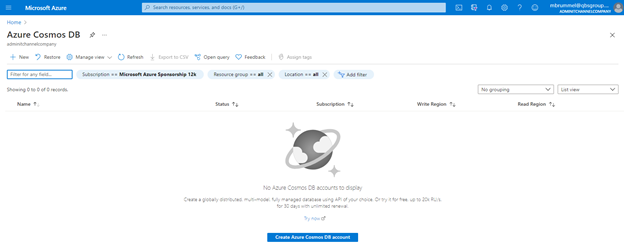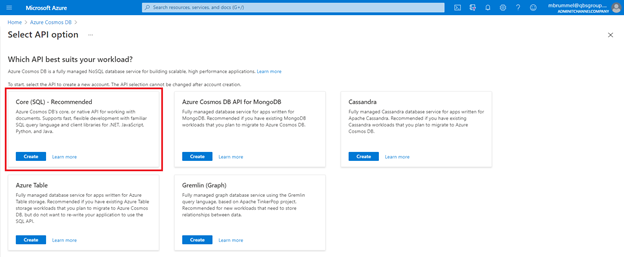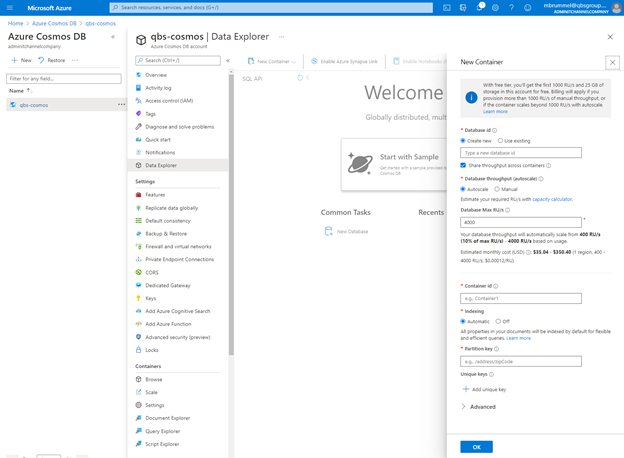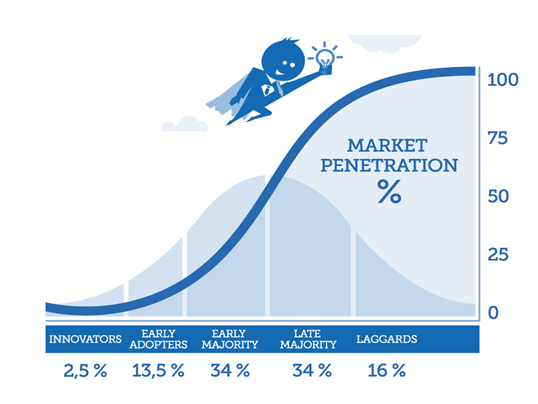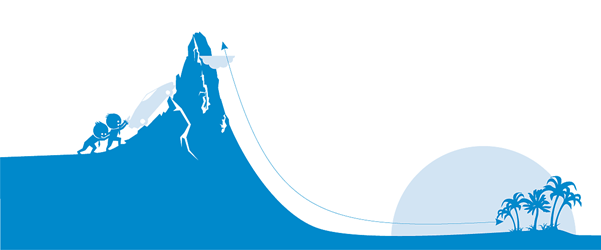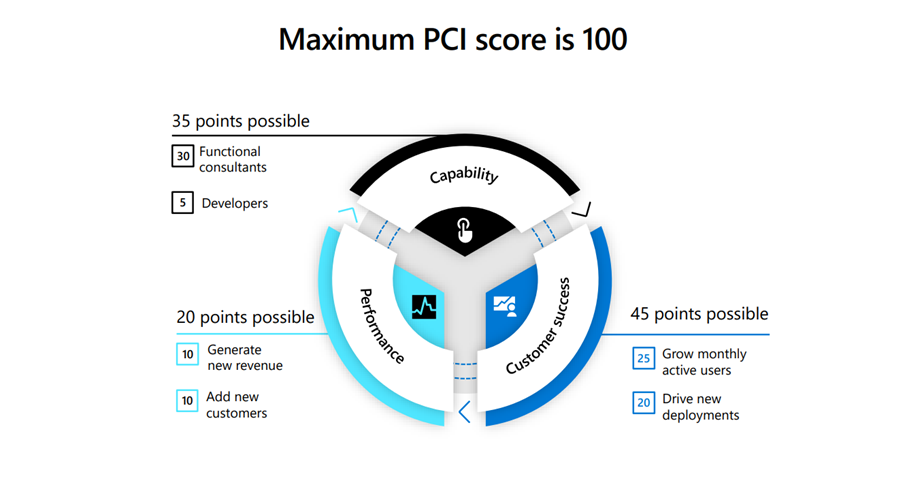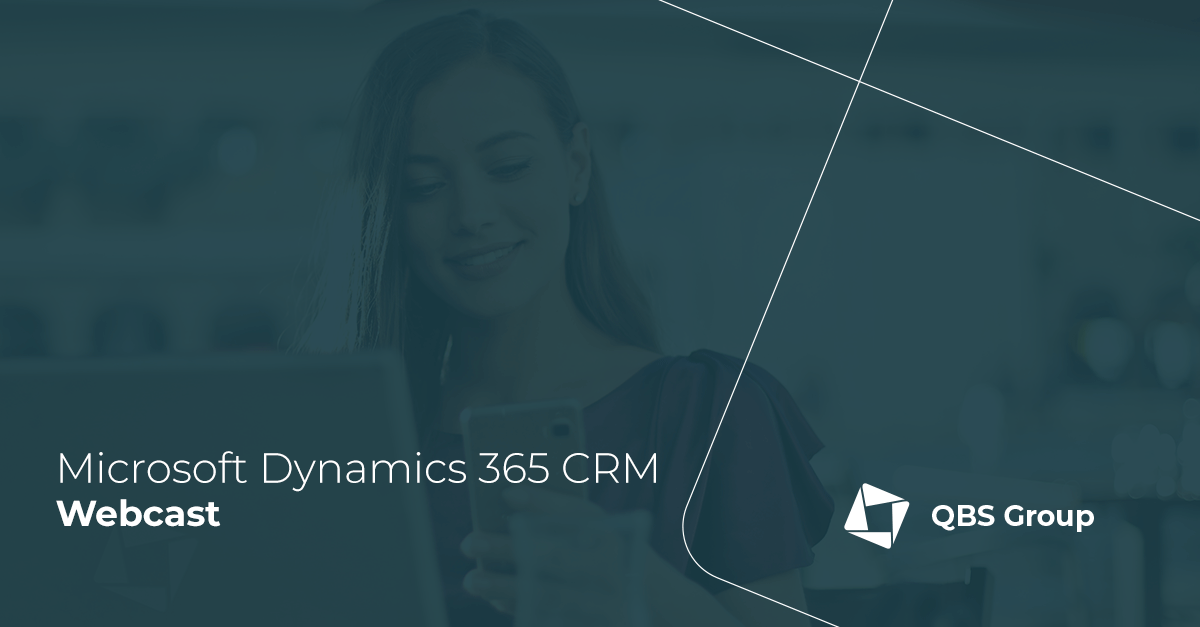1ClickFactory and QBS Group Merge to Form Companial, an International Network of Microsoft Dynamics Partners
1ClickFactory and QBS Group merge to provide additional service offerings to customers as it becomes Companial, the largest and fastest-growing international network of Microsoft Dynamics Partners.
Leusden, The Netherlands, Vilinus, Lithuania, Feb. 2, 2022 – 1ClickFactory, based in Vilnius, Lithuania and QBS Group, headquartered in Leusden, the Netherlands, announced today, February 2nd, 2022, that the companies are merging to form a new company named Companial.
1ClickFacory and QBS Group are well known in the Microsoft Business Application area, providing services and licenses to Microsoft Dynamics Partners. When 1ClickFactory and QBS Group began its strategic partnership in 2017, it quickly became obvious that both companies’ offerings around technical services, enablement, license operation, support for Independent software vendors (ISV), marketing services and Dynamics Partner engagement were very complementary, all focused on Microsoft Dynamics and Power Platform. Companial comes to market with a clear vision to become the preferred community for every Dynamics professional.
1ClickFactory is a Microsoft ISV Development Center and Gold Certified in Enterprise Resource Planning, Application Development and Cloud Platform. As a global business, it delivers services to 300+ Dynamics Partners in 40+ countries. 1ClickFactory’s high-quality Microsoft Dynamics 365 upgrade, development, and training services, together with its leading Microsoft Azure managed hosting service, help Microsoft Partners offer better business value to customers, delivering solutions on-premises and/or in the cloud.
“I am very excited to join forces and offer a One-Stop-Shop for every Dynamics Professional with Companial. Our clear mission is to exceed expectations by putting our Microsoft Partners at the center of all our efforts, offering outstanding services, developing and supporting Dynamics Partners on their (cloud) journey, and empowering them in all aspects of their business. The central word in our vision is “community”. We do everything to make the community work and to inspire those in it.
Companial promises that it’s easy to do business with us, that we offer a high-quality portfolio of services supporting all Dynamics workloads, and that we provide our Dynamics Partners with appealing offers!
We are dedicated to the success of our Dynamics Partners, and above all we prioritize personal relationships and a personal touch for the good of our community,”
Louis Rustenhoven, Chief Executive Officer, Companial.
QBS Group is the largest Dynamics ecosystem, second only to Microsoft itself. Situated in over 25 countries worldwide, with over 800 Partners that manage more than 40,000 customers, QBS Group was one of the only Dynamics-focused indirect Cloud Solution Providers. With its expertise and personal contact, QBS Group has helped Dynamics Partners transition to the cloud and supported them in driving the digital transformation. Microsoft has recently recognized QBS Group with the Inner Circle Award for Microsoft Business Applications 2021/22, the 8th year in a row QBS Group has received this honor.
“Seeing Dynamics Partners in our ecosystem scale is the number one thing for growth. We recognize that our Microsoft Partners are the wakeboard, and we want Microsoft Partners to be as efficient, capable, and notable as possible. We have had such great experiences with QBS and 1ClickFactory in the past and we are confident that this combination is really going to enable Companial to bring on more customers, do a better job, have a higher level of customer satisfaction, and have a great relationship with Microsoft. A win-win-win situation for everyone!”
Mike Morton, General Manager Business Central, Microsoft.
While the launch of Companial will have no impact on existing relationships and contracts that Dynamics Partners have with 1ClickFactory or QBS Group, Dynamics Partners can expect additional services and offerings that will help them to either establish a Microsoft Dynamics practice or evolve an existing business to enable digital transformation and better satisfy customers. One example is the newly announced partnership with Plataan, one of the leading training providers for Microsoft Dynamics and Power Platform. This partnership will result in a full set of trainings and enablement tools that will be offered under the Companial brand to Dynamics Partners worldwide.
“I am happy to share my thoughts about the integration that is now happening between QBS and 1ClickFactory. We are excited and we think it’s a great move. Collectively, as a community, we have an enormous amount of work to do to take Dynamics customers forward to a bright Dynamics 365 cloud future. And only collectively do we have the resources to make that happen in any kind of sensitive timeframe. We are already enjoying working with your team to move our customers forward and we hope to do much more of that in the future and having a single throat to choke. We look forward to working with you”
Paul White, Chief Executive Officer at The NAV | 365 People
About Companial
Companial is the largest and fastest-growing international network of Microsoft Dynamics
Partners. Companial supports its Dynamics Partners – Resellers, System Integrators, Service Providers, and ISVs – with business and technical services aimed at growing revenue, lowering costs, and improving customer satisfaction. Companial is an official SMB ERP Distributor; Indirect CSP Provider for Microsoft; a Microsoft ISV Development Center; and Gold Certified in Enterprise Resource Planning, Application Development and Cloud Platform. Companial’s high-quality Microsoft Dynamics 365 upgrade, development, and migration services, together with its leading Microsoft Azure managed hosting service, helps Microsoft Partners offer better business value to their customers when delivering solutions on-premises and/or in the cloud. Companial is currently delivering and supporting over 1000 Dynamics Partners in more than 40 countries worldwide.
For more information reach out to: Ursula Koller, ukoller@qbsgroup.com
Visit our website: www.companial.com