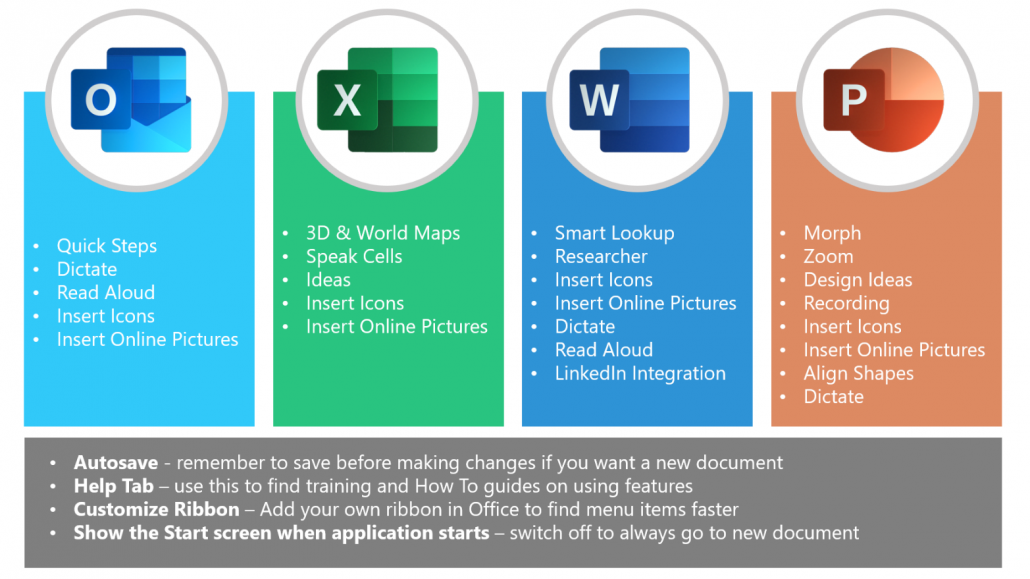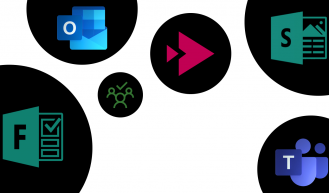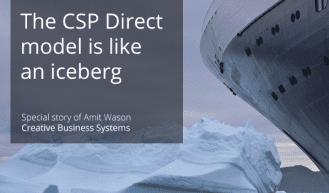Save 30 minutes a day with these Office ProPlus hacks
Office 365
Want to learn more? Watch our recorded webinar “Microsoft 365, the toolbox to enable digital citizens to work from home efficiently”.
Office 365 was launched on the 28th of June 2011 and the broad understanding was that on-premises services had moved to cloud. The penny dropped for most when Microsoft Teams was launched on the 14th of March 2017. The Digital Workplace had finally arrived.
Amid this the value of an important role player was overseen – Office ProPlus.
Most of us have been using Microsoft Office for way too many years we are prepared to admit, and it was business as usual. Or was it? A crazy number of features has been added to Office on a regular basis, but as we are so busy doing things the way we are used to, it is only human to miss these small optimizations.
Here is a sneak preview into some of the features that could save you loads of time every day:
Outlook
Quick Steps – Use quick steps (like rules) to setup actions on mails
Dictation – A great way to dictate emails (and documents in Word)
Excel
Ideas – Use Ideas to get other insights on the data you are working with
3D and World Maps – Great addition to view your data in a geographical format
Word
Smart Lookup & Researcher – These are great tools for research or just checking facts. Also, the easiest way to add a citation in a document
Insert Icons / Online Pictures – Surely the fastest way to dress up your documents, without leaving the app
Dictation / read aloud – Great features to work through content, but also create it.
PowerPoint
Morph / Zoom – Are great ways to liven up your presentations. Like animations and transitions
Design Ideas – For quick graphical layouts and remember it’s not just for images, try it out on your text / bullets.
Recording – An easy way to record quick How To videos and share through OneDrive or Stream
OneDrive / ProPlus – Do not forget that you can @mention people in your Office documents to give them access and request their input. This is a great way to start co-authoring
You can find a summary of feature updates on the “What’s new in Office 365” site as well as under the Help tab in your Office Applications.
Want to know more? Join our webinar on Friday the 17th at 14:30 CEST.

Want to have (virtual) coffee?
Sometimes having a cup of coffee (even if it’s virtual) with a like-minded Microsoft Dynamics “aficionado” is all you need. At QBS Group we’re never further away than a Teams call!