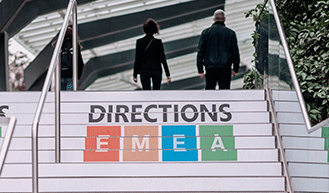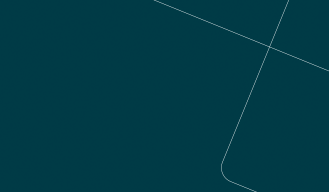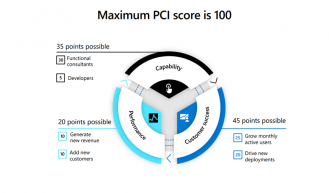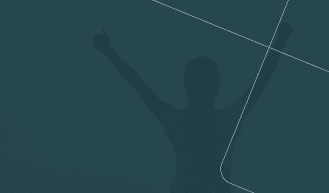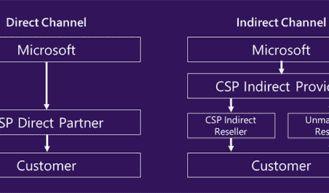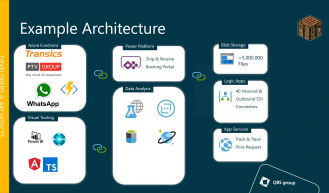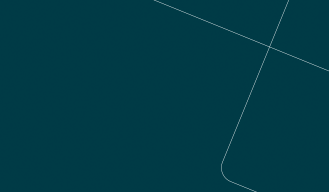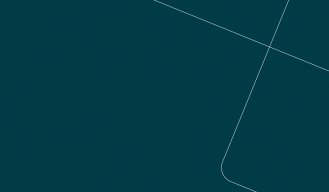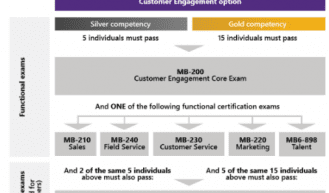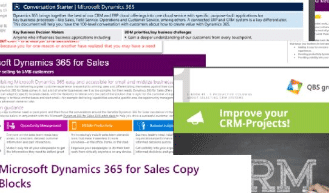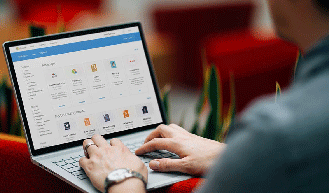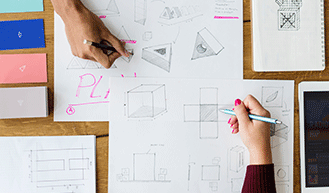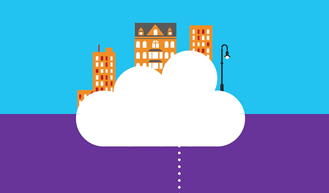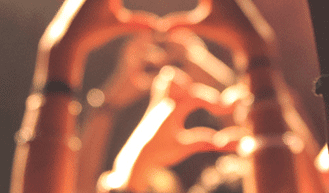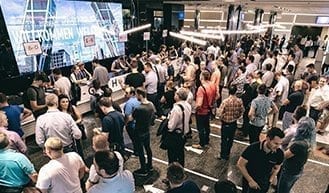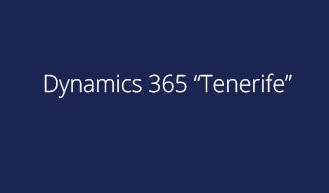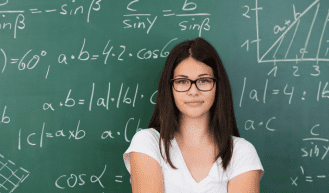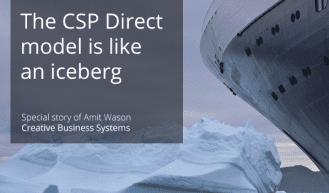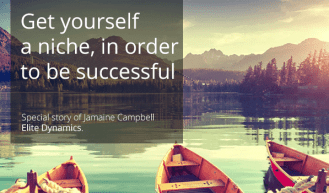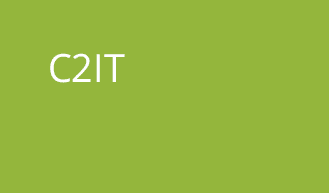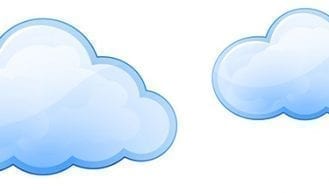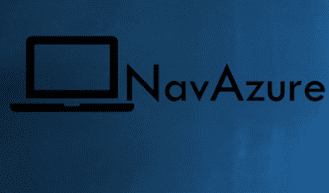Partner Care Update April 2020
Customer Engagement
Sales
Strategic
Office 365 E1 Trial now available to CSP partners
As of April 1, 2020, Microsoft has made a new Office 365 E1 Trial available to purchase in CSP. The offer has been made available on the price list to address the recent increase in remote working.
Impacted audience
All partners transacting in the Cloud Solution Provider (CSP) program. People and teams around the world are moving to remote working arrangements. Partners are quickly adjusting to support their customers and in turn, Microsoft is adjusting too. Therefore they are excited to announce a new Office 365 E1 Trial in CSP, created specifically to support the partner response to the growing needs for remote and smart working. This trial offer is available from April 1, 2020, until further notice.
CSP Office 365 E1 Trial is now available in addition to the current Microsoft Teams CSP Trial (which has no Exchange and 2GB of storage). The new trial will have equivalent functionality to the Office 365 E1 trial, and it will provide 6 months of free use for up to 3,000 users. Available through CSP, this offer allows partners to initiate and manage the trial experience.
Offer ID
- Display name: Office 365 E1 Trial
- Trial offer ID: c0c1386f-4a95-466b-8974-cefd71414def
This offer has been made available immediately to purchase on the production price list from April 1, 2020.
Next steps
- Review the CSP Office 365 E1 trial FAQ
- Learn more about Microsoft Teams trials and offers
- Explore the latest remote work guidance for partners
- Check out additional trial assets for partners
Check the Partner Center and partner resources regularly as we will be publishing more guidance in the coming week.
Transition to Business Central – Order Issue
When you want to upgrade the license of your customer to Business Central on-premises and the customer has SQL Server Runtime in their license, it could happen that you receive a message that you are required to purchase the protected list price value of a certain amount before you can do the upgrade.
You would normally receive this message if modules have been deactivated in the customer’s license. In some cases, however, this message shows, while there have been no deactivations of modules. This is an error in the Microsoft system and it is not needed to purchase any modules for the upgrade.
If this is the case for one of your customers, please contact us via the Service Desk and we will work together with Microsoft to upgrade the license of your customer without the extra costs.
Microsoft Customer Agreement
Starting February 1, 2020, the Microsoft Customer Agreement replaced the previous Microsoft Cloud Agreement for customers purchasing via the CSP program. The Microsoft Customer Agreement needs to be accepted for new purchases and seat count changes to existing subscriptions.
Our CSP Resellers can accept the Microsoft Customer Agreement for their customers in the QBS CSP Platform. You will see a notification as shown in the image below that the MCA needs to be accepted. If there is no notification, the MCA has already been accepted for that customer.
PartnerSource retirement date postponed
Microsoft planned on retiring the PartnerSource website on April 17th, 2020. They have now decided to postpone the retirement of PartnerSource, until the second half of 2020 (H1FY21). Once a new retirement date is determined, this will be shared.
The new landing page for PartnerSource is already live on the Microsoft partner website where you can access Dynamics on-premises resources.
Microsoft MPN Competency Extension
Microsoft received feedback that it is challenging for partners to meet requirements and renew existing MPN competencies in the current situation. Therefore, if your competency anniversary date is between January 1 and June 30, 2020, Microsoft is extending the existing competency or competencies through your next anniversary date in 2021.
You might need to take action in Partner Center to take advantage of the extension. Information specific to your organization will be available in Partner Center later this month.
Major Updates of Business Central Online
This article provides an overview of what you need to know about how a major Business Central update rolls out. It includes key dates, actions you need to take, and answers to some common questions.
As announced in the blog post, Microsoft is making some changes to the update schedules in April in response to COVID-19. The 2020 release wave 1, April updates will be generally available as mentioned in the Dynamics 365 and Power Platform release plans.
However, we are making some changes to the release schedule. Specifically for Business Central, existing customers have 60 days to upgrade after the new version is generally available.
For a general overview, see Dynamics 365 release schedule and early access. For more information about the steps that you must take, see Managing Major and Minor Updates of Business Central Online.
Dynamics 365 Business Central Attach Model
Dynamics 365 Business Central Attach Model for D365 licencing available from BC 2020 wave1. With this possibility, you have the option to attach Sales Professional or Customer Service Professional for a reduced price to your Business Central license.
Visit our Online VILTs catalogue
We have created a very easy to understand brochure in Sway, allowing you to understand learning journeys in our QBS Academy. This brochure also introduces you to “Playlists” within the Academy which are path-driven for each type of learning persona. Whether you are looking to boost your Business Central or Customer Engagement knowledge or wanting to learn Power Platform, there is a Playlist for everyone.
Additional Storage SKU’s for Business Central
The storage limit of a Business Central SaaS tenant is currently 80GB. With 2020 wave 1 release, Microsoft will offer additional SKU’s for additional storage. At $40 USD. a month per GB it’s rather expensive, but at least it’s a sign that Microsoft is also opening Business Central SaaS for customers with large databases.
eBook – Questions you need to prepare answers to when selling Cloud-based solutions
Questions that Dynamics Partners are asked by potential cloud-based solutions customers typically involve:
- Pricing,
- Technical questions about new versions or update,
- How to switch to another Partner,
- Security, backups and disaster recovery.
Download this e-book to get prepared to answer them when selling your cloud-based solutions.
Azure Performance in these times.
“A 775% growth in usage of Azure Services leads Microsoft to implement a few temporary restrictions designed to balance the best possible experience for all customers. For example, the resolution of video in Microsoft Teams has been temporary adjusted”.
ANNOUNCEMENT: ALIGNING SMB SKU NAMING TO MICROSOFT 365
Microsoft announced that it would be updating the names of its Office 365 subscriptions for small and medium businesses (SMBs). The new naming will go into effect on April 21, 2020. There are no price, feature, or business model changes to commercial subscriptions.
- Office 365 Business subscriptions are becoming Microsoft 365 for business subscriptions. This includes Office 365 Business Essentials, Office 365 Business Premium, and Microsoft 365 Business.
- Standalone commercial desktop client subscriptions are becoming Microsoft 365 Apps subscriptions. This includes Office 365 Business and Office 365 ProPlus.
- Consumer Office 365 subscriptions are becoming Microsoft 365 subscriptions. Learn more about consumer Microsoft 365.
Watch our video presentation and visit our partner resource page to familiarize yourself with the commercial changes and find out how to make the transition to the new naming.
IMPORTANT: Extended upgrade window for the 2020 release wave 1 update
As announced in the blog post, Microsoft is making some changes to the update schedules in April in response to COVID-19. The 2020 release wave 1, April updates will be generally available as mentioned in the Dynamics 365 and Power Platform release plans.
However, we are making some changes to the release schedule. We will provide our customers and partners with an extended window for the 2020 release wave 1 update of Dynamics 365 Business Central online. The upgrade window will be extended from 30 days to 60 days. This should help customers to uptake the 2020 release wave 1 update when it is most convenient.
PartnerSource Business Center – Modules missing in Order Central
There is currently an issue in Order Central in PartnerSource Business Center, which could cause that you are not able to see and order all available modules. Microsoft informed that it is because their system is doing updates for the new Version 16, but unfortunately it can take up to the end of April to be fixed.
If you need to order a module, that is currently not available in Order Central, please fill in the Price List and create a case via the QBS Service Desk. Microsoft will create the order manually or make the modules available in PSBC for you to order it.
The Price Lists are available via the QBS Partner Portal and via these links:
Microsoft Dynamics 365 Business Central on-premises Pricelist
Microsoft Dynamics NAV Perpetual on-premises Pricelist
Microsoft Dynamics NAV 2009 Pricelist
Responding to COVID-19: Microsoft Partner Network update
Please see the latest blog post on April 2 from Gavriella Schuster, CVP, One Commercial Partner, as she shares “the health and well-being of our customers, partners, suppliers, and employees are our ultimate priority right now. And while there is uncertainty around the world, there is also a lot of hope, with incredible examples of partnership and innovation in the face of exceptionally challenging times.”
In her March 16 blog post, she shared some initial resources to help enable remote work for your customers and your own organizations.
Microsoft Teams Trial – Free of Charge
Microsoft has made a limited version of Microsoft Teams available to customers, free of charge for a period of six months. The SKU is called “Microsoft Teams Commercial Cloud (user-initiated) Trial” and is available via the QBS CSP Platform. If your customers already have Office 365 or Microsoft 365 licenses, Microsoft Teams is already included and it only needs to be activated.
Please see this document for instructions on how to order the SKU for your customers and activate the users to utilize this functionality.
CfMD – Certified for Microsoft Dynamics – Business Central
The CfMD (Certified for Microsoft Dynamics) process can raise some questions. We have created a document with all steps to be taken in this process, for both Business Central On-premises and Business Central SaaS.
Please find the document on our QBS Group Partner Portal
CSP Limited Offer – 25% discount on net new Dynamics 365 Sales Professional
Microsoft is offering a promo for net new Dynamics 365 Sales Professional seats. SMB Customers already using Office are eligible to make use of a discounted SKU.
- Existing Office SMB customers (25 to 300 seats)
- Minimum purchase requirement of 10 seats
- Maximum purchase of 75 seats – above 75 seats will not be applicable for discount
- Valid from November 1st 2019 to June 30th 2020
- SKU: Dynamics 365 for Sales Professional (SMB Offer)
- Valid for up to 3 years or until the license is cancelled. The discounted price will be discontinued when the qualifying licenses expire or after two terms. At that point, customers will need to buy a relevant offering at the regular price.
Offer available in Austria, Belgium, Czech Republic, Denmark, Finland, France, Germany, Iceland, Ireland, Italy, Luxembourg, Netherlands, Norway, Poland, Portugal, Spain, Sweden, Switzerland, UK and MEA (South Africa and UAE).
Error message when placing an on-premise transition order in PSBC
There is a bug in PartnerSource Business Center giving the following error when you place an on-premises transition order from NAV to D365 Business Central (On-Premise) “Our Apologies… The application can not be displayed.”
The error appears when you want to leave the Service Plan page. The reason this message pops up is that the Service Plan End Date field needs to be updated on the Service Plan page. When this field is not updated, the error will appear.
Please click on the button “update price” after you have selected the service plan and you will be able to proceed with the transition order.
It is necessary to create a new transition order because this does not work with the transition order where you already received the error.
If you still experience issues, please log a case in the QBS Group Service Desk Portal and we will be happy to help you.
Please see this post for the screenshot of the Service Plan End Date field.
New Microsoft 365 F1 license for Firstline Workers in CSP
On April 1st, 2020, Microsoft will introduce a new offer for Firstline Workers.
The current Office 365 F1 and Microsoft 365 F1 SKUs will become Office 365 F3 and Microsoft 365 F3. Customers currently on O365/M365 F1 will be automatically transitioned to the O365/M365 F3 plans.
The new SKU will be named Microsoft 365 F1 and will include Teams, Sharepoint Online, Yammer Enterprise, Stream, EMS E3 and read-only access for Office Web / Mobile Apps.
For more information and the comparison between the F1 and F3 licenses, please see the update from Microsoft here and Yammer thread here.
Microsoft Education Partner Flash – Enabling Remote Learning
Please download this Microsoft Education Partner Flash to learn about enabling Remote Learning during the Covid-19 crisis.
Download here from the Yammer page (you will have to join the group to view the post)
Meetings Workshop – New virtual delivery guidance now available
In-person or new virtual delivery, the Meetings Workshop is designed to help partners drive customer awareness and intent for Microsoft Teams Meetings and Meeting Rooms through “art of the possible” demonstrations, customer use cases, and deep-dive planning engagement.
Please use the guides below to become an expert for virtual delivery and download the full Meetings Workshop kit to prepare customer discussions.
- See the new virtual workshop delivery guidance
- See the new Meetings Workshop virtual delivery guidance
- Download the Meetings Workshop kit
- Nominate your customers to Meetings Workshop
Dynamics 365 Team Member licenses – License enforcement
Microsoft announced that starting April 1st, 2020, Dynamics 365 Team Member licenses purchased on or after October 1st, 2018, will only be able to access the designated Team Member app modules (Customer Service Team Member, Sales Team Member, Project Resource Hub). The users will no longer be able to access other apps, such as Customer Service Hub, Sales Hub, or custom app modules.
The latest update from Microsoft is that they have granted a grace period until September 30th, 2020 for existing customer instances. This is done to facilitate a smooth transition to the new Team Member apps. Any new instances created after April 1st 2020, will be subject to enforcement by default. Also when moving to the new Unified Client Interface, the technical enforcement will apply.
Please find the latest webinar regarding the Team Member License enforcement here.
PartnerSource Resources Moved
Microsoft’s PartnerSource will retire on April 17, 2020. The Dynamics Price Lists and Agreements have already been moved to PartnerSource Business Center and are located under the tab Orders. The content currently on PartnerSource will be moved to a new location. The On-premises content is currently being made available here. For this new location, a Partner Center account and log in is needed. Please note that PartnerSource Business Center is not being retired.