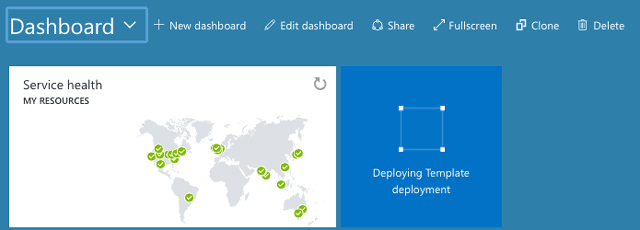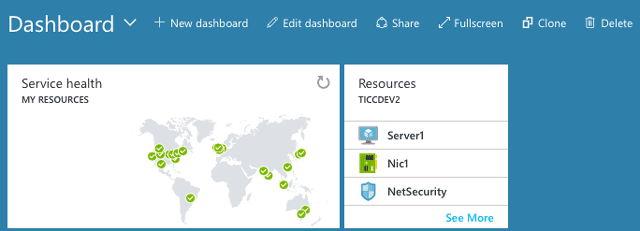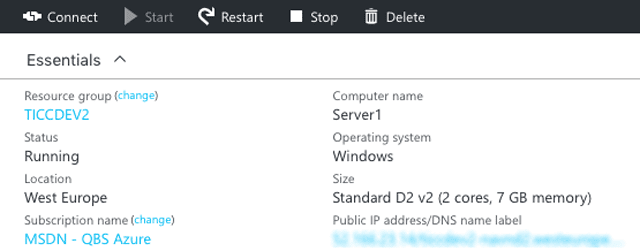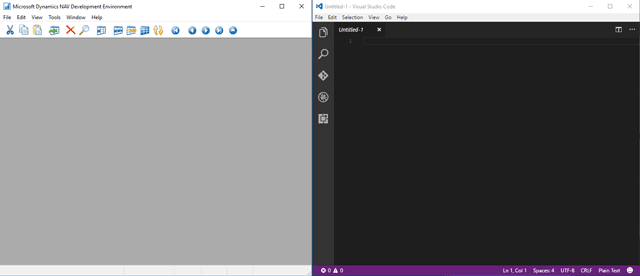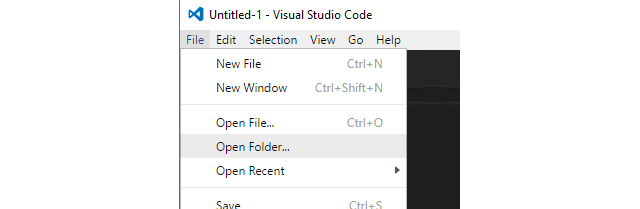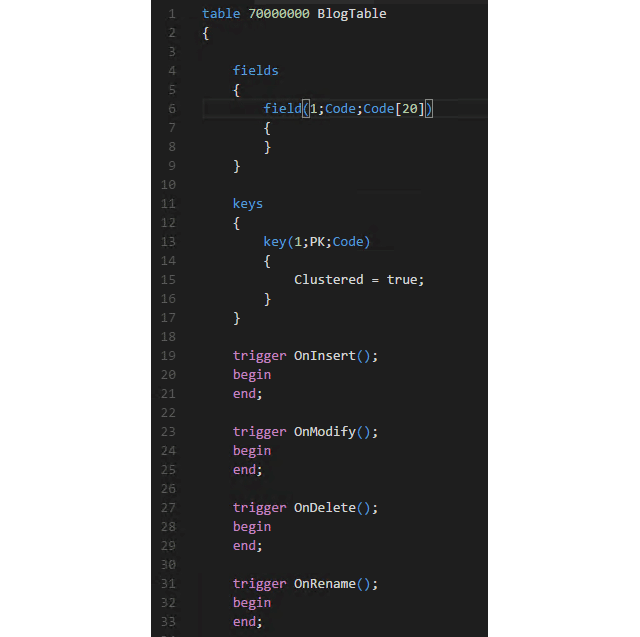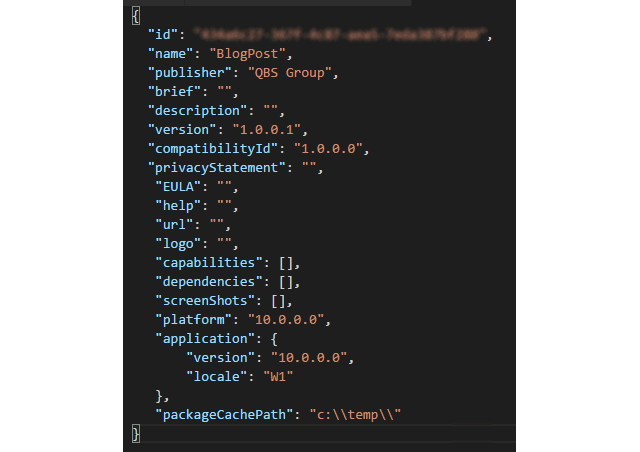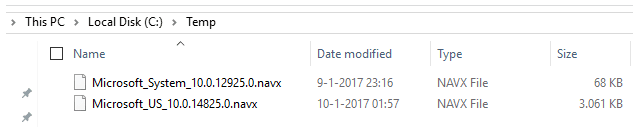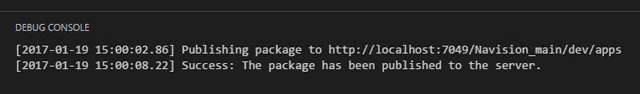General Data Protection Regulations (GDPR) – a Microsoft perspective
The EU General Data Protection Regulation (GDPR) is the most important change in data privacy regulation in 20 years – make sure you’re prepared.
On May 25, 2018 the new regulations around how we treat personal data in all EU countries* will come into effect. The key changes of the new regulations is much about introducing consequences to previously established rules from former directive, so if you’re not living up to these – this is the time to get your house in order. You may not think that these new regulations will have any effect on your business – simply because you don’t process personal information.
Well – you would be surprised what is considered “processing personal information”. Very few companies do not in some shape or form. E.g. if you support your custo- mers via remote help – that’s a case of a situation that require rules and processes to be described for cases of breaches.
On this session, the National Technology Officer of Microsoft Denmark, Ole Kjeldsen, gave an introduction into how Microsoft views the GDPR – what their advice to the industry is and also touch upon some of the things happening on the R&D front of Microsoft to comply with GDPR.
*The GDPR not only applies to organizations located within the EU but it will also apply to orga-nizations located outside of the EU if they offer goods or services to, or monitor the behavior of, EU data subjects. It applies to all companies processing and holding the personal data of data subjects residing in the European Union, regardless of the company’s location. That means that Brexit won’t exclude UK companies if they do business abroad.