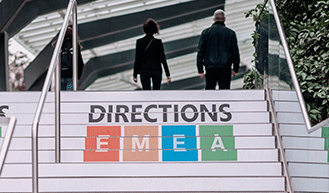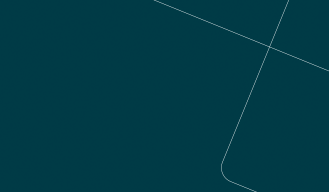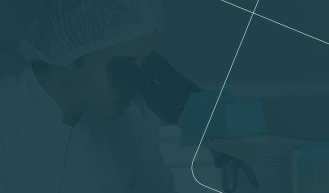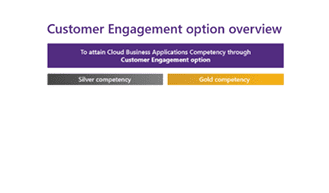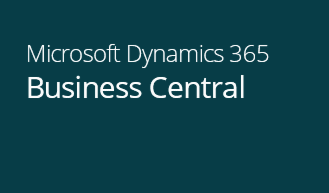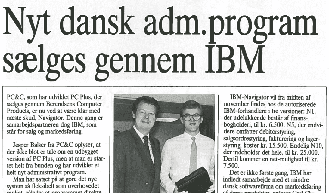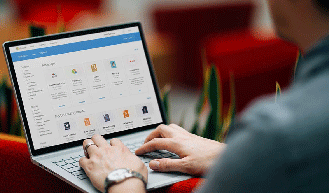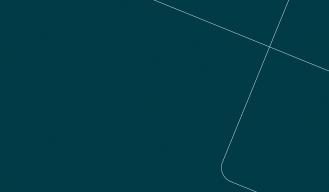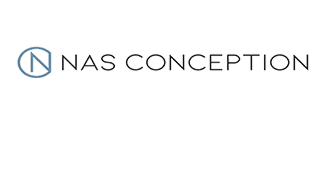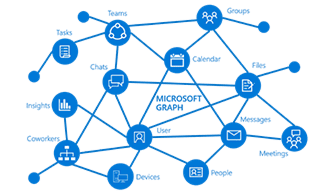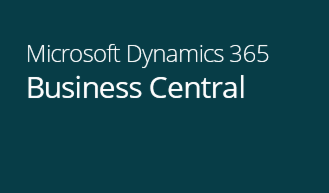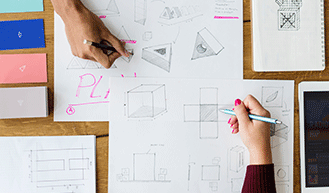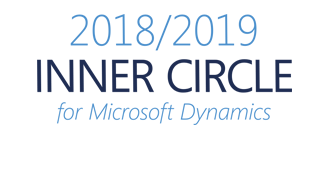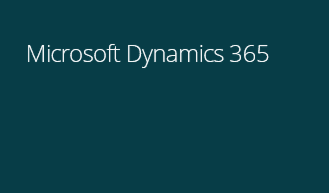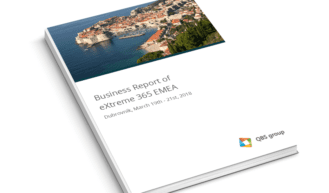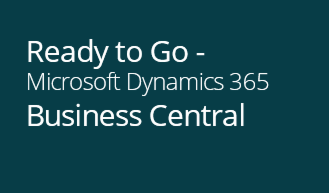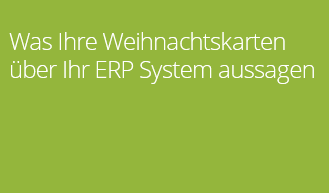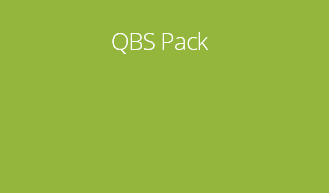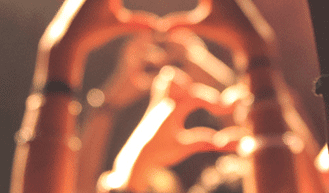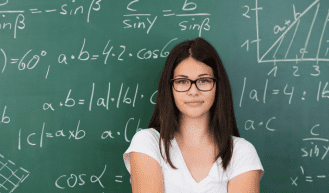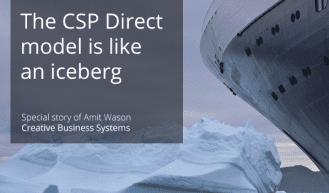Look back at the Microsoft Dynamics 365 Business Central 2020 Release Wave 2 Launch Event
Business Central
Dynamics 365
Strategic
Tech
Microsoft has arranged an absolutely splendid launch event for the 2nd Release Wave this year of Microsoft Dynamics 365 Business Central. Although I must say that having registered for the event and eagerly anticipating it, I was a little shocked when the opening live keynote event was over a mere 15 minutes. You expect the opening act to set the stage, get the crowd warmed up for what’s to come. Not that they disappointed in 15 minutes, a quick introduction led into a quick, what have we done, what were the ideas behind what we did, followed by different speakers giving you a rundown of what is covered in what sessions… and my goodness are there a lot of sessions to choose from.
So don’t despair if you missed the live event on the date it was launched, you can still register, and all the sessions are pre-recorded and ready for you to consume (Including the Welcome session ).
There are 32 on-demand sessions to choose from, and from the ones that I have seen so far, they are all delivering awesome content. The sessions range from updates to the Modern Client, the server, the development environment, the platform, to integration, performance, technology deep dive, etc. I encourage you to register and to view all these valuable sessions.
Then there are round table sessions made for 6 people at a time, and at first, I wasn’t sure why they would do such small round tables, but after attending 4 round table sessions today it was clear that the smaller group made for a much more intimate environment, and easier to discuss topics openly without the stage fright of a larger audience. It also gave a perfect opportunity to meet the other attendees as opposed to a larger audience where the speaker, and maybe one or two attendees get to talk, and no one gets to meet one another. I was able to get very valuable information about questions and issues that our partners have asked over time that I just didn’t have the right answer to, and able to openly discuss topics and issues that partners face on a daily basis. There are many repeats being scheduled by Microsoft, you may be able to attend some of the round table sessions on the repeats.
Make sure you register by following this link if you have not already.
So what are the highlights of sessions that I have been able to attend so far? Let’s start by the first session I attended, the first one on the list was “What’s new: A modernized approach to email communications in Dynamics 365 Business Central”. I just hit play on the first session, and as immediately launched into solutions to problems that customers have been facing since the first version of Business Central. New email connectors, not just SMTP, being able to set up multiple email accounts, even send as current user, outbox, sent items, and wait for it… Yes, a rich text editor in Business Central. And of course, it wouldn’t be Business Central if the whole thing wasn’t extensible now, would it? Something for both developers and consultants in this session, and a must to attend.
I attended some sessions on What’s new in the Server and Database, which covered web services, reporting, new features and improvements, but also the pitfalls they create, what developers should look out for when coding with all the new changes, performance improvements on how data is read and loaded, configurable report limits and request page changes… Probably the biggest change here is the request page changes, or shall I rather say the change that the users will notice the most. The requested page will not close every time you run the report, which means that if you need to run the report multiple times to get the filtering just right, you don’t need to re-open the report every single time. Also some useful information for developers in this session.
Then, one of the new features that was added in the 1st wave release earlier this year, the Telemetry features has had quite a bit of improvements. I attended both the session as well as the round table on this, and there was information regarding changes in telemetry scattered in other sessions too. A really nice new feature now allows developers to log their own telemetry data to Application Insights right from their extensions. There was also some previews of what is planned for future releases, and in the round table, feedback from partners about what they would like to see in future was taken note of.
New Administration features were added to the Business Central Admin Centre, and the UI got a bit of a refresh, so if you’re used to working in the Admin Center, you will notice the changes immediately. But also a lot of new features were added, with off course the ability to do a point in time restore of your Production and Sandbox databases being the most notable and probably one of the most anticipated changes. There is a brilliant session on this showing off course how you would go about doing a restore, and the procedures you should follow. Pay attention to the pitfalls you should avoid when using the new features makes attending this session an absolute must.
The changes to the Docker environment and everything that goes along with that with the new Artifacts was a brilliant session in its own right. In Freddy’s own words the news that Microsoft is not going to be releasing new Docker images was a shock to those partners that use the containers in their development processes. Ci/CD pipelines built by partners depend on these Docker containers, but of course, the bad news was offset by the brilliant solution that has replaced the old images. Even this has been in place for a short while already and is not really a wave 2 release, it was a good session to attend to get some insight into the thought processes behind the developments, as well as get some behind the scenes information. There was also a Docker round table that I attended with a lot of very useful information and details was shared during this session.
Off course the session on Microsoft Teams is a must-attend session as well, as this is a brilliant new feature that has been added in this release. The collaboration features and the continued integration to the Information Worker space makes the Business Central story so much more appealing to prospective customers. At first, I thought that the decision by Microsoft to make this a feature for the SAAS version only was to motivate customers to move to SAAS, but a review of the architecture of the feature reveals the true reason behind why this is not released in the on-premise version (yet?). Off course once again being Business Central, the entire Teams feature is extensible, and you can add the ability to your extension with minimal to no additional coding and even extend existing Business Central pages to show information from your extension in the Teams feature as well.
There is a session on the Business Central Web Client, and that covers all the new styling and performance changes that have been released. Some of the main points being that apps are being brought in line with other Microsoft apps for a consistent look and feel, from font changes to pixel changes on forms, adding up to make the Web Client a truly great experience. Some of these changes you would not notice unless you attend a session like this. But in order to know why certain changes were made, and the reasoning behind changes, this session should not be skipped. There are even tips, tricks and recommendations for developers in these sessions.
That is what I have been able to attend in the last day, and there are still sessions on the mobile clients, Application Features, VS Code and AL, virtual entities and the CDS, Power BI, Managing Storage… Just too many to mention… However…
There is a session on the Business Central Performance Toolkit that deserves an honourable mention, which promises to cover what the Performance Toolkit is, the benefits it provides, and how you should use it. I think I may try to get this session done before calling it a night tonight… and then the session on the Azure Key Vault that enables AppSource extensions to read secrets from the publisher’s own Azure Key Vault. Here you can learn how this feature can help increase security and control over keys and passwords and ultimately, how this can help better protect data in the cloud.
Then just as you thought I was done, there’s more… Even more, sessions will become available on the 27th of October, and there will be live Q&A sessions on the 28th and 29th of October for you to attend. Now I’m done. Truly a brilliant event and well worth attending, hope to see you all online at the event soon.
Mehr Artikel
Das könnte Sie auch interessieren
-
QBS Azure Services – SOCITAS GmbH & Co. KG

SOCITAS netrachtet seine Lieferanten-Kunden-Beziehungen als enge Partnerschaften, in denen sich beide Seiten gleichermaßen um den Geschäftserfolg kümmern, ist es für SOCITAS äußerst wichtig, seinen Kunden nur qualitativ hochwertige Dienstleistungen anzubieten. Dies gilt auch auf das Hosting von Dynamics NAV bzw. Business Central.
-
Business Central on premises: Essential- und Premium-Benutzer

Beim Umstieg von NAV auf Business Central on premises gibt es hinsichtlich des Funktionsumfanges (Essential vs. Permium) einiges zu beachten. Der Beitrag befasst sich mit den wichtigsten Aspekten des Up- oder Downgrades von Benutzerlizenzen.
Was andere über QBS group sagen
- Michael Preiß
Geschäftsführer
“Einfach der beste Preis, der je für das Hosting von Dynamics NAV bzw. Business Central gesehen wurde.”
- Marius Giovanelli - service4work IT Solutions GmbH
Geschäftsführer
"Wir fühlen uns durch QBS sehr wohl mit der Betreuung und gut in die Microsoft Welt aufgenommen."
- gbedv GmbH & Co KG - Georg Böhlen
Geschäftsführer
“Unsere Dynamics Upgrade Projekte schnell und zuverlässig umgesetzt.”
- Ferry Schrijnewerkers
Owner en Co-founder at MKB365
Since the start of our company 4 months ago, we have already completed 12 Dynamics 365 for Sales implementations.
- synko - Markus Köhler
Geschäftsführer
"Die QBS group hat uns vom ersten Tag an unterstützt und wir merken, dass die QBS möchte, dass wir erfolgreich werden."
- SONAPRO - Helmut Bernhart
Geschäftsführer
"An der Zusammenarbeit mit der QBS schätzen wir besonders den persönlichen Kontakt über unsere Ansprechpartnerin."
- ABILITY - Roland Wilhelm
Geschäftsführer
"Bislang wurden die Erwartungen und Hoffnungen in die Zusammenarbeit erfüllt. Das komplette QBS Team ist sehr zuverlässig."
- anaptis - Markus Thyen
Geschäftsführer
"Als wir das QBS group Konzept kennengelernt haben, hat man offene Türen eingerannt. Unsere Erwartungshaltung wurde voll erfüllt."
- acadon - Klaus Fander
CEO
"Ich kann mit gutem Gewissen sagen, dass jeder Partner für sich einen Nutzen aus der Partnerschaft mit QBS group ziehen kann."
- vinor - Rainer Vincke
Geschäftsführer
"Wir erhalten Informationen schneller und haben durch QBS Zugriff auf vielfältiges Know How auch aus anderen Branchen."