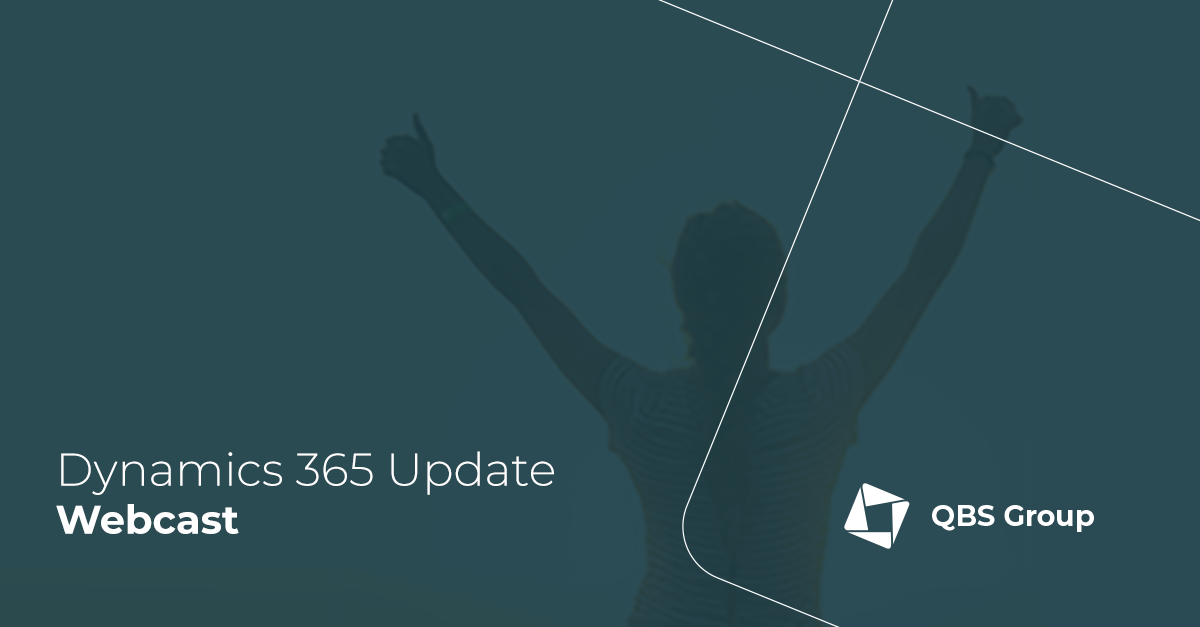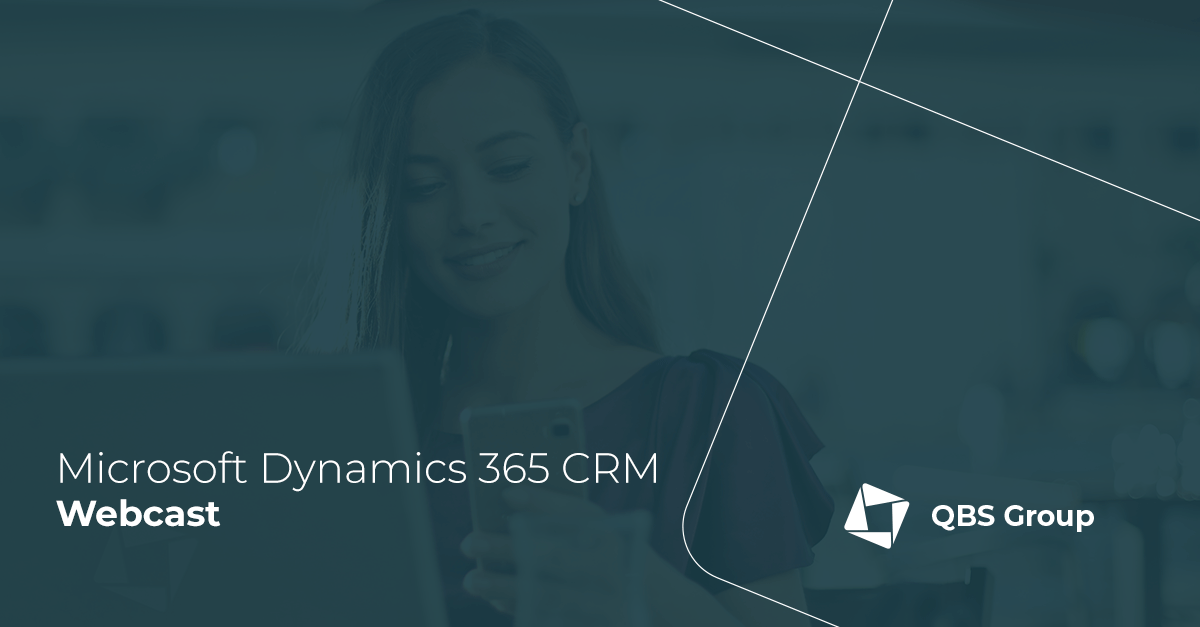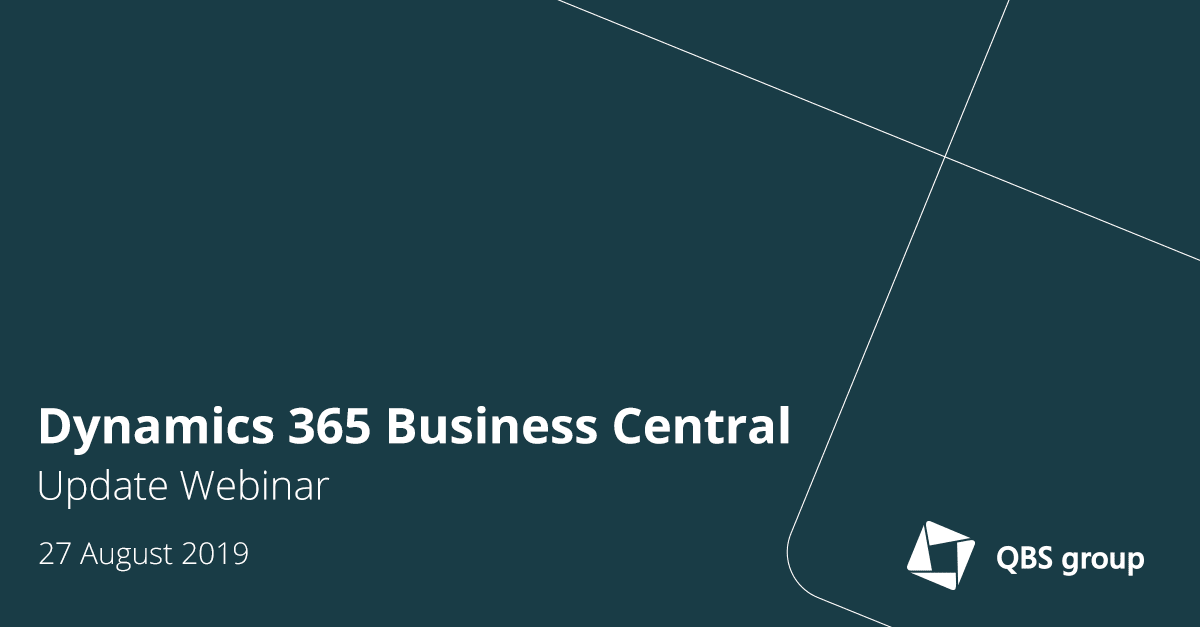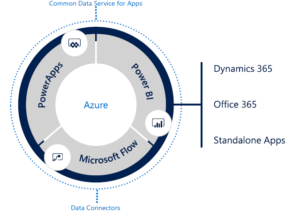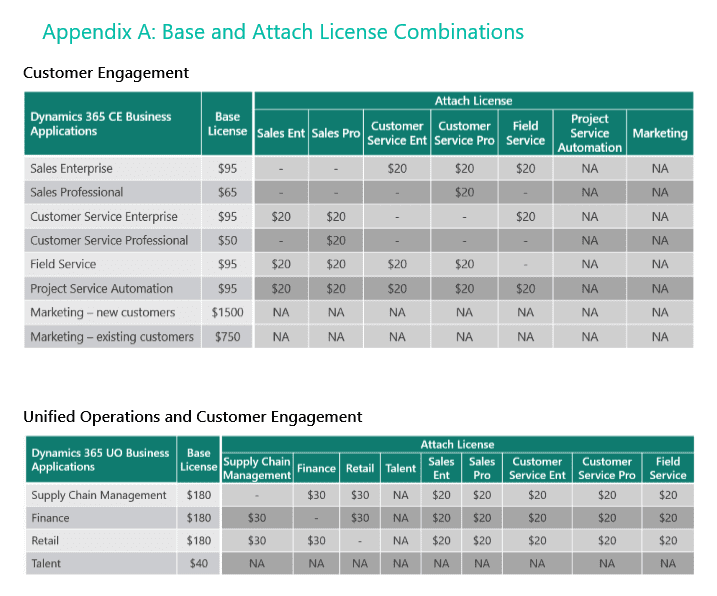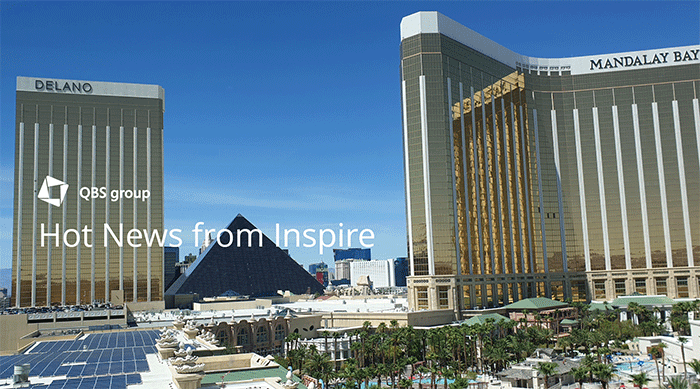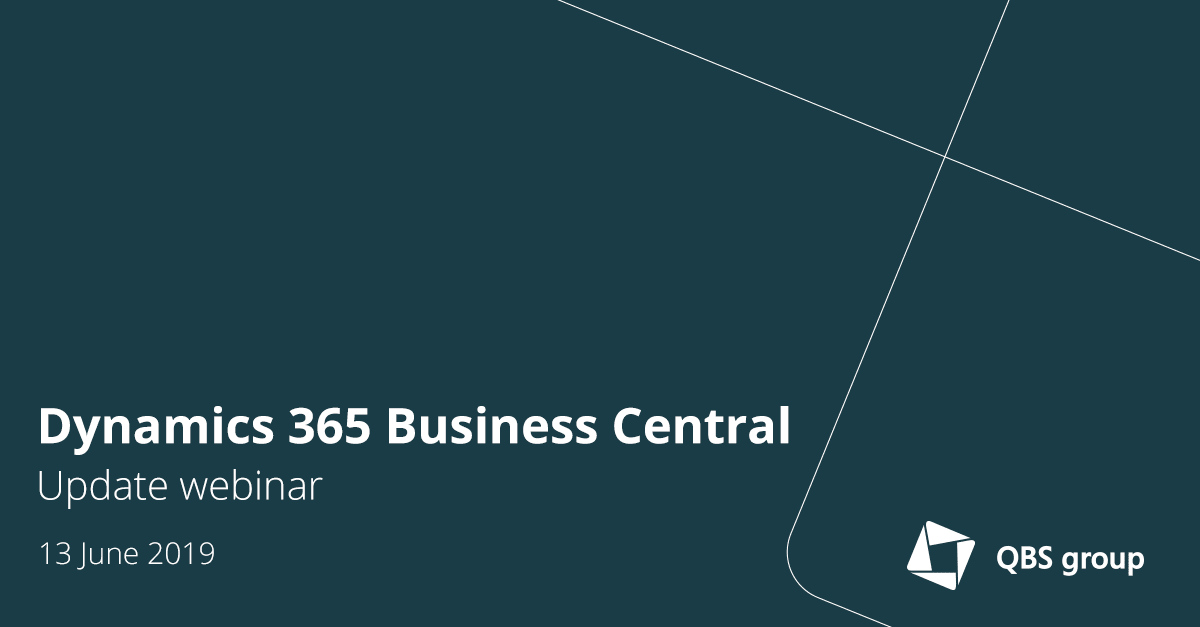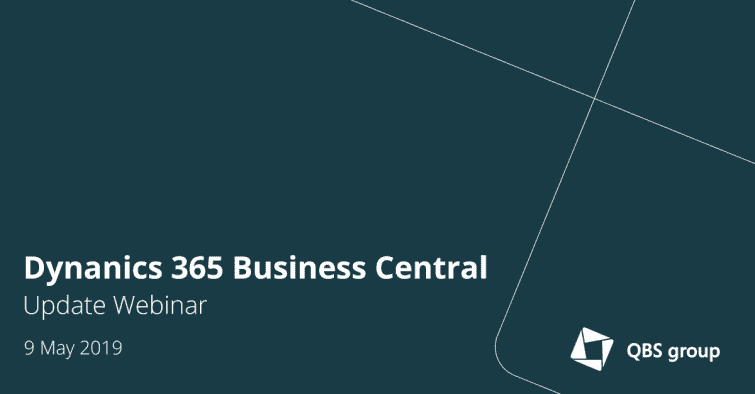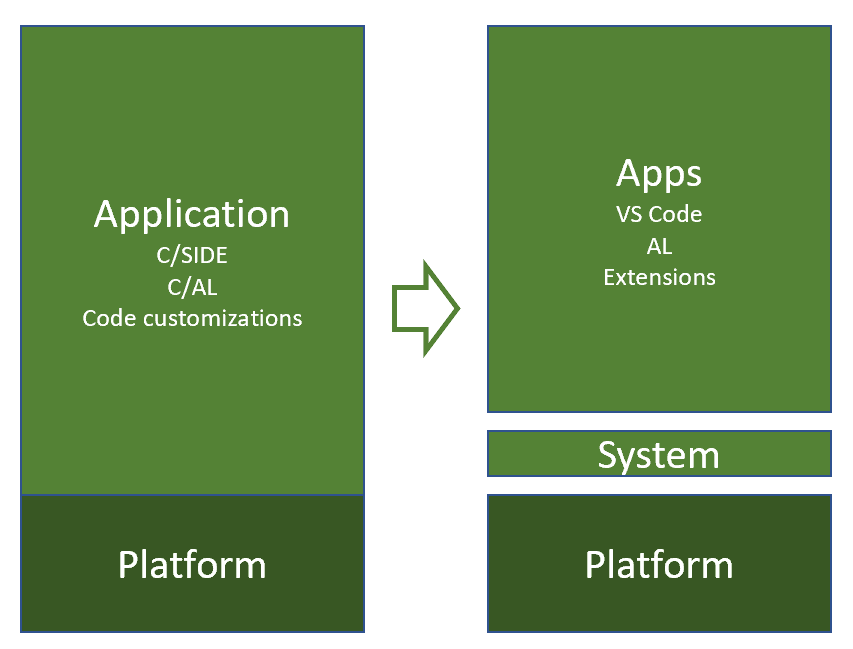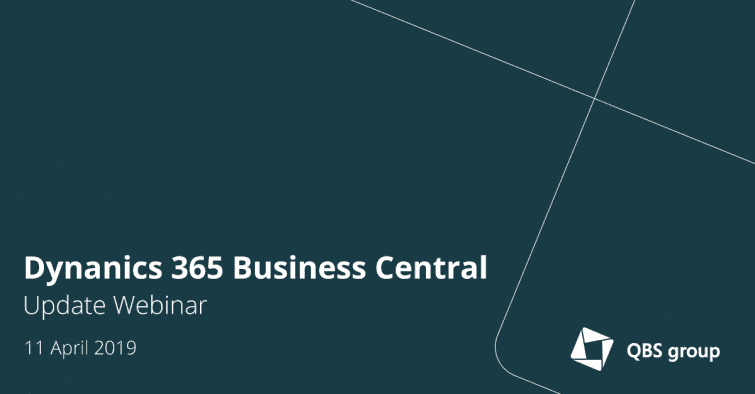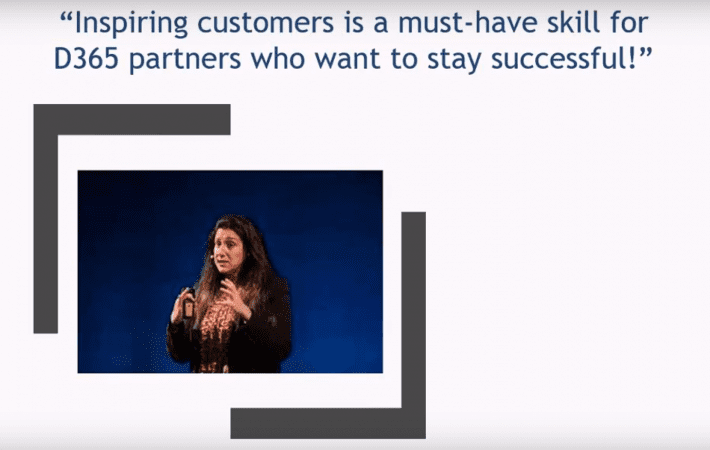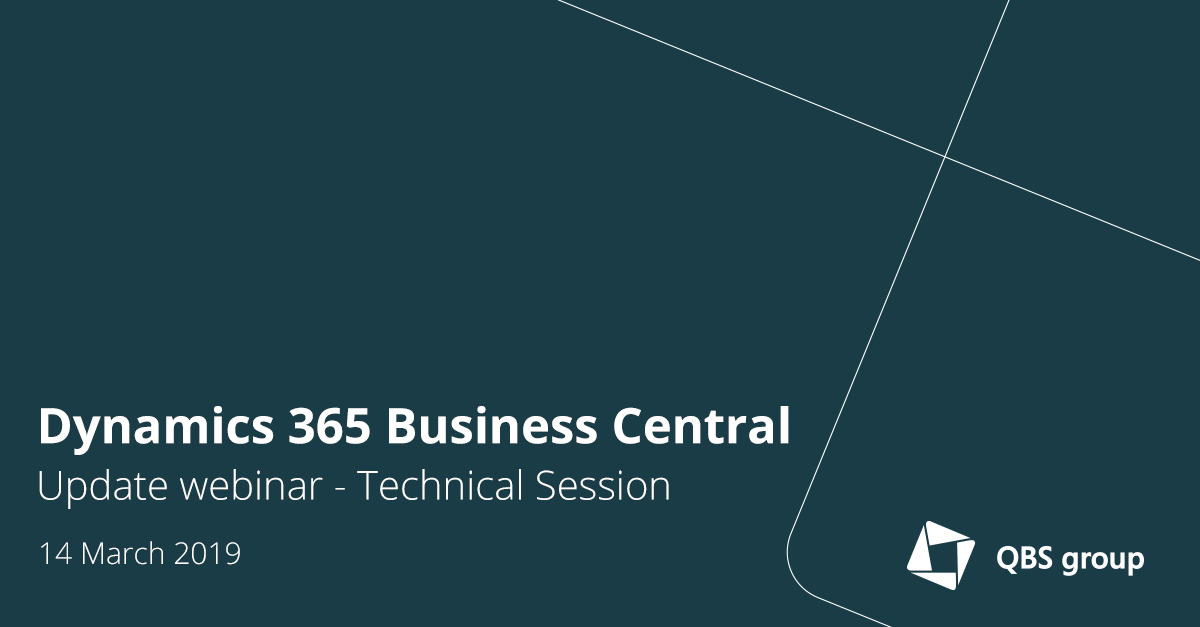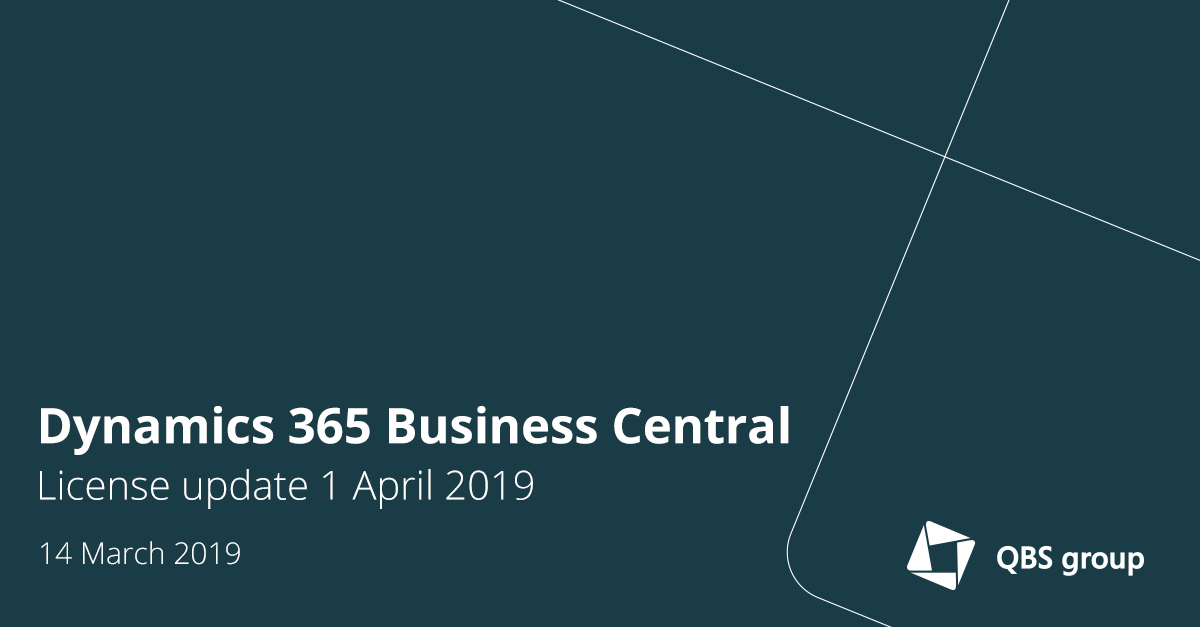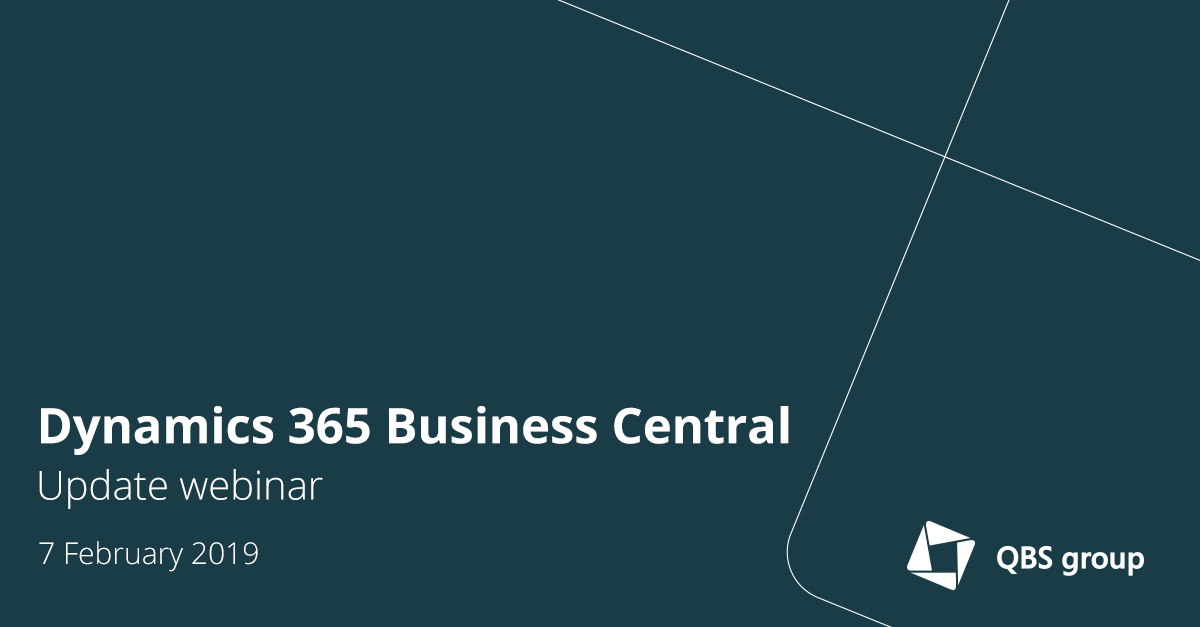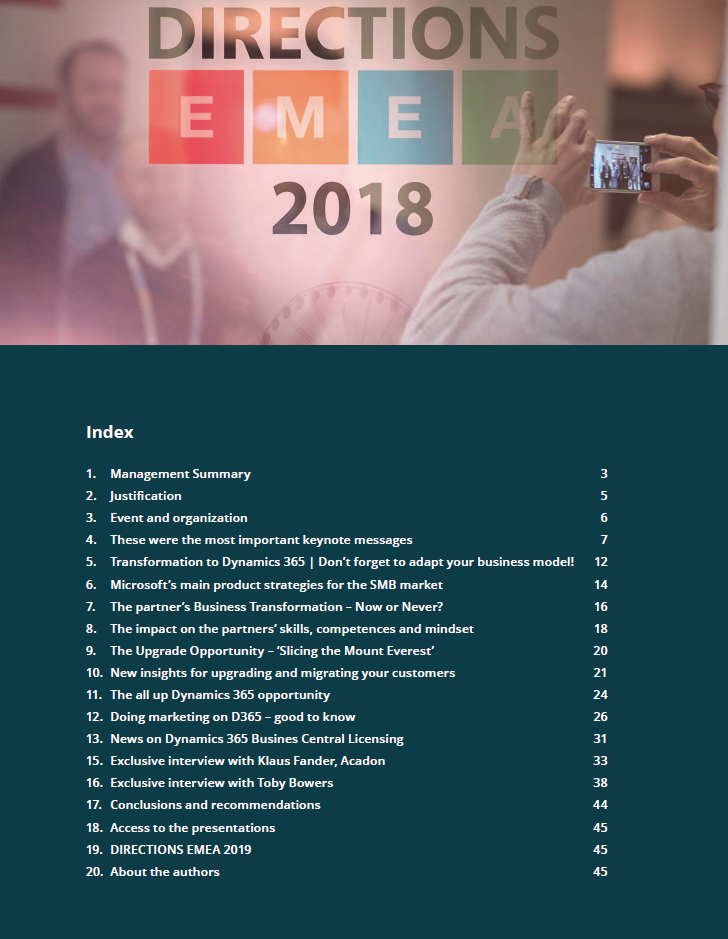The April 2019 Business Central Licensing Guide has recently been released, but are there differences from the previous ones? In short, yes. What we would like to do is highlight the important ones for you. In this blog, we have highlighted excerpts from 2 different Microsoft sources to which we have included the links below:
*Excerpts of information have been used from:
Microsoft Dynamics 365 Business Central Licensing Guide for April 2019 & https://docs.microsoft.com/en-us/business-applications-release-notes/April19/dynamics365-business-central/
(Should you wish to have a copy of the latest licensing guide, please drop me an email and I will be more than happy to send it through to you.)
Dual Use Rights (Awesome news!)
This has been a bone of contention for people looking at moving to Dynamics 365 Business Central. In the original Licensing Guide, which was released at the time that Dynamics 365 Business Central was released in MEA, it stated categorically that there were no Dual Use Rights. Microsoft had changed this with the release of Dynamics 365 Business Central on-premise release in October last year. However, there wasn’t all that much clarity around whether the versions were identical with all the same features and also, how do the Dynamics 365 Business Central licenses get deployed in a traditional On-Premise environment. In short, no the versions are not identical for Cloud and On-Premise. The on-premise version was made available to assist partners and their customers that are not ready to take the jump to the cloud just yet but to allow them to have a more seamless move to the cloud when they are ready. This is probably the best initiative yet, as the move from Dynamics 365 Business Central on-premise to Dynamics 365 Business Central Cloud end up being almost seamless with the time to deployment dropped substantially with next to no snags (as long as the on-premise implementation has been completed according to Microsoft Best Practices). In some cases, partners may want to deploy both types of instances simultaneously for their customers at the same time. This might be done to help with running private Dev/Test deployments in Microsoft Azure. With the Dynamics 365 Business Central Dual Use Rights, users licensed with the required User SL do not need to purchase additional CALs to access Server instances.
Users or devices licensed with Dynamics 365 SLs have use rights equivalent to a CAL for the purpose of accessing equivalent on-premise workloads. With Dynamics 365 the server license is included with the SLs. Licenses for all supporting servers (e.g., Windows Server and CALs) must be obtained separately.
Users or devices licensed with the following SLs may access the on-premise Dynamics 365 Server software provided via dual use rights:
Once the Business Central cloud subscription has been activated via CSP, a customer account will be created in PartnerSource Business Center (PSBC) with the equivalent user SLs. The customer can access their on-premises / dual use rights license key (flf. format) by logging into Customer Source, selecting the ‘My Products and Services’ link from the dropdown menu, and then clicking on the ‘Registration Keys’ link beside the Microsoft Dynamics 365 Business Central product.
*Note: The on-premises license file is valid as long as the cloud subscription is active.
When you update your online subscription (for example, reduce the user count), you and/or your customer are required to download a new on-premises license file from PartnerSource Business Centre (PSBC) to reflect the changes made on the cloud subscription.
So, what are the Powerful new features for business users
Microsoft is pushing productivity to the next level by delivering a smooth and fresh experience to all customers of Dynamics 365 Business Central, whether using the web interface in the browser or the modern Windows App for desktop. Combining modern trends around web-based applications and the complex requirements of the Dynamics 365 Business Central customer led to multiple improvements addressing productivity of a busy user.
Among those many changes, Microsoft have enabled even more keyboard-centric scenarios (keyboard shortcuts) around the important features of the product, keeping in mind speed of data entry and analysis, such as quick entry usage and personalization, sorting lists using the keyboard, and navigating around data fields and groups. Microsoft have introduced several improvements to features related to the customer context, such as a contextual work date indicator. Microsoft have also added options enabling advanced users to be even more productive – such as the focus mode, improved search, and the new option of inspecting the table data behind a page (formerly About This Page). They have also addressed feedback related to filters in Excel export (adding an easy Open in Excel option), common auto-save experience (which includes a new autosave indicator), and modern interface elements, such as the refreshed action bar and all-product navigation.
Additionally, Dynamics 365 Business Central becomes more intuitive thanks to an advanced personalization experience and easing and more intuitive ways of discovering new features. This includes refreshed action menus and groups across the product but also the ability to personalize those to suit a user’s preference.
What are the performance, reliability, and scalability enhancements?
No matter which industry, nor the size of a small or medium-sized business (SMB), users demand a reliable service and platform on which to run their business, collaborate, and deliver on their responsibilities. Along with the wave of innovative new features, Microsoft invested massively in increasing the performance, reliability, and scalability of Business Central, across the platform and business application.
Business Central runs much faster with a focus on typical business scenarios and usage patterns. The experience in the browser is more responsive thanks to on-demand loading of page elements, server resources are optimized for fast user interaction, and the database has been tuned to handle more data and load it faster.
Users will experience a more stable service because upgrades are scheduled to suit the individual business, users will no longer be interrupted by maintenance during working hours, and they also matured service health practices to ensure maximum uptime for customer. Users requiring assistance now have a single screen through which to find self-help material, share ideas with the community, and request support that has also been streamlined to reduce response time.
The Business Central security team works tirelessly behind the scenes to safeguard the security of customers data. In addition to continual improvement of the security infrastructure and processes, Microsoft ensure Dynamics 365 Business Central continues to meet ISO27001, ISO27017, ISO27018, SOC 1 & 2 Type 2, HIPPA BAA, and FERPA industry security and privacy compliance standards. For more details and a list of all certificates, see https://aka.ms/d365-compliance-list.
What about having the base application as an app
Microsoft are making investments in the platform to make it easier for ISVs to get into the cloud. They will achieve this by splitting the big application that we have today into a system app and an app on top of that as an extension, compiled in AL using Visual Studio Code. The below image shows the move that will be happening as of October 2019. This means that partners will have to start making the necessary changes to enable current customisations to function with the next release of Dynamics 365 Business Central.
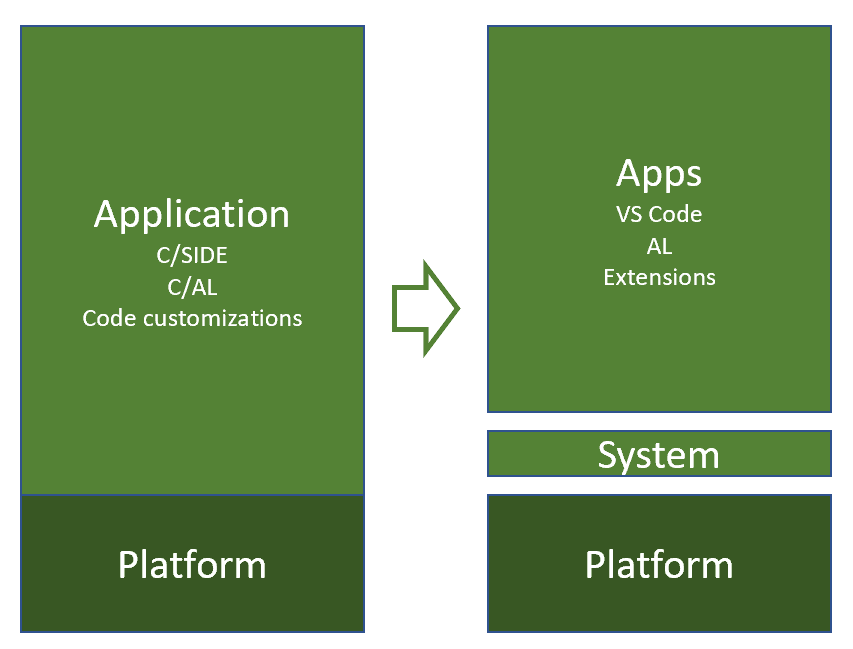
Data and AI Functionality Enhancements
The last major investment for the April release is starting the course into the Data and AI future. The only platform that will matter in the next decade is the data platform and the only cloud that will matter is the AI cloud. We need to ensure that we have data sanity, which means that we need to make investments into storing the product data into Common Data Service (CDS) for Apps. The first will be to strengthen and prepare integration with Dynamics 365 for Sales through CDS for Apps, then ensure Business Central data contributes to intelligent insights (notes synching, late payment prediction) in AI for Sales apps, and finally that Business Central users get intelligent insights generated by Dynamics 365 Sales Insights (predictive opportunity scoring).
Dynamics 365 Business Central Team Member License Update
The only change to the Team Member license is that a Team Members application module may not be customized with more than 15 custom entities available to the Dynamics 365 Team license*
*Customization is only allowable if it does not result in a change to core purpose of the specified scenario
Default Subscription Capacities Update
The only change in the subscription capacity is that the database storage has changed from being unlimited to a maximum of 80GB. Any additional storage is charged in addition to the subscription amount paid. Highlights of capacities below:
| Production Instance |
1 Included |
| Non-Production Instance |
None |
| Database Storage |
80GB (Was unlimited) |
| External Accountant Licenses |
1 Included |
| Companies |
Unlimited |
| Cortana Intelligence |
1800 seconds per month/tenant |
At QBS group we thrive on staying at the cutting edge of the Dynamics solutions so that we can best advise our partners. Go on, get in touch with us and take advantage of all the benefits of joining the QBS group family. With over 600 partners currently, it shows that QBS group are definitely Partner Fanatics!
Follow me on LinkedIn to keep up to date on what we do and visit the QBS group Info Center which is always updated with new training courses that we deliver to our partner network as well as loads of awesome information from our teams worldwide. If you feel we can add some extra value to your team, reach out to me at lolsen@qbsgroup.com.
Happy ERP’ing.