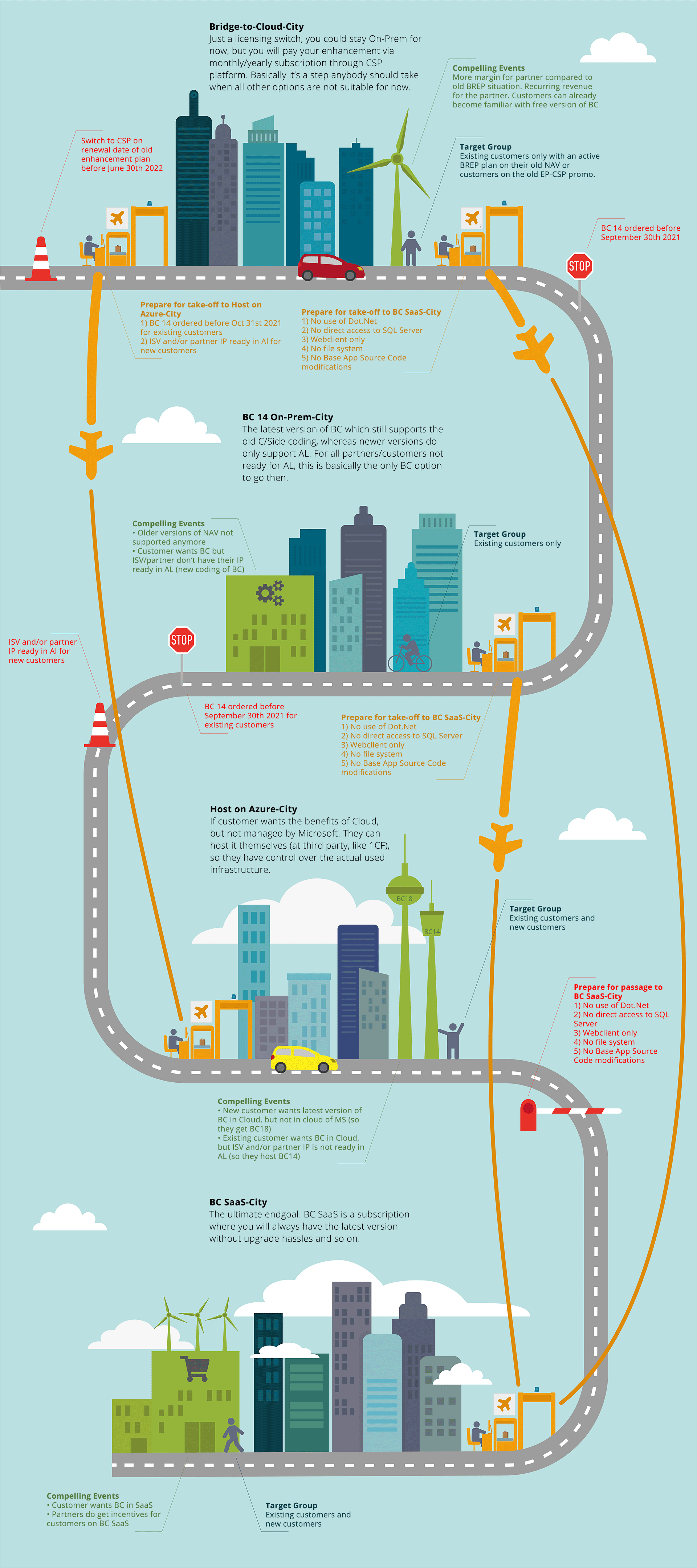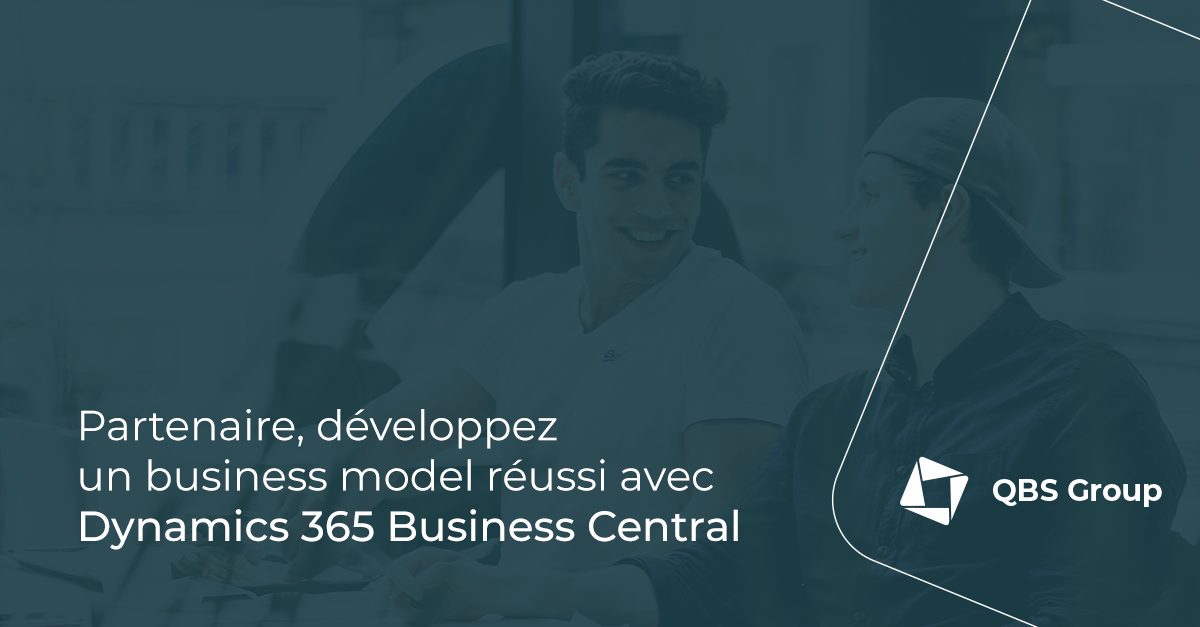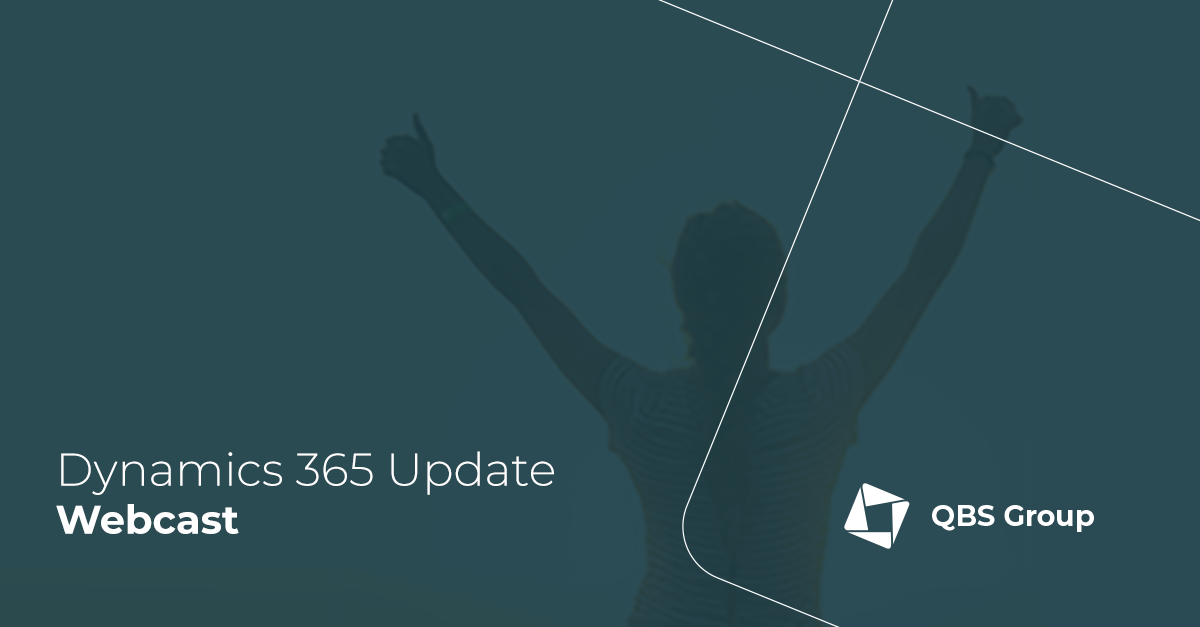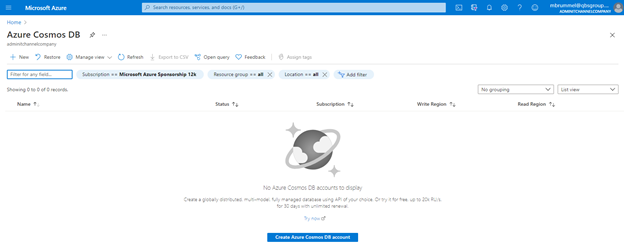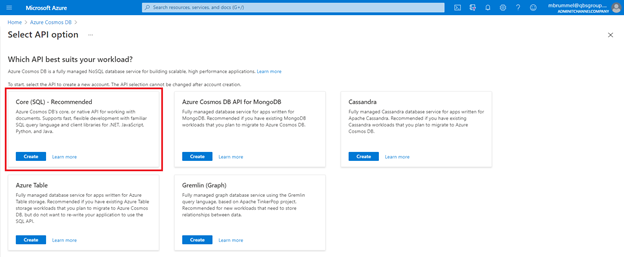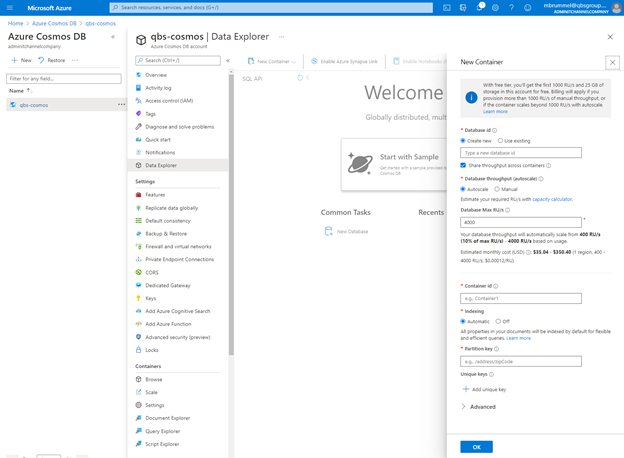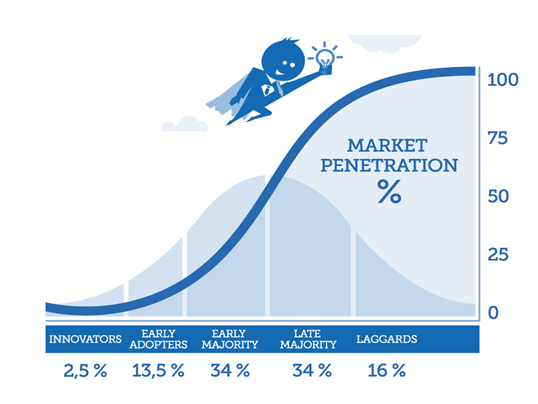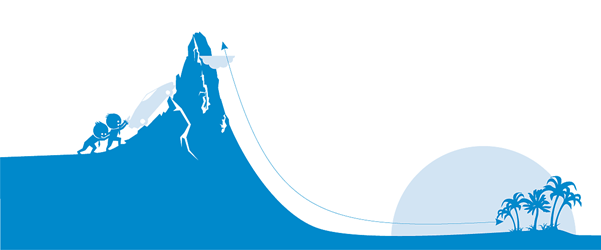Cloud computing is probably the most profound IT-innovation of this century so far. The software industry has rapidly embraced the paradigm shift and has introduced Software-as-a-Service solutions paid for as recurring subscriptions.
The market acceptance of the SaaS format has been equally impressive. Customers simply love it, and for good reasons.
They get rid of their IT-infrastructure and the hassle of keeping it up to date. Instead, they get access to a virtually unlimited capacity that can adapt quickly (CPU and storage) to their needs at little additional cost. They no longer have to worry about hardware and software operations, maintenance and updates. They move the bulk of their IT-expenses from the CAPEX to the OPEX section of their budgets. During the current Covid19-pandemic, that fiscal detail proved an advantage to many companies and organisations as they could increase or decrease their spending on the fly.
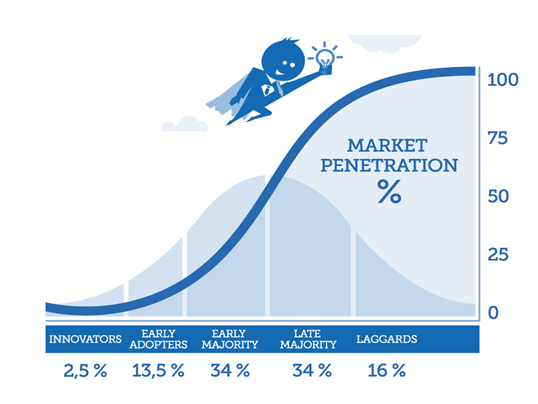
According to industry analysts, cloud computing and SaaS have long surpassed the tipping point on the market acceptance curve and are becoming the mainstream delivery format for ERP solutions.
The hill that grows a little higher every day
Despite the attractiveness of the cloud delivery format, a few obstacles block the way to the promised land for a large group of companies.
The names of these obstacles are customisations and partner solutions, and the path around or over them is called migration.
In this context, the popular industry and customised ERP-solution delivered by the Microsoft Dynamics value-added resellers may now sound like an alliance with the devil. Still, they were done for very good reasons. Dynamics NAV Business Central (on-premises) was and is, in many cases, the perfect platform for the SME (small and medium enterprise) with industry-specific or unique individual needs. Not all organisations fit the plain vanilla standard that characterised the SaaS delivery format’s first ERP-solutions.
There will always be organisations with industry-specific or special individual needs to which ISVs and VARs must cater. To enjoy the benefits of the innovations and advances in the information technology and software industry, such companies must move to a cloud-based ERP-platform that supports their business processes.
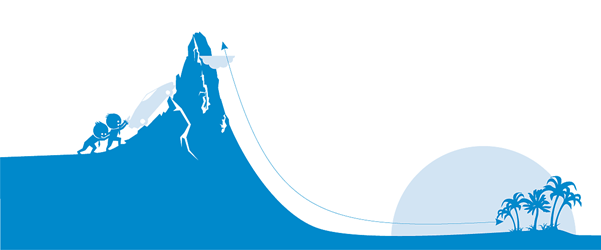
The first in line to offer such platforms are you, the Microsoft Dynamics partner that provided the on-premises solutions in the first place. You have the domain insight and are familiar with the customers’ requirements.
Making a replica of your on-premises solutions on Microsoft Dynamics 365 Business Central SaaS requires investments. New skills must be acquired for the development work, and partners must convince the customers to migrate and pay for the customisations. It’s a complicated puzzle for which you need a business case.
Unfortunately, time is not on your side. The longer you wait to migrate your industry solutions and the longer the customers defer their customisation, the more difficult and expensive the jobs may become. The more significant the gap between the versions, the more expensive it is to upgrade. However, SaaS products evolve very fast and technical limitations to upgrades diminish over time as well.
What is a pleasant hill today may grow to become a hostile mountain in the future when Microsoft stops the support for your on-premises software.
Getting started today is much better than waiting.
Any journey consists of one step at a time
The first step you should take is joining the Cloud Solution Provider Program (CSP). It will allow you to offer your customers a series of services and benefits.
As a Cloud Solution Provider partner, you can create and deliver differentiated offers to customers, selling the Microsoft cloud portfolio and third-party solutions from the Microsoft commercial marketplace alongside your own value-added solutions and services. You can manage the entire customer engagement lifecycle and establish your credibility with customers as a trusted advisor.
With perpetual software licenses for on-premises use now available in the CSP program, partners can provide a simplified experience for customers who need licenses and managed services to support their hybrid environments and prefer to transact with a single partner.
[This video explains CSP well: ]
Perpetual software in CSP helps partners provide a one-stop-shop for their customers, selling software licenses and cloud services together. For example, you can offer customers to pay their Business Ready Enhancement Plan (BREP) monthly and give them free access to a Business Central SaaS tenant.
Develop your migration plan and the business case.
Taking time out of your busy schedule to take a helicopter perspective on your situation may seem daunting, especially when you lack experience with the details of what lies ahead of you. You have many questions for which you do not have the answers. What will it take in terms of money, time and skills to reimplement the software? Which type of people and training do you need? Will the new SaaS-solution be fully compatible with your current on-premises version? How soon will the customer buy-in to your new offering, and will they be prepared to co-sponsor the effort? Can you win new customers, and how do you do that?
Microsoft Dynamics value-added resellers are very fortunate because they can tap into the expertise of the QBS group and 1ClickFactory.
As a value-added distributor, the number one priority of the QBS group is to help the Microsoft Dynamics resellers map the road to the cloud. That is Microsoft’s key strategic objective, and QBS is the executive branch driving the effort with the partners.
QBS will help you put together the business case. 1ClickFactory, a specialist in upgrading and migrating NAV and Business Central solutions, can tell you precisely what is technically possible, what it will take, what it will cost, and how soon it can be done. If you lack the resources, they can even do the migration for you.
Time is running out
Microsoft Dynamics 365 Business Central version 14 is the last version that supports the C/AL Add-ons AND can be hosted on Azure. Version 14 is only available to existing NAV customers, and that option ends on 31 October 2021.
If you cannot get your NAV customers to a more recent Business Central version now, you should get them to version 14 and offer them hosting on Azure.
However, Microsoft ISV’s ultimate goal is to migrate their industry solution based on C/AL to Extensions and make these available on AppSource. This is the way forward, and with time many of the individual customisations’ VARs have done over the years will be available as extensions on AppSource.
There may be technical issues around the current version of Business Central SaaS (such as database limitations) that prohibits a full migration now. But as support for old versions of NAV Business Central will eventually terminate, reimplementing C/AL code to Extensions becomes more urgent.
Each situation is different, but the end goal is the same. 1ClickFactory, a dedicated Microsoft Dynamics upgrade and migration company, has performed hundreds of such projects and can assist you. Give them a call.
The era of the dinosaur also came to an end
I guess that 80 per cent of NAV-based industry solutions and customisations have not yet been migrated to Extensions. That is a large number, but experience shows that the tipping point is around 20 per cent, which means that the remaining customers will now adapt much faster.

In the not-so-distant future, all organisations will have migrated to the cloud, and most of them will be running on SaaS solutions. The open question is how many of these customers will stay with their current partner and how many will move to someone who can better cater to their needs?
Although the migration challenge indeed represents a heavy anchor to the past, the train of innovation will eventually overtake old software. The vendors, such as Microsoft and their partners, invest heavily in making their cloud offerings capable of also embracing industry and individual requirement and are scouting for new market opportunities. Someday someone will open a tunnel offering your customers a bypass through the stony mountain and getting to their destination even during a snowstorm. It will require a new vehicle, which they may accept.