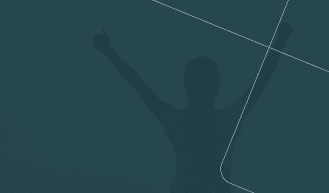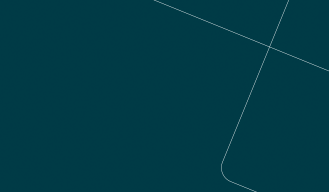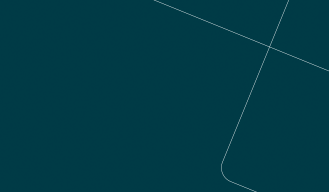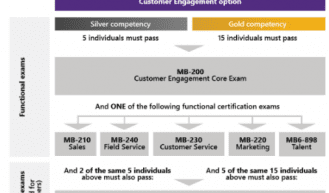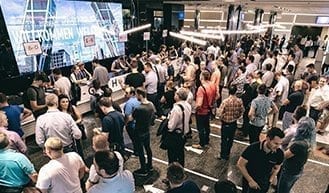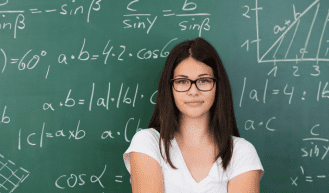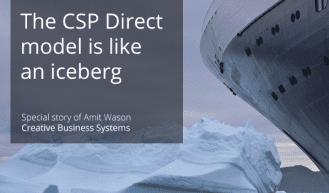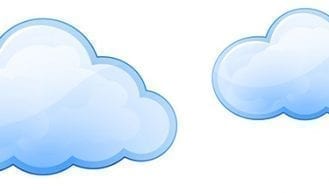ForNAV
ForNAV is all about making working with reports easy. Traditional reports printed on paper, PDF reports that can be saved and/or emailed, and PDF reports that are simply previewed on your screen.
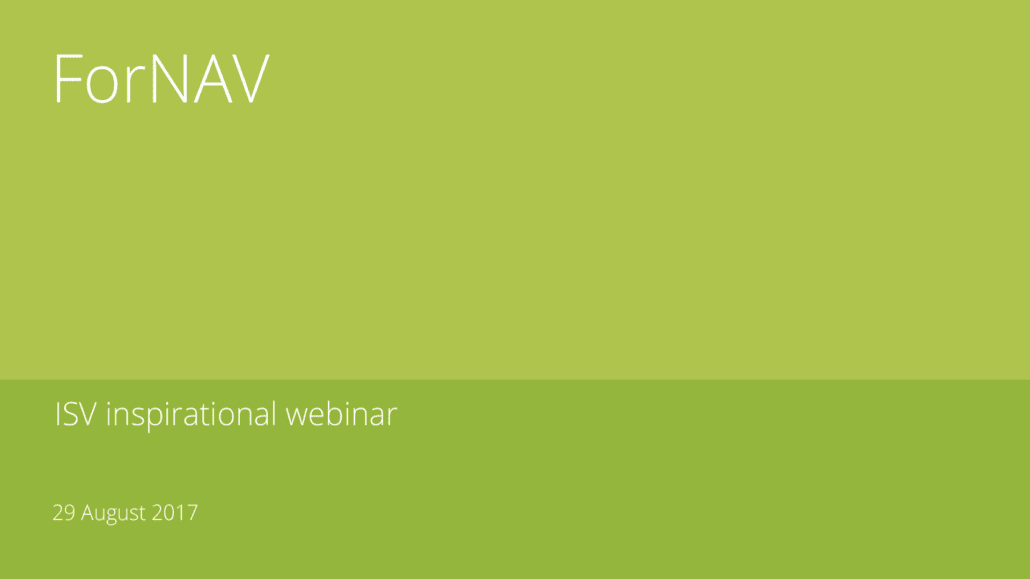
Watch 14 minutes video
When it comes to converting, maintaining, and developing reports for Microsoft Dynamics NAV, we are totally committed to giving Microsoft Dynamics NAV partners and customers the fastest and easiest experience possible. Nothing more, nothing less.
Reports ForNAV Converter
Our Reports ForNAV Converter makes it really easy to run reports developed for Microsoft Dynamics NAV in C/SIDE (also known as “classic” reports) on newer Microsoft Dynamics NAV versions requiring the RDLC format.
The conversion is done in three simple steps, which only take a few seconds:
- EXPORT your current reports.
- CONVERT using the Reports ForNAV Converter.
- IMPORT the converted file to your new Microsoft Dynamics NAV version. Compile it and run the report.
Reports ForNAV Designer
Our Reports ForNAV Designer is an easy-to-use tool for creating and modifying reports for Microsoft Dynamics NAV. If you are familiar with the C/SIDE reporting tool, you can start working with the Reports ForNAV Designer instantly. As well as supporting everything you are familiar with from C/SIDE – such as headers, footers, transport of subtotals, group totals, etc. – the features in the Reports ForNAV Designer also include:
- Easily creating new reports
- Extended PDF support
- Support for Microsoft Word, Excel, and XML output
- Barcode/QR code, table and graphic controls
- Support for JavaScript
- Conversion and editing of RDLC reports
- Preview
- Saving designs in custom layouts or report objects
- And much more…
Advantages Partner
Partners become more efficient using ForNAV. The sales cycle – especially for upgrade projects – is significantly decreased. So is the implementation phase, which means partners can serve more customers with fewer resources. Several partners tell us that, with ForNAV, they are moving reports from a “specialist” job back to all their consultants who are now able to maintain and build reports for the customers. This means increased consultant productivity, but also increased job satisfaction among the consultants. For many consultants, reporting used to be something that they would avoid at all costs. Partners tell us that with ForNAV they can do report development in less than half the time.
Advantages Customer
Customers get more value from their solution as they are now able to upgrade and benefit from their enhancement plan at a much more reasonable cost. Especially the cost of upgrading reports has been an obstacle in many upgrade projects because customers feel that they get no value from this. We have examples from customers with savings of up to 90% of the previously estimated cost for report upgrades. Customers also experience a much faster implementation of the upgrade project. For some reason, reports are always the last part of an upgrade project, and we have several examples where ForNAV has even saved an upgrade project. ForNAV also means significantly improved agility for modifying reports. Partners are now able to accommodate customers’ requests for modifying and building new reports much faster, and at a much more attractive price. And for advanced customers, they are even able to make small modifications of the reports for themselves. Finally, customers will benefit from an easier upgrade to the newest version of Dynamics NAV now and in the future. This is partly because ForNAV helps with upgrading the reports, and partly because ForNAV does not add any objects or any code to the NAV installation, so we are avoiding making future upgrades more complicated.
Website:
Solution:
Business Intelligence & Reporting
Industry sectors:
All
Implementation time:
1 -5 days
Compatible with Microsoft Dynamics NAV:
NAV 2013
NAV 2013R2
NAV 2015
NAV 2016
NAV 2017
NAV 2018