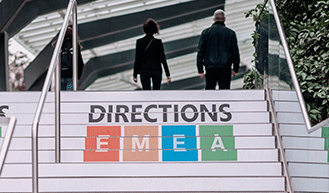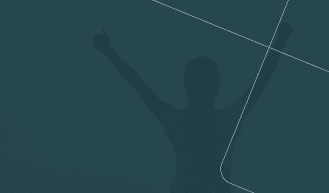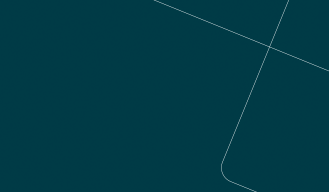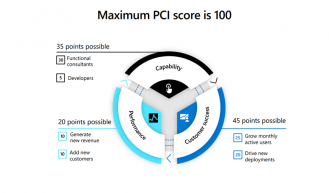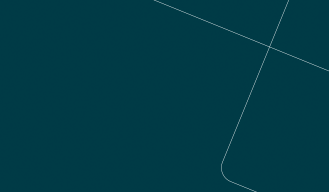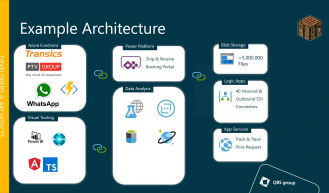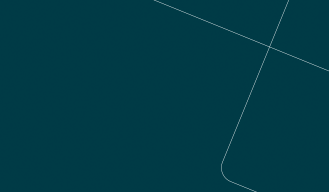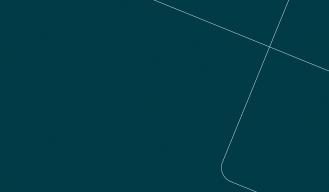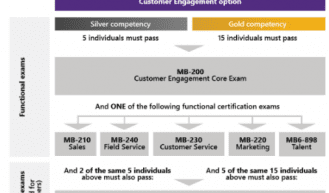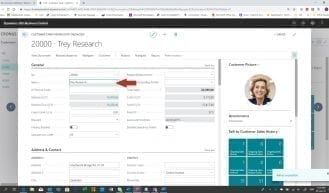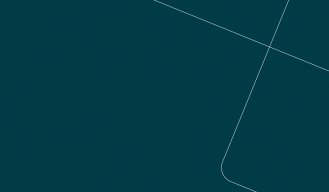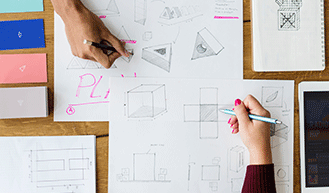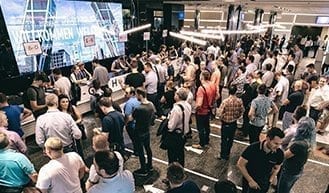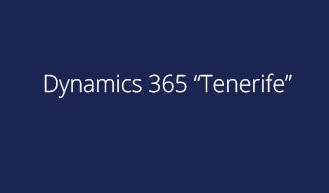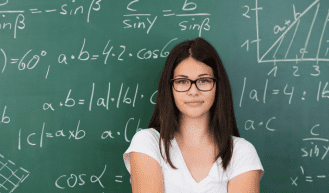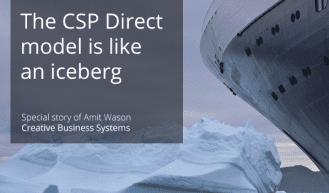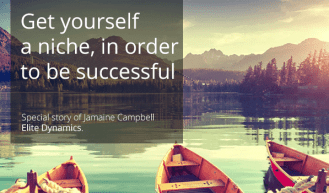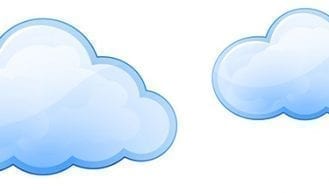Ready to Start – Dynamics 365 Business Central
Business Central
Dynamics 365
Ready to Start
Are you ready to start your Microsoft Business Central practise?
Are you an IT reseller who is looking for new growth possibilities and a way to honour the needs of your customers for an end-to-end business solution? With Microsoft Dynamics Business Central we see a tremendous opportunity for you as value added reseller or service provider.

Get expert help to build your practice.
With our deep roots in the Microsoft world, we offer our Ready to Start program to both existing Microsoft Dynamics resellers and new value add resellers. We help you with starting your business practice as fast as possible and help you to bring your business to new heights. The program is based on the many years of Dynamics expertise that QBS represents.
The Standard package gets your business up and running with minimum effort and includes following elements:
Strategy
Workshop to explore your business plan, program planning and business case. Including access to QBS academy
Enable
Online and classroom-based Dynamics 365 BC Bootcamp including coaching and guidance
Demand
Guidance and advice for quick wins in online marketing to generate leads yourself
Sell
Guidance on how to get your first customers and included assistance with your first 2 sales cycles
Deliver
Technical support incidents, CSP billing & invoicing platform and program evaluation session
For more details see “Details” section/tab above or download our Factsheet
Below you will find the detailed description of each step of the program.
| S T R A T E G Y | Standard | Additional | |
| Program planning | Get your participant informed and planned for the program modules | x | |
| Understand Dynamics 365 Business Central | What is Dynamics 365 Business Central; how does it work; how to be profitable in your vertical or market | x | |
| Best practices – STRATEGY | Set-up your business case and work through several business scenario’s; Set-up business planning to build your ERP practice | x | |
| Develop Your Proposition | Investigate and draft your business model with the service and project offerings that you want to build with Dynamics 365 Business Central | x | |
| Understand Microsoft
|
Introduction module on how to do business with Microsoft. This section focuses on the high level understanding of both the products portfolio and the way Microsoft partner ecosystem works.
|
x | |
| QBS Academy access | x | ||
| E N A B L E | |||
| Online Bootcamp Dynamics 365BC | Learn all about Dynamics 635 Business Central from a functional and technical perspective in a well-selected route of webinars and Microsoft e-learnings. | x | |
| Understand the Microsoft platform
|
Understands the Microsoft platform (Azure, Office 365, Powerplatform)
|
x | |
| Best practices – ENABLE | Discuss program progress and focus on how to best leverage the ENABLE stage. | x | |
| Introduction to Power BI
|
Learn what Power BI is, how it works and how it can be used with Dynamics 365 Business Central.
|
x | |
| App in a Day – Experience workshop | Learn how to build your own working app as an example in just 1 day. | x | |
| Classroom Bootcamp Dynamics 365 Business Central | For new hires with little ERP or NAV knowledge: hands-on training to successfully build the necessary business skills with Dynamics. Execution differs per region. On the application setup, finance essentials, trade essentials and reporting. This course is suitable for both Dynamics 365 Business Central SaaS and On-Premise scenarios. |
x | Extra resources can be added at a fee |
| Development in Dynamics 365 Business Central | Training on how to develop in Business Central. This is an introduction to simple development/making changes in the BC SaaS platform. | x | |
| How to demo Dynamics 365 Business Central |
A model, tips and tricks for a value-based Dynamics 365BC demo session that you can embrace to help your customer decide for Dynamics 365 Business Central. | x | |
| D E M A N D | |||
| Jumpstart your Dynamics 365 Business Central Marketing | Guidance, advice and examples to quick web presence and start campaigns. Quick wins to improve your website’s effectiveness. | x | |
| Best practices – demand | Discuss program progress and focus on how to best leverage the DEMAND stage. | x | |
| Take the Lead (ERP) – subscription | Receive leads, get live onsite presales support to convert them into revenue generating Dynamics 365BC customers | x | |
| Lead Generation Support (e.g.: with Take the Lead (ERP)) |
Receive leads, get live onsite presales support to convert them into revenue generating Dynamics 365BC customers | x | |
| S E L L | |||
| Best practices – sell | Discuss program progress and focus on how to best leverage the SELL stage. | x | |
| 1:1 Solution Architect Engagement / Sales support first 2 sales cycles |
Live onsite presales support for your own sales cycles to convert them into revenue generating Dynamics 365BC customers. | x | |
| How to make a Business Central proposal | Learn the details to set-up a correct proposal for Dynamics 365BC. | x | |
| D E L I V E R | |||
| Microsoft Technical Support Incidents | Access to the Microsoft technical specialists. This access Is otherwise only available if you are partner with an expensive support contract. | x | |
| CSP billing & invoicing | Transact your customers’ licenses. | x | |
| Program evaluation, closing & transfer to full partnership |
Close the program, celebrate the start of your practice and your new status as ” QBS Certified Dynamics 365 Business Central partner” | x |
“Microsoft couldn’t offer the structure, training and services to support us in building up our D365 business. Even when we were further in our learning curve QBS still offered us the expertise we needed in complex cases.”
-LOKO
“It’s crucial not to miss the boat. Everybody can be your competitor nowadays.”
-WSB
Ready to Start - Dynamics 365 Business Central - we are holding a series of introductory workshops across the UK from May 2018-October 2018!
Get ready to accelerate your Dynamics 365 Business Central business.
As an existing QBS partner you can login to the QBS Academy to find more detailed information about this program.
For non QBS partners please contact us on info@qbsgroup.com