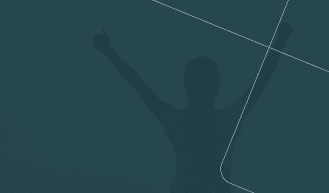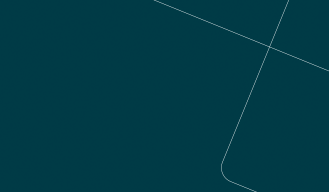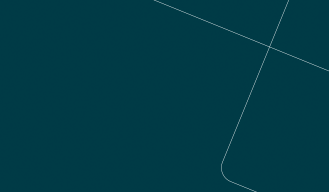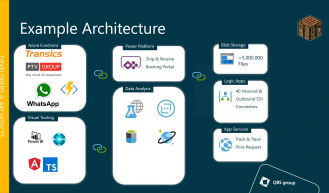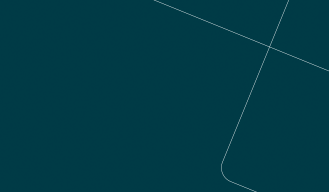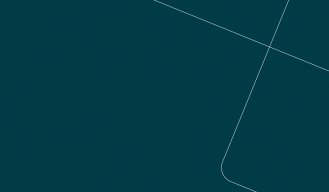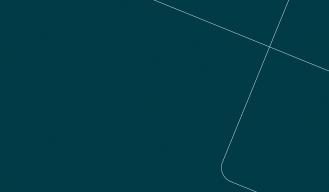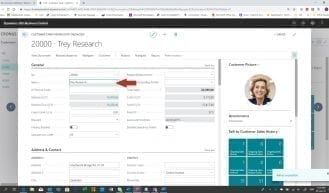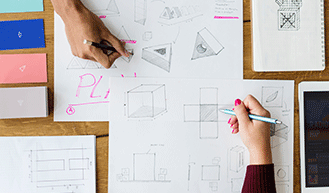Why is Application Insights so important with Dynamics 365 Business Central?
Azure
Business Central
I can understand why some people would still refrain from recommending Business Central SaaS to their prospects or customers simply because they feel as though they could lose the ability to service them once deployed in a Public Cloud. They feel that they are handing control to the “Dark Side”. If you compare SaaS with on-premise, from a “want to be in control” standpoint, I would regrettably agree with some people’s concerns: as soon as your customer is deployed into the “unknown”, you may start to feel an element of immediate loss. You can no longer nurture that deployment as if it was “yours”! Well, I disagree! I am equally aware of the lack of knowledge regarding new tooling available to partners to effectively monitor the wellbeing of customers’ deployments, either in SaaS, hybrid cloud, or completely on-premise. Application Insights is there to support Business Central, regardless of which deployment option is recommended to customers!
What does Application Insights do?
Microsoft Dynamics 365 Business Central is a solution that in ever-larger numbers is deployed in the cloud. Whilst having the advantage of less systems administration, it also has the disadvantage of less easily available server performance metrics. Microsoft delivers application performance metrics of cloud Business Central environments to Application Insights.
More regarding Application Insights
Dynamics 365 Business Central emits telemetry data for various activities and operations on tenants and extensions. Whether running Business Central Online or On-premises, you can set up your tenants to send telemetry to Application Insights. Application Insights is a service hosted within Azure that gathers telemetry data for analysis and presentation.
What is the advantage here, then?
Application Insights can be enabled on two different levels: tenant and extension. When enabled on the tenant, either for a Business Central online tenant or on-premises Business Central Server instance, telemetry is emitted to a single Application Insights resource for gathering data on tenant-wide operations.
With Business Central 2020 release wave 2 and later, Application Insights can also be enabled on a per-extension basis. An Application Insights key is set in the extension’s manifest (app.json file). At runtime, certain events related to the extension are emitted to the Application Insights resource. This feature targets publishers of per-tenant extensions to give them insight into issues in their extension before partners and customers report them.
Where do I learn more about Application Insights Storage for Business Central and does QBS Group run any courses on this?
Of course, we do! We have our in-house expert, Jan Veenendaal, who is delivering this course uniquely to QBS Group Partners. Here you can find the full details of the course:
Application Insights for Business Central
In this workshop, you will learn how to find these metrics, and how you can add new metrics from your own apps.
Also, Application Insights is not only limited to cloud deployments. You will learn how you can use it for monitoring your customer’s on-premises environment.
Cost: €450 or 1 QBS Training Voucher.
More info or sign up, click on QBS Group Training course overview