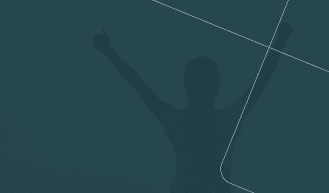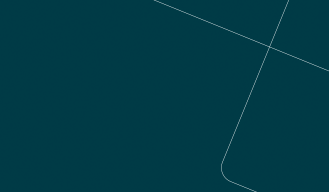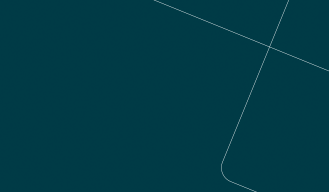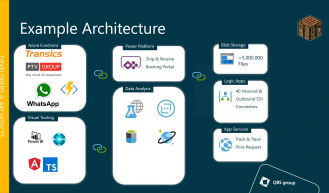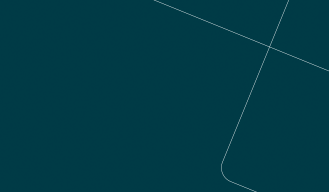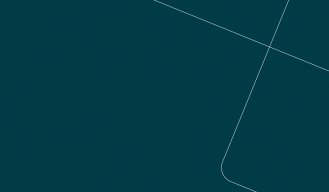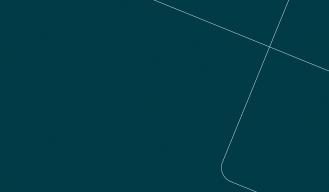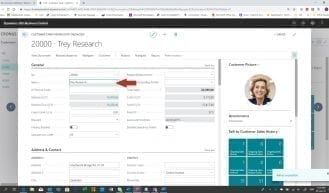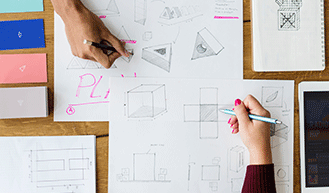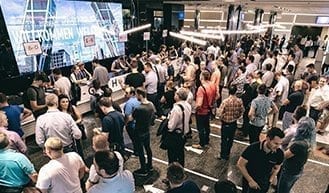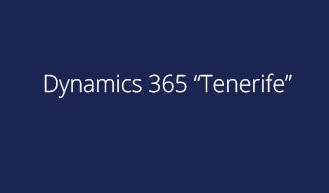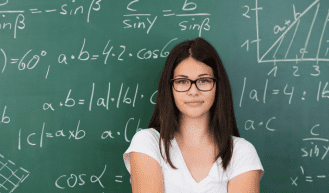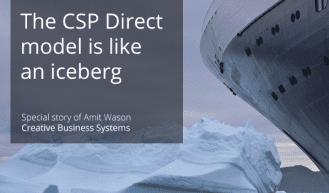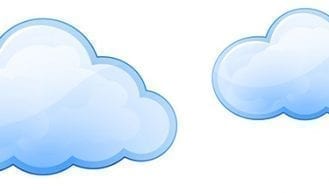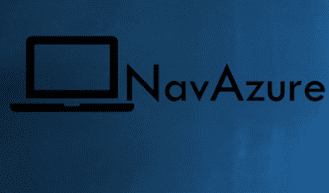From NAV via Business Central on-premises to Cloud
Business Central
NAV
In this time of digital transformation, it is recommended to bring licenses to the cloud.
If a customer is not ready yet for the Cloud, it is advised to first transfer the customer to Business Central on-premises. The customer then has all the benefits of the new Business Central version and can take the time to switch to Business Central in the Cloud. Microsoft recommends transferring these customers to Business Central Version 14 (April 2019 release). This is the latest version that offers both C/AL and AL and is the starting point to proceed to Business Central Cloud.
Please note: it is possible to upgrade to Business Central Version 14 until October 1st, 2020. From October 1st, 2020, it is only possible to go to Business Central version 15 and from this version on, only AL is available.
NAV to Business Central-on premises
Customers with a NAV on-premises license1 can upgrade to a Business Central on-premises license2 free of charge. The only condition for this is to have an active enhancement plan (BREP). Because concurrent users in the NAV license go to named users in the Business Central license, Microsoft gives a transition ratio for users of 1:33. For all users (full and limited users) purchased before May 1st, 2019, a customer will receive 3 users in the Business Central license. For all users purchased after May 1st, 2019, the customer will receive 1 user at transition.
Limited users will be converted to Team members. The conversion of full users to Essential or Premium users depends on the current NAV license (see table 1). If a customer would receive Essential users after the transition, it is possible to switch to Premium users. If a customer receives Premium users and they rather have Essential users, then this can only be indicated at the time of transition. After the transition, this is no longer possible.
1 NAV Subscription licenses cannot upgrade to Business Central. These subscriptions must be cancelled and a new Business Central license must be purchased.
2 The upgrade is free of charge as long as no deactivations in the license have taken place after 1 October 2018.
3 There is currently no end date for the 1:3 ratio.
Table 1. User type when upgrading from NAV to Business Central
| NAV License model | Edition | User type in Business Central |
| MBL – Module Based License | Any | Premium |
| BRL – Business Ready License | Advanced Management (AM) | Premium |
| Business Essentials (BE) | Essentials | |
| Perpetual | Extended Pack | Premium |
| No Extended Pack | Essentials |
Business Central on-premises to Cloud
If a customer has a Business Central on-premises license, they can choose to go to a Business Central license in the Cloud. Because an investment has already been made when purchasing the on-premises license, Microsoft offers a transition promotion to the Cloud, where the customer gets a 40% discount on the users. The only condition for this is that the customer has an active enhancement plan (BREP). The following applies for the discount:
- The discount applies to all users in the Business Central on-premises license.
- Not all users need to be ordered at once for the Business Central Cloud license. The customer can purchase a number of users first and later on more users.
- The discount may be used for the same number of users as in the Business Central on-premises license.
- If the customer wants more users in the cloud license than there are in the on-premises license, the regular price and not the discount applies for the extra users.
Case study
Customer Contoso has a NAV Perpetual license with Extended Pack, 20 users and an active enhancement plan. They want to upgrade to Business Central, but are not ready yet for the cloud, and choose to go to a Business Central on-premises license first.
For the 20 users in the NAV license, they receive 60 Premium users in the Business Central on-premises license. Over time they will be ready for the cloud and can take advantage of the discount. They do not need all 60 users in the cloud yet and start with 30 users. Later they need more users and order another 30 users with the discount for the cloud license. The business is doing well and they need even more users. Because they had 60 users in the Business Central on-premises license and now have 60 users in the Business Central Cloud license, they can no longer take advantage of the discount and will have to buy the users at the regular price.