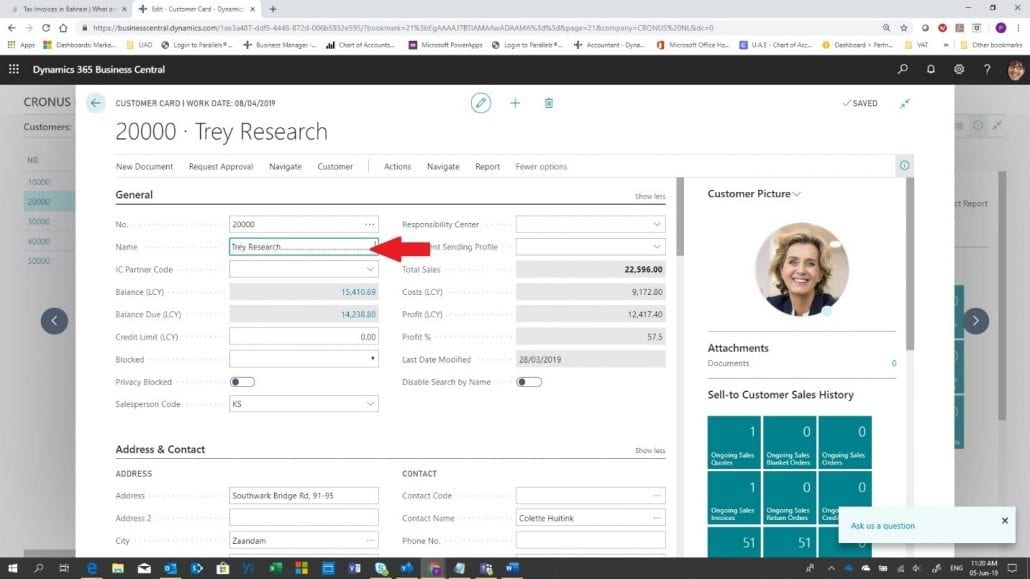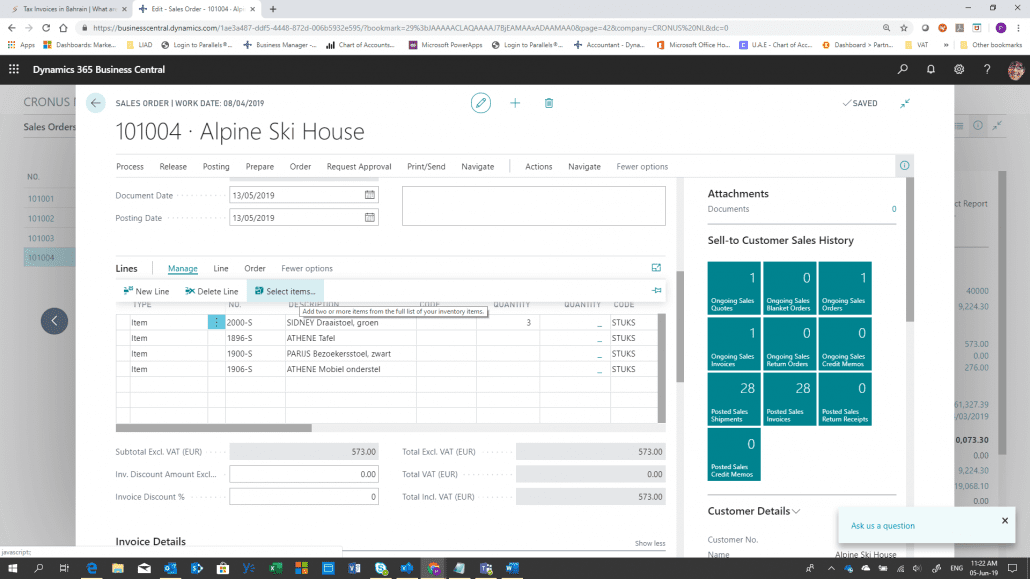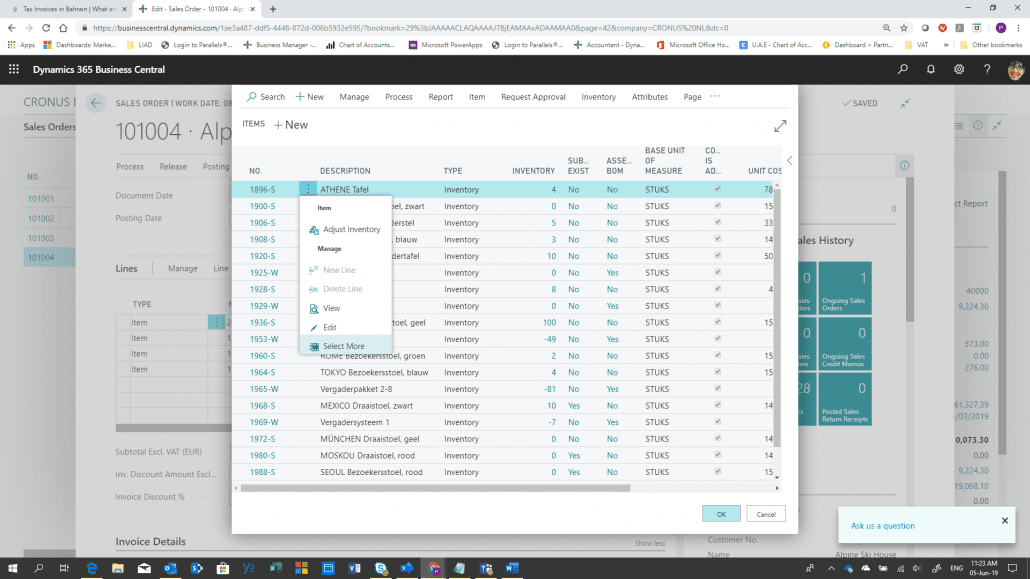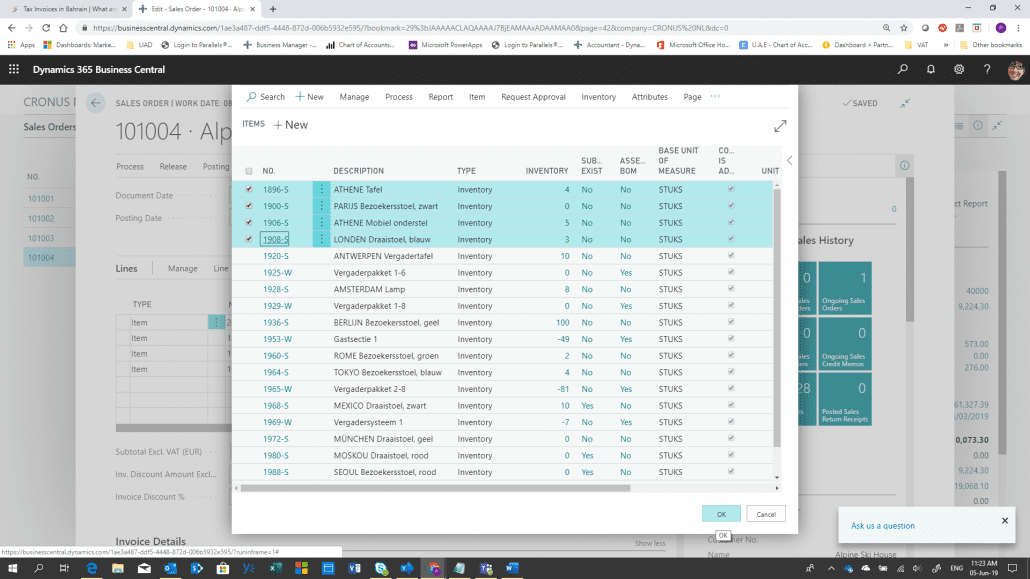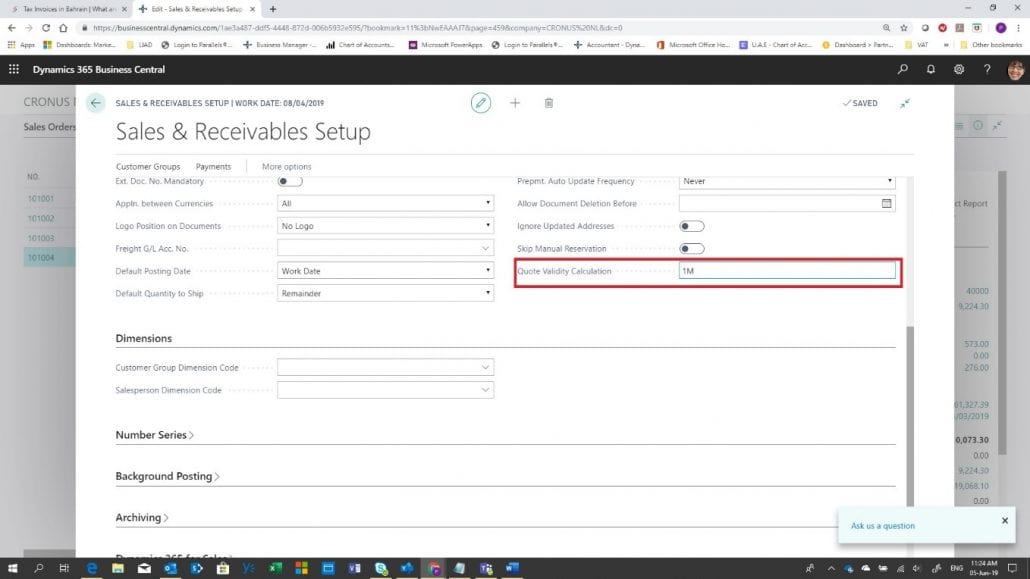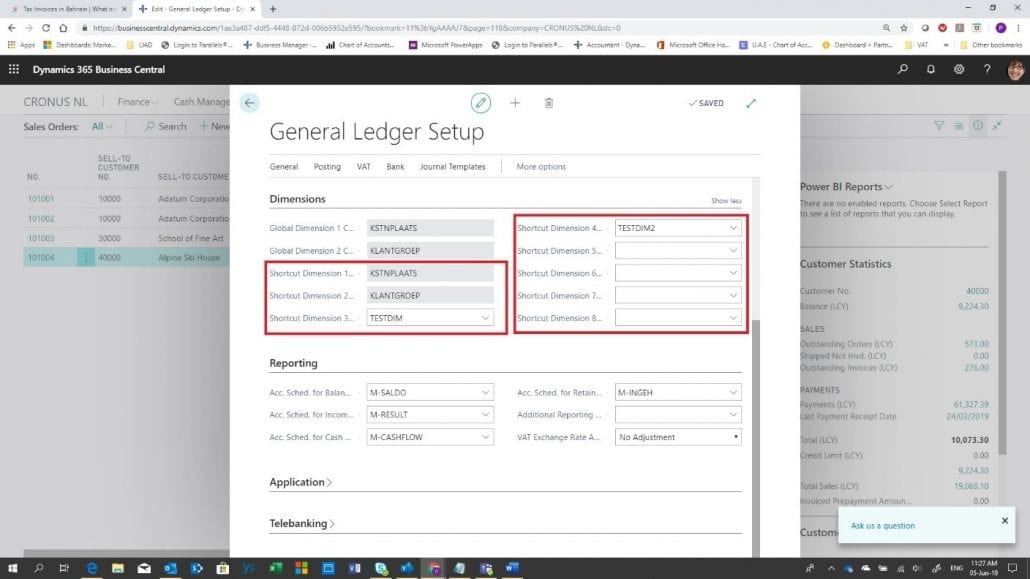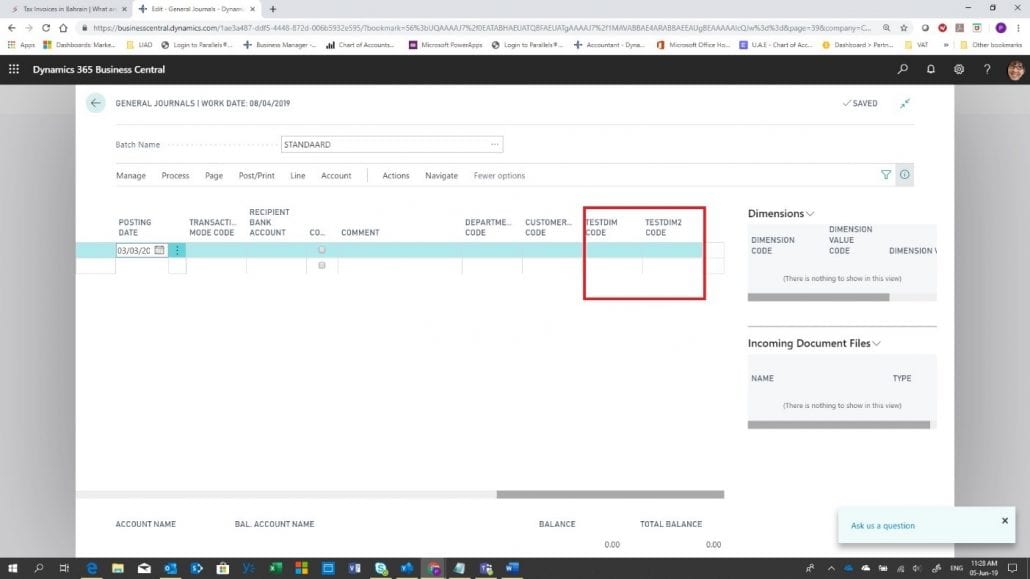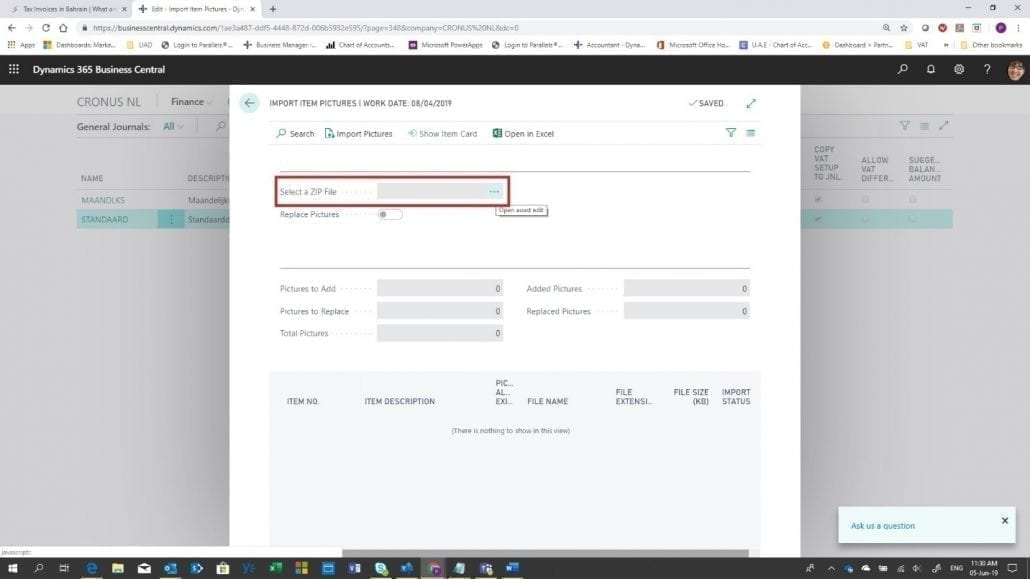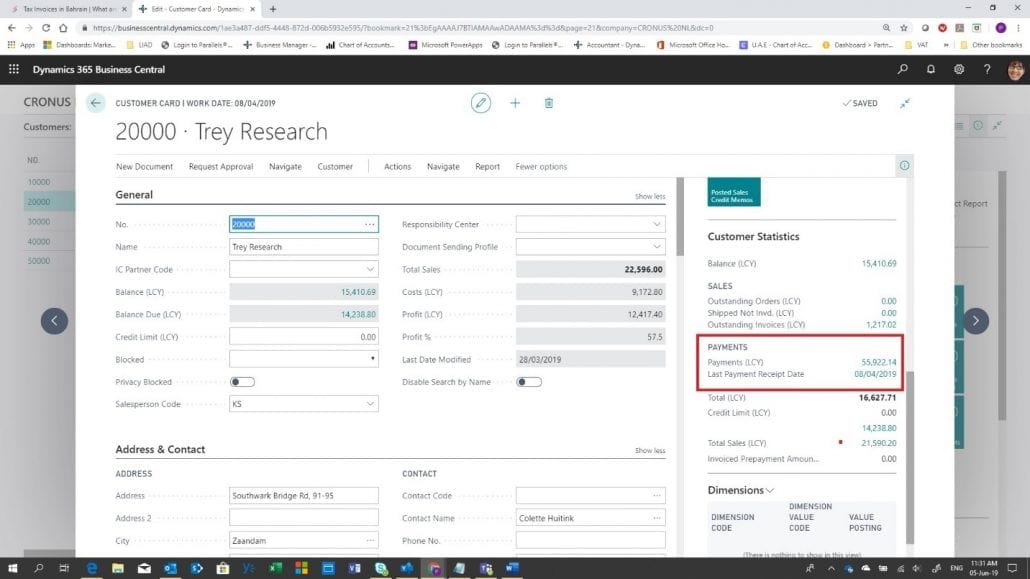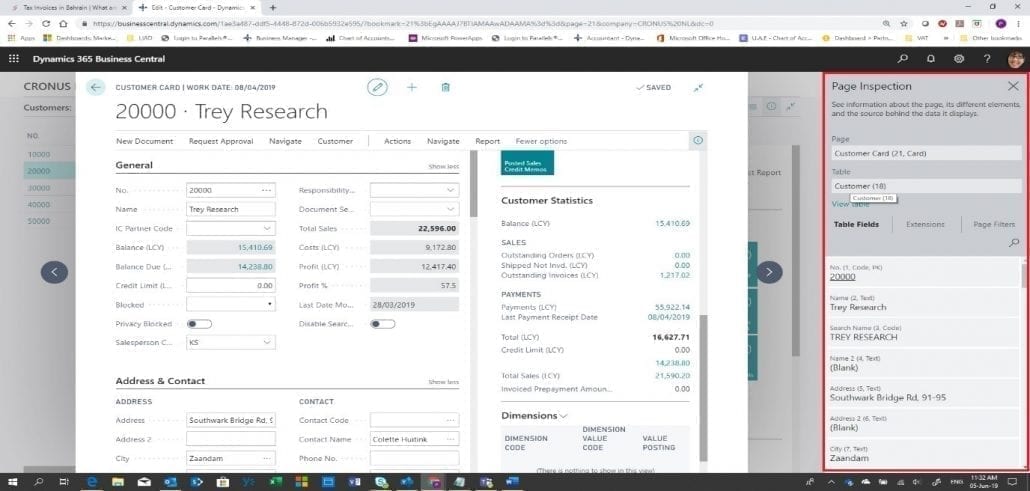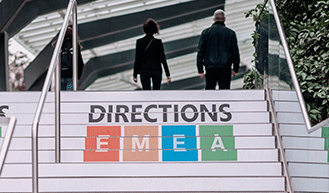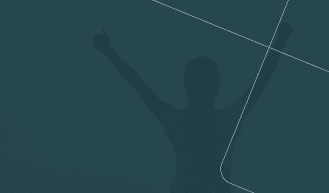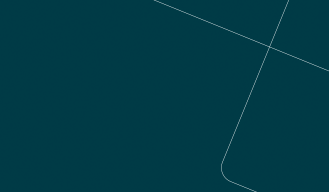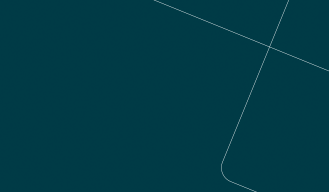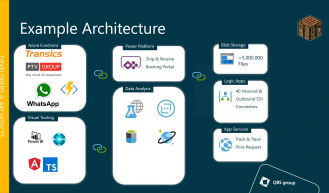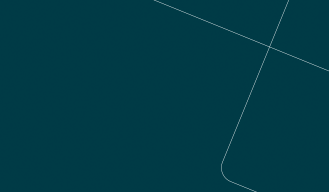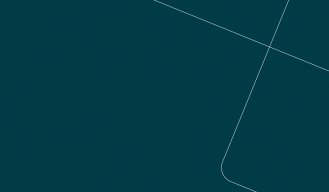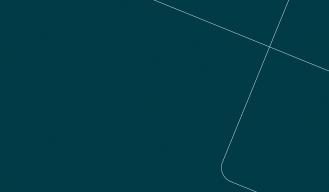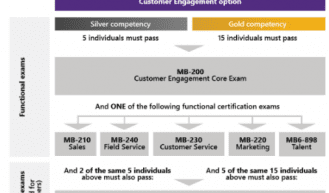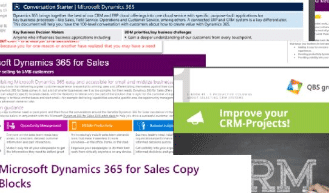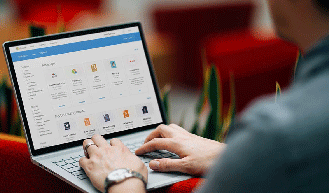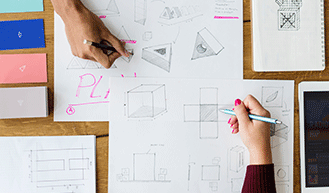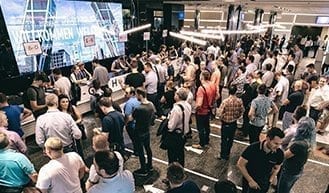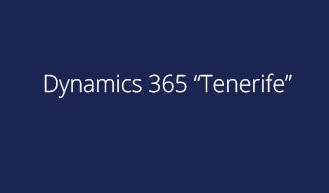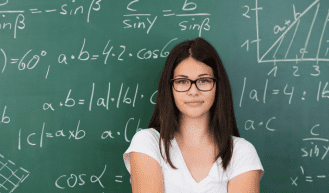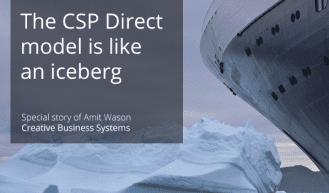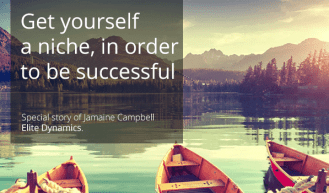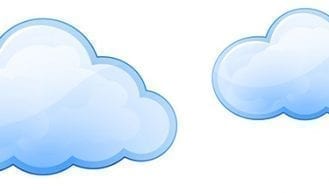Dynamics 365 Business Central April 2019 update – key findings
Business Central
Dynamics 365
Tech
April 19 2019 Dynamics 365 Business Central Release
Our colleague Fotos Georgiadis is sharing his initial findings when working on the latest release of Business Central.
Write longer names and descriptions
You can now enter up to 100 characters (used to be 50) in all Description and Name fields across Business Central.
This change applies to:
- The Name and Description field on master data cards, such as customer, vendor, item, contact, and resource cards.
- The Name and Description field on documents, such as sales and purchase orders, invoices, and quotes.
- The Description field on journals, such as general journal and item journal.
- The Description field on ledger entries, such as customer, vendor, and item ledger entries. In addition, you can now enter up to 50 characters (used to be 10) in the Unit of Measure Description field
Select multiple items to add to a sales or purchase document
You can now select multiple items at once from the items list to add to sales or purchase documents. On any sales or purchase document, choose the Select Items line action.
TIP: If you select the Default Item Quantity check box on the Sales & Receivables Setup page, the Quantity field on sales lines will be prefilled for all selected items as they get added to the sales document.
Use a sales quote validity policy to control when sales quotes expire
You can now set date formula in the Quote Validity Calculation field on the Sales & Receivables Setup page that will be used to calculate the Quote Valid Until Date field on sales quotes.
TIP: To make sure that sales quotes with expired quote validity dates are deleted, you can run the Delete Expired Quotes batch job. And if you enable sales quote archiving (Sales & Receivables Setup page), deleted sales quotes will also be archived, so you can restore them from the archive if customers call again.
Dynamically set shortcut dimension columns in lists, documents, and journal lines
Fields for the two global dimensions that you set up on the General Ledger Setup page are always available on journal and document lines. Now, also the shortcut dimensions that you have set up that setup page are always available. This means that you can also add shortcut dimension values directly to journal and document lines without opening the Dimensions page. As soon as you set the Shortcut dimensions on the General Ledger Setup the new dimensions columns will appear on all lists.
Bulk import item pictures
You can now import multiple item pictures in one go. Simply name your picture files with a name corresponding to your item numbers, compress them to a zip file, and then use the Import Item Pictures page. Alternatively, you can use the Set Up Item Pictures assisted setup guide. Only item cards that do not already have pictures will be updated.
View payment information on customer and vendor statistics FactBoxes
Information about payments and last payment dates is now available on customer and vendor statistics FactBoxes.
Page inspection
Troubleshooting errors in business data or feature configuration often requires an additional level of insight beyond what is shown on the page. Power users and support staff can now inspect any page or the page parts within a page, revealing the entire contents of the current record including fields that are not shown on the page. Ctrl – Alt – F1
Interested in joining our next Dynamics 365 Business Central update webinar? See coming dates and register here: QBS update webinars on Dynamics 365 Business Central
Plus d’articles
Ce qui pourrait également vous intéresser
-
L’équipe QBS group Mid Europe rencontre 1ClickFactory

Depuis le début de l’année, QBS group représente 1ClickFactory au Benelux. Il s’agit dès lors de la 2e région où QBS group constitue le point de contact exclusif de 1ClickFactory. Toutefois, quelle est l’action de 1ClickFactory et de quels avantages nos partenaires QBS group peuvent-ils bénéficier?
-
Position NAV as stepping stone for more Dynamics 365 ‘Tenerife’ deals

Since the introduction of the Dynamics 365 Business Edition in the US and Canada late 2016, the position of Dynamics NAV is under pressure! Competitors took the chance to position NAV as an old-fashioned solution and that’s a direct threat to your NAV business!
Ce que l’on dit à propos du Groupe QBS
- Ferry Schrijnewerkers
Owner en Co-founder at MKB365
Since the start of our company 4 months ago, we have already completed 12 Dynamics 365 for Sales implementations.
- Joaquim Antón Gimeno
GRUPO CHOICE
"Our relationship with QBS group allows us to improve our marketing strategy."
- Sofkia
"Our alliance with QBS group has been very important in the development of our business strategy."
- VS Sistemas
"QBS group helps us build our road to success."
- Berith Skov - C2IT Business Solutions
“We are very satisfied with the services provided by and through QBS group."
- Herke ICT Group- Karing Buzing
We are once again part of a NAV community.
- Owe Loonstra - Verito
Manager Sales & Marketing
The fact that we belong to a larger organisation gives our customers security.
- Adfocom - Jeroen Kersten
Partner Care saved us a lot of time.
- NavAzure - Michael Francois Knudsen
“It is important to me, that I through QBS become part of a greater network, where partners can share experience"
- Blisss - Dirko Wijers
Without the help from QBS group we wouldn’t have succeeded.