Top 7 Tips for Creating a Successful Newsletter
Email marketing is a medium that has been pronounced dead many times, but the opposite is true. Email marketing is very much alive. Research shows that it is still the most successful form of marketing. ROI is high and many companies are still sending out newsletters. Create your own successful newsletter now. It’s easy with these top 7 tips.
Tip 1: determine your target audience
By determining your target audience first, you create an important framework, which determines what kind of content you need to create. So ask yourself: who is your target audience? What are they interested in? What information can you send them that could be helpful, interesting or maybe just entertaining?
Example:
Target group: customers with 50-100 employees
Vertical: construction companies
Contact: Finance Manager
Example of content:
- Write a story about a successful conversation with a client.
- A project has been completed and you want to share your most important learning points.
- A new software update has been released. Explain what happened if you do not update the system.
Tip 2: determine your goal
What do you want to achieve by sending out a newsletter? Would you like your recipients to take action? Maybe request information, register for a webinar or read more on your website? Decide what you want to achieve with your newsletter before sending it. This will help you write a call-to-action and measure the success.
Your call-to-action
Your newsletter should contain at least one call-to-action. Keep it simple. Don’t confuse your recipients with too many options. Write you call-to-action as an imperative sentence.
Example goals and call-to-actions
Goal: create awareness for a new product / Call-to-action: read more
Goal: get in touch with customers / Call-to-action: contact me
Goal: sell a product / Call-to-action: buy now
Tip 3: write an attractive subject line
Spend some extra time on writing an attractive subject line. The subject line is the first thing your recipient will see. It’s the reason why he or she will or will not read your newsletter. You can also use a preheader, which is another sentence that will show when receiving a newsletter. The preheader can provide some extra information or contain a call-to-action.
Examples:
Questions:
- Are you ready for…?
- Do you have the right…?
Lists:
- 5 Ways to …
- 7 Steps to …
A bit of mystery:
- The secret of…
- What everybody’s talking about
Urgency:
- Only one day left for this great offer!
- Register now
Advice:
- The best way to…
- Examples of….
Tip 4: keep it short and simple
Keep your information short and simple. Your recipients don’t want to read lots of text. They want a text that’s short, well formulated and easy to scan through. The less phrases you need to convince your reader to click through, the better.
Tips for writing:
- Keep your sentences active
- Use paragraphs and titles
- Talk benefits instead of features and functionalities
- Be careful using jargon
Tip 5: measure your success
After you’ve sent your newsletter, it’s important to measure its success. This gives you important information that you can use to further improve your newsletters. You can see if your newsletter has been opened, if it has led to more visitors on your website or if people requested information or performed another action. With this information you can further improve your subject lines, the information you send and your call-to-actions.
There are different ways to measure the success of your newsletter. There’s the email marketing system you use. Most of them measure results like open rate, click rate, delivered and undelivered emails (bounces). You can also use Google Analytics. Google Analytics can tell how your newsletter has performed with regards to extra visitors to your website.
So set this up, you can add the following code to the link in your newsletter:
?Utm_source=newsletter&utm_medium=email
So if, for example, your link is: www.name.com/gl/partner-service, after adding the code it will look like this:
www.name.com/gl/partner-service?utm_source=newsletter&utm_medium=email
To see the results, log in to Google Analytics and go to Acquisition > Source / Medium.
The results will look like this:
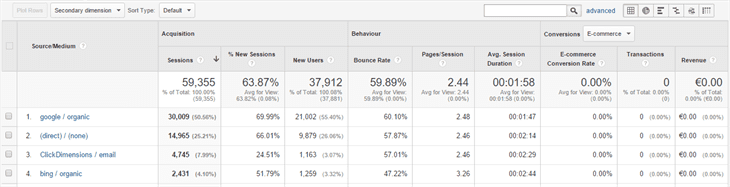
Don’t spam
Don’t spam people. Only send newsletters to people who are either a customer or who subscribed for your newsletter (opt in). If someone unsubscribes (opt out), honour that request. Legislation is strict and if you don’t want to get in trouble.
Tip 6: start simple
You don’t need a fancy email marketing tool to get started with email marketing and you don’t need to have knowledge of HTML. You can start by using your email client, such as Outlook or Gmail. If you do, remember to put your recipient’s email addresses in the BCC (!). You can also use MailChimp, which is a great email marketing tool and free up to 2,000 subscribers and 12,000 emails per month (2016).
Tip 7: start now
Newsletters are a great way to stay in touch with your (potential) customers. So don’t wait and start now! I hope with these tips you can set up a successful newsletter by yourself and if you need any more help, please contact QBS Marketing. Have fun!


















