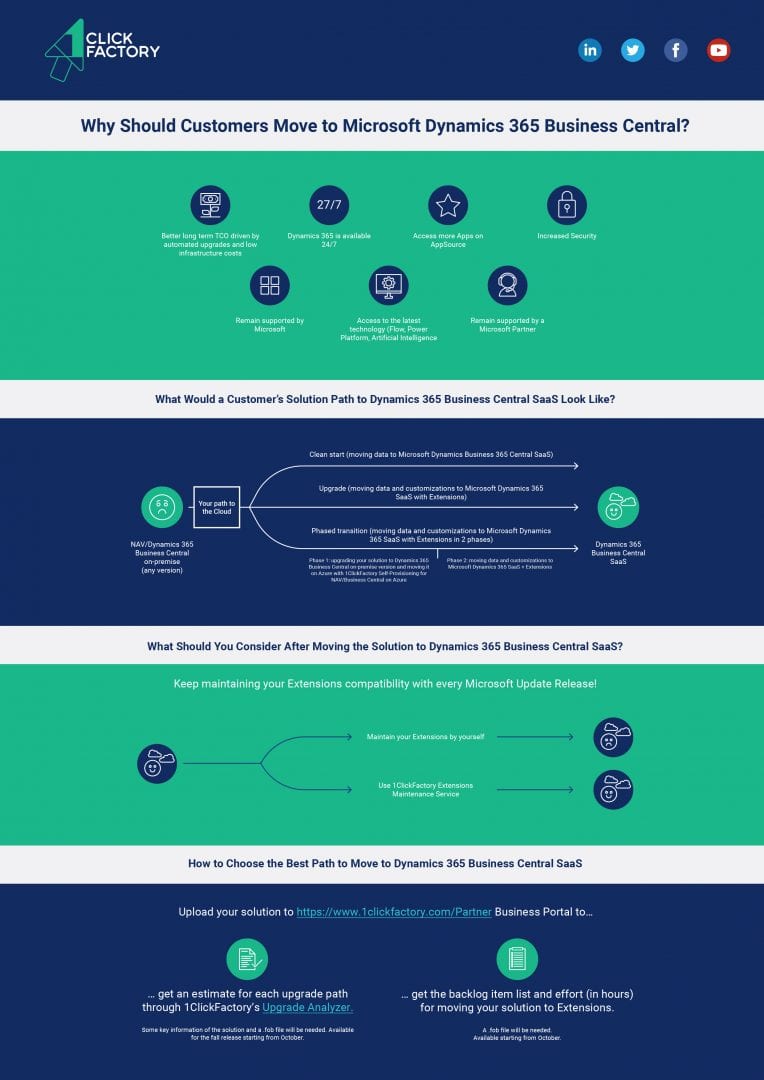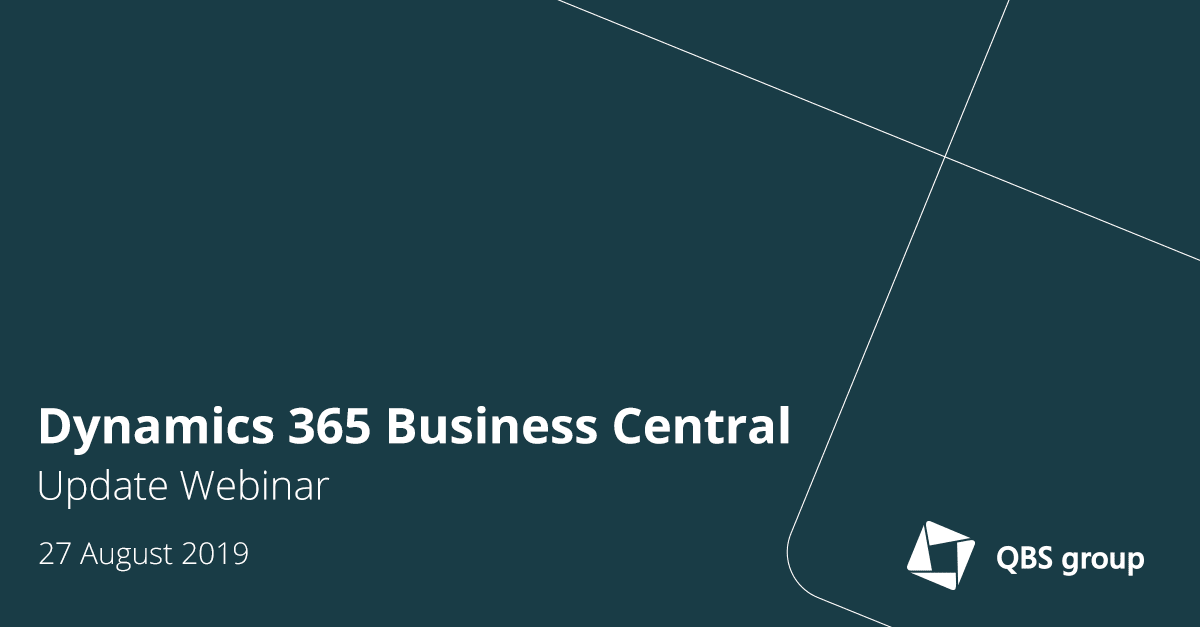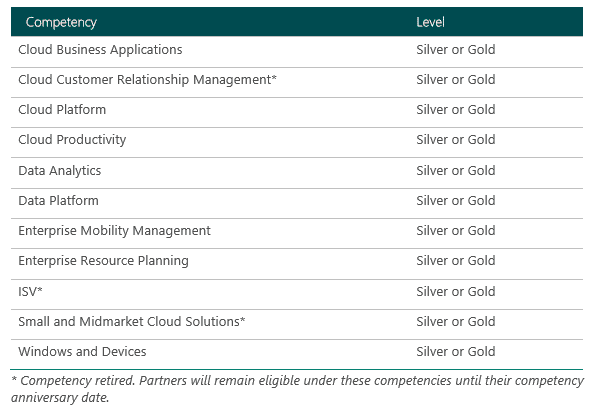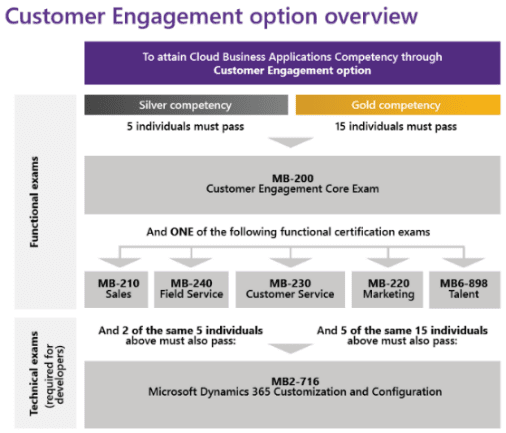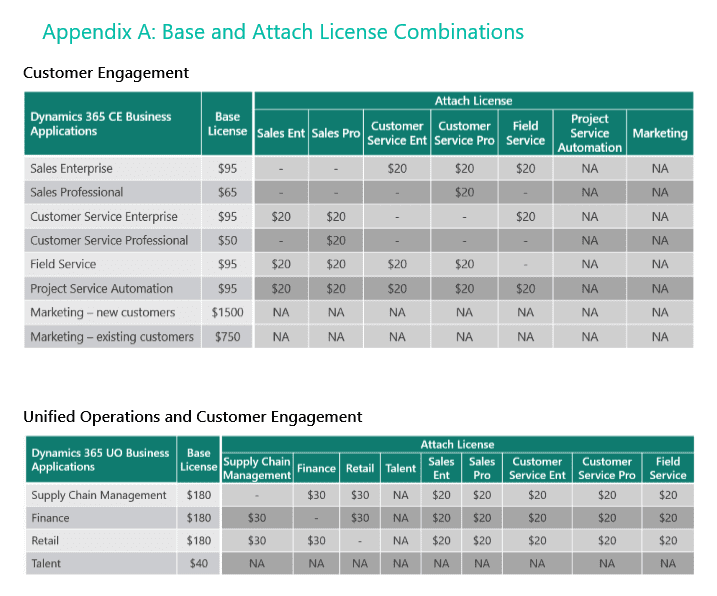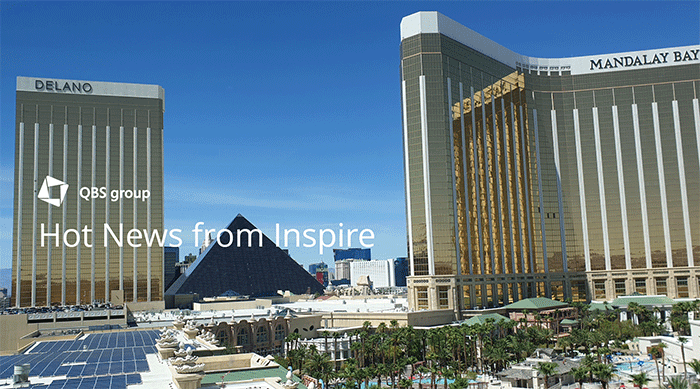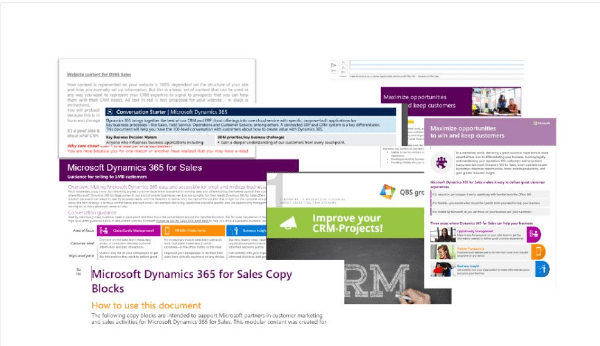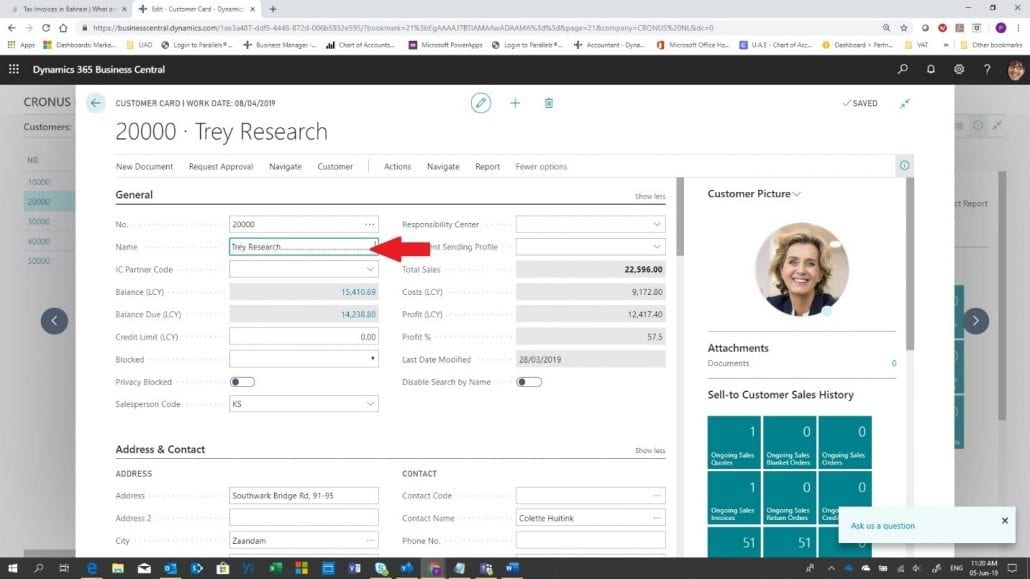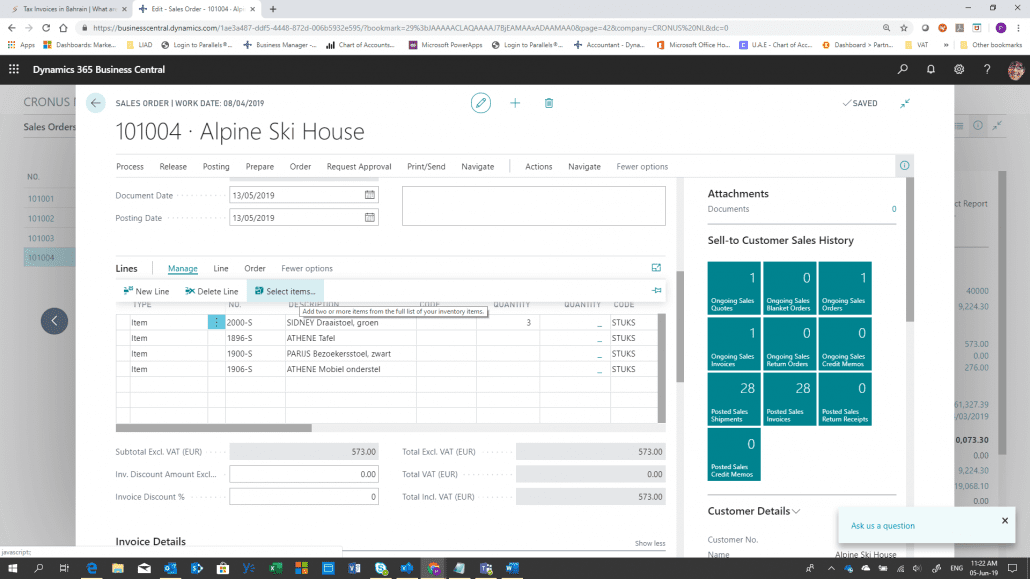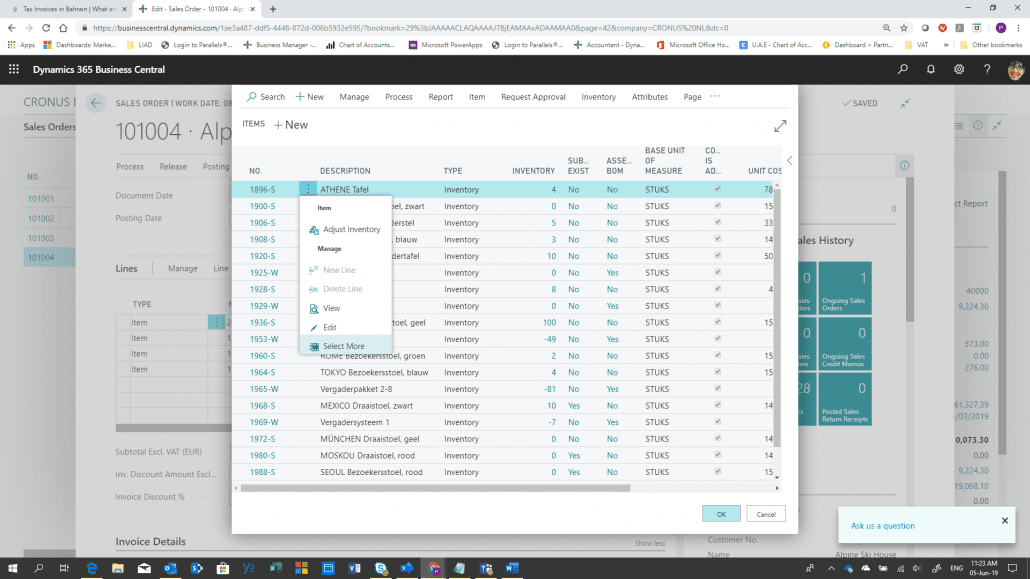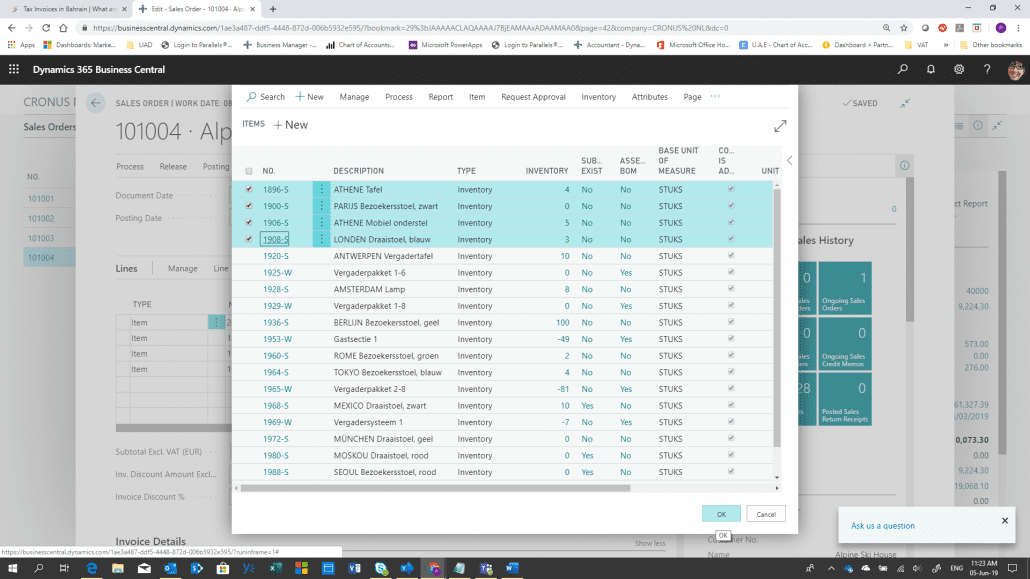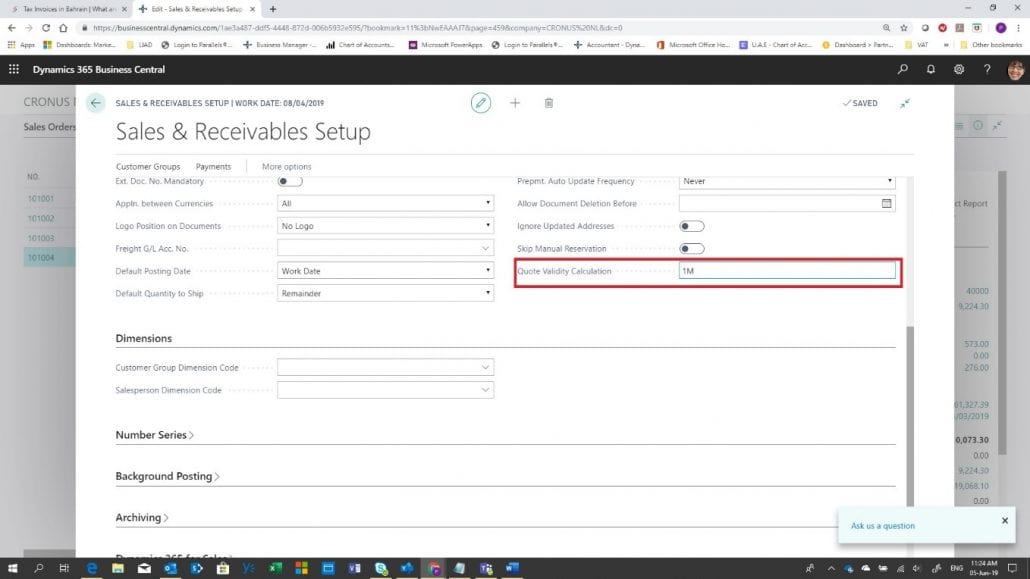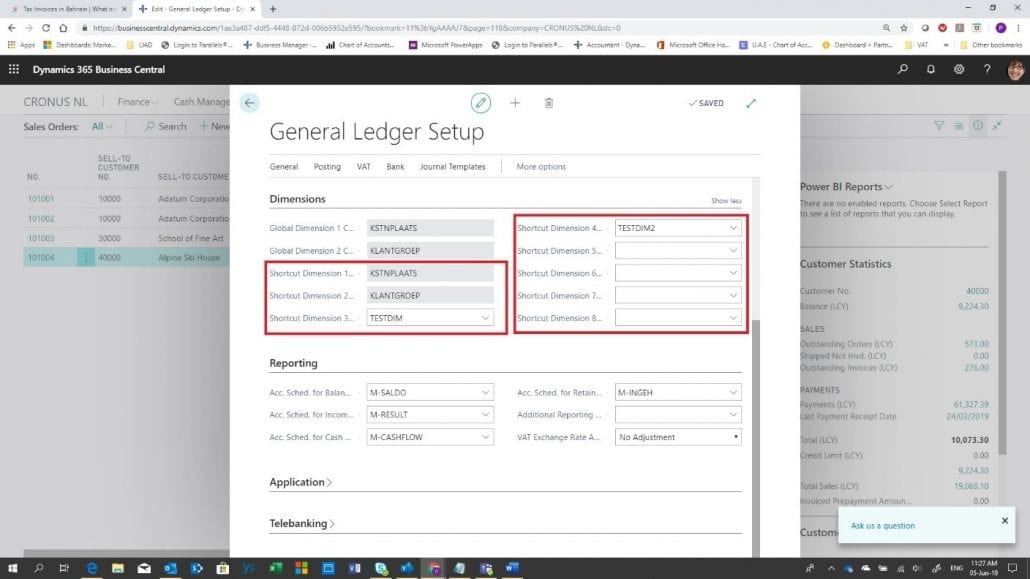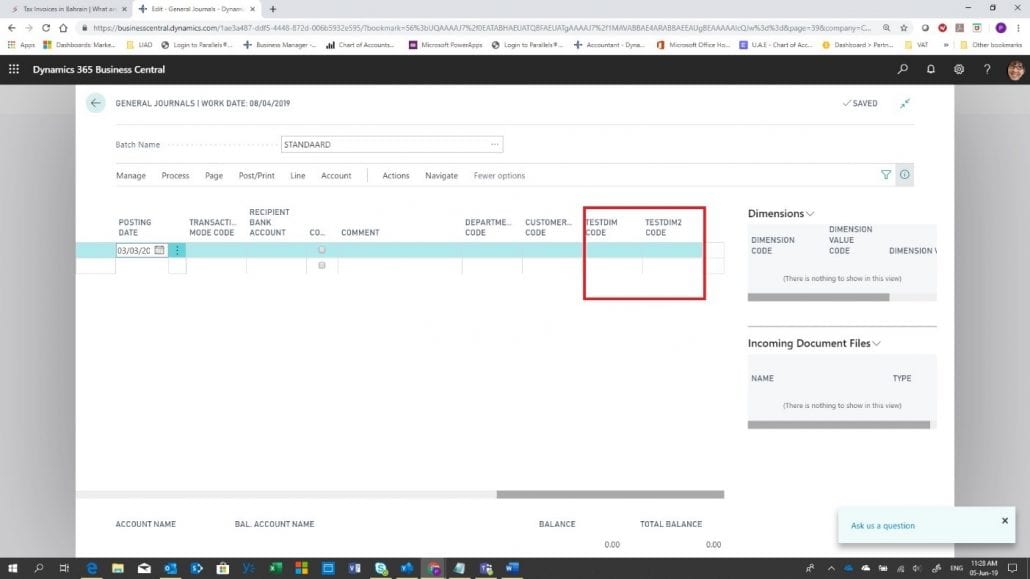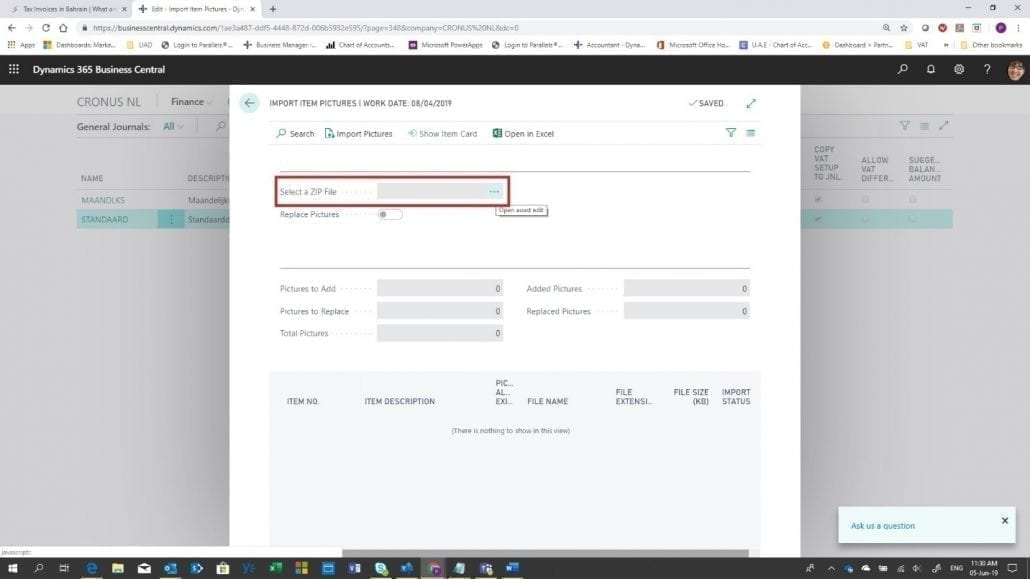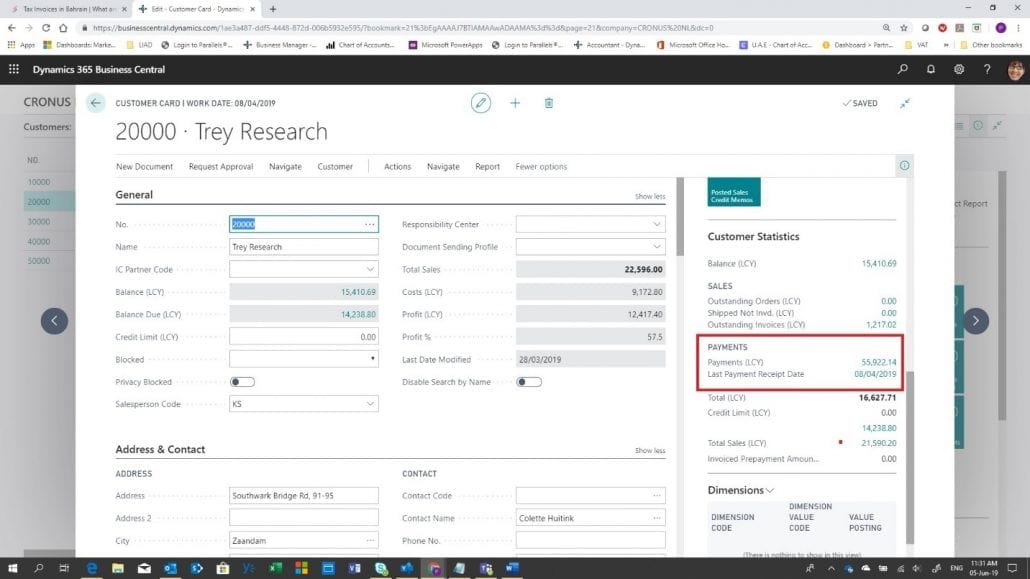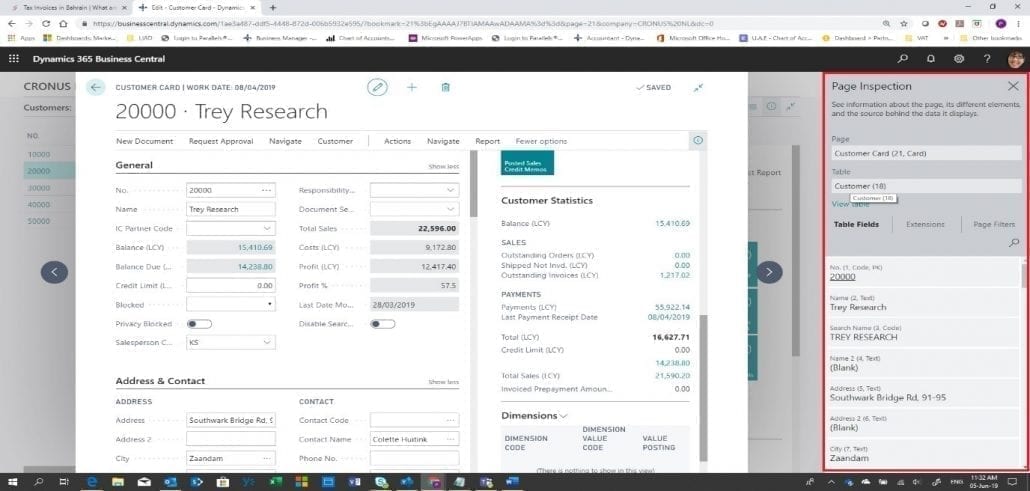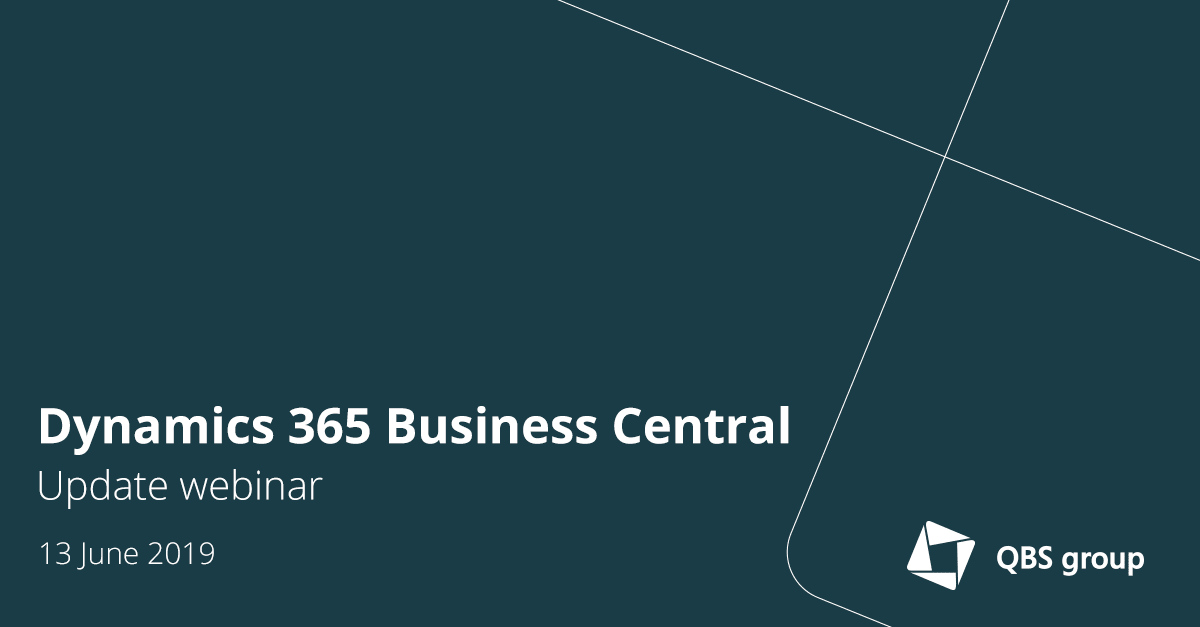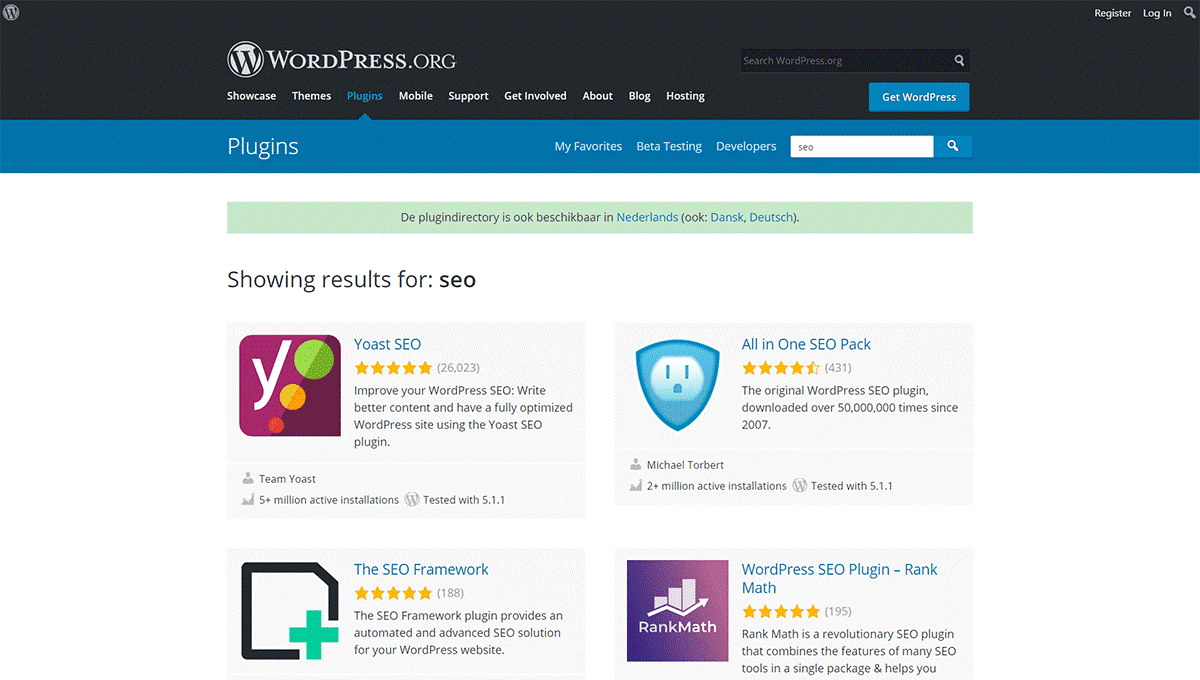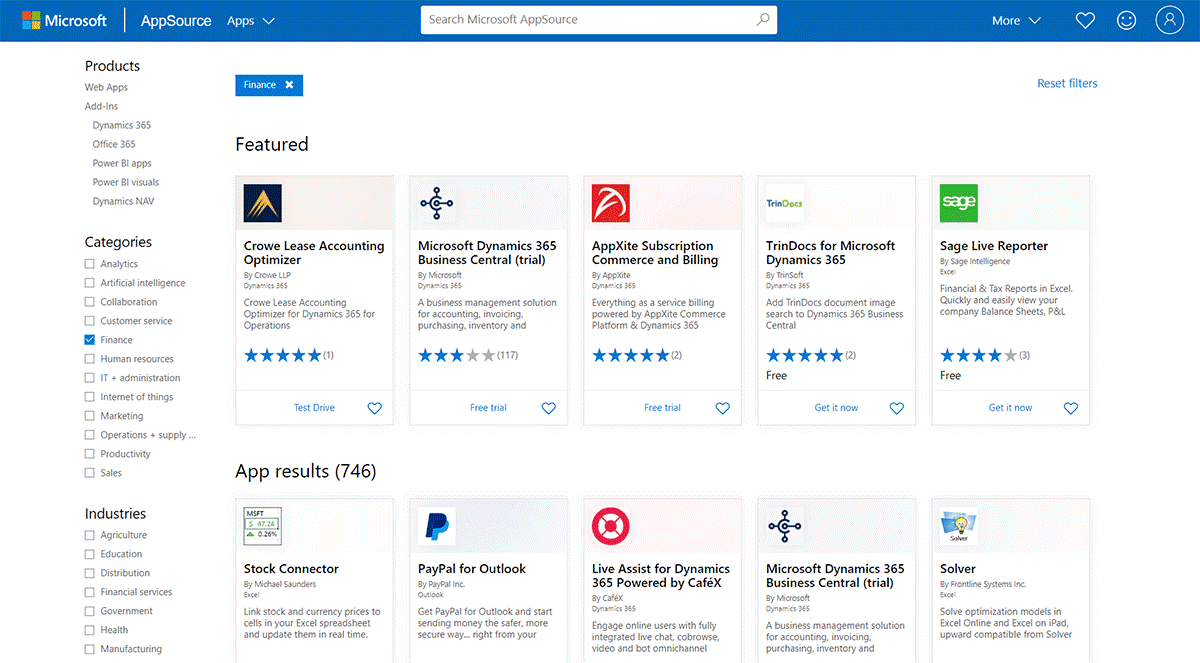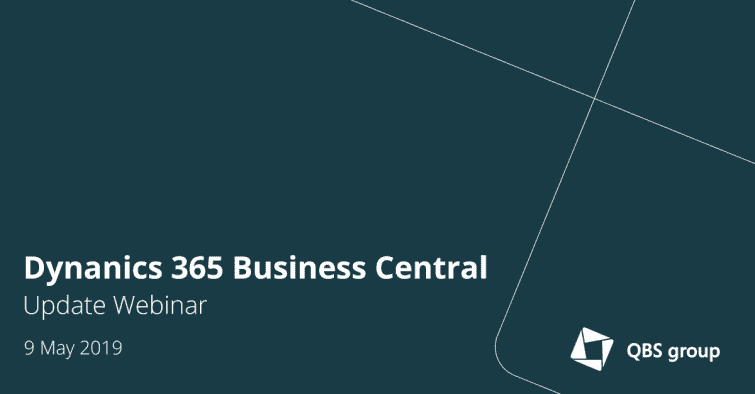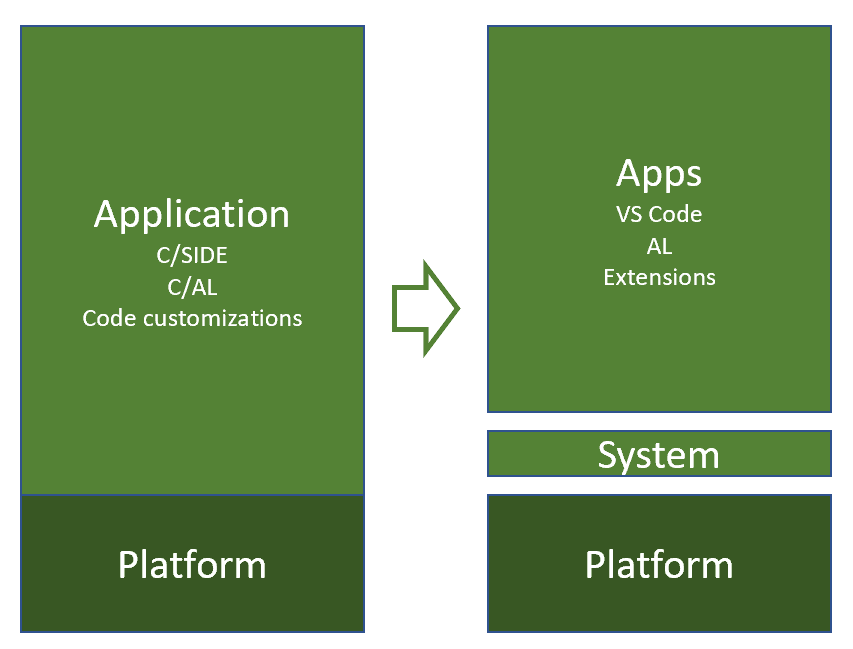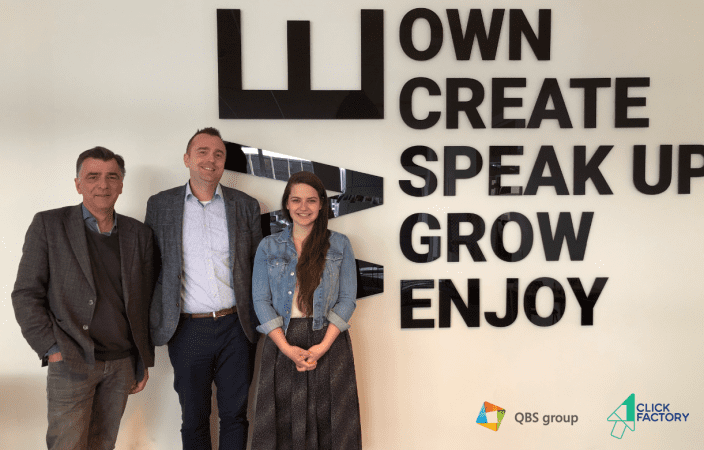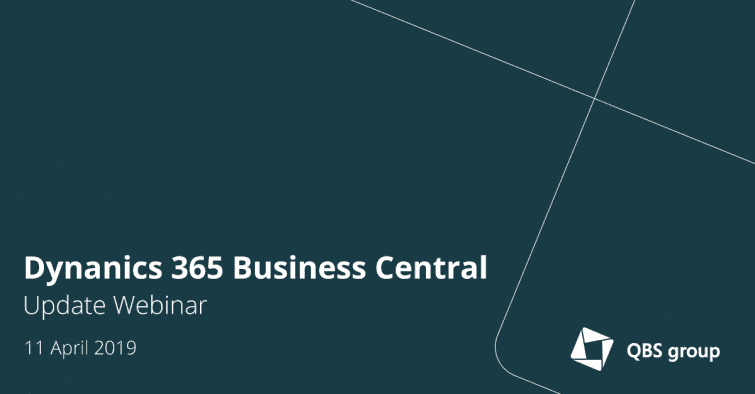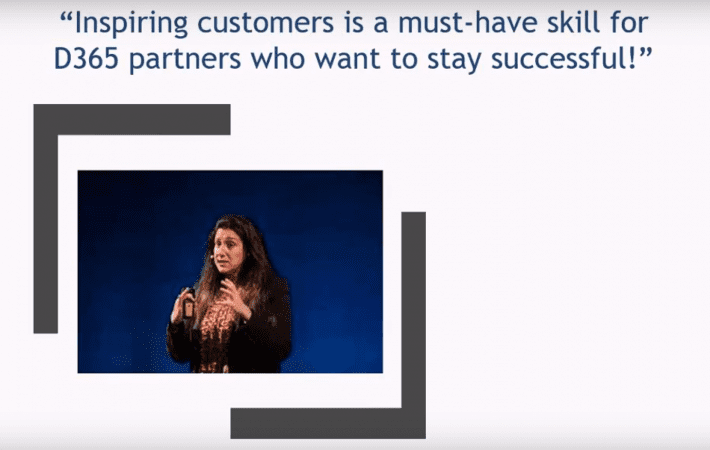QBS GROUP TAKES THE MAJORITY OF 1CLICKFACTORY SHARES
Microsoft Value Added Distributor and Indirect CSP QBS group (www.qbsgroup.com) has recently acquired the majority of the shares in her strategic partner 1ClickFactory (www.1clickfactory.com). A good reason to set up an interview with Soren Fink Jensen, CEO of 1ClickFactory, and Michael Hartmann, the CEO of QBS group. This article will dive into the prospering relationship and this intensified collaboration, along with the radical changes in today’s markets for business applications including ideas on how partners should react.
Exactly what has happened with this recent collaboration?
Soren: Until recent, 1ClickFactory was owned by three major shareholders, being a private investor from Lithuania, the management of 1ClickFactory and QBS group. QBS group entered into our company as a shareholder back in 2017 up until present with a minority share. With this collaboration, QBS group has acquired the shares of the private investor and combined with their initial share, the company now is the major shareholder in 1ClickFactory.
As management of 1ClickFactory, we’re of course very happy that the share of the private investor is bought by QBS group, as they are supporting our business, and not by a random third party. We will continue and intensify our strategic co-operation with QBS group in a simplified setting with just two shareholders.
So our collaboration now moves from a ‘strategic alliance’ to a ‘strategic partnership enforced by ownership’.
What is the motivation of QBS group to make this move and where does this fit into the strategy?
Michael: We’d like to see QBS group as the backbone for Microsoft Dynamics 365 partners. Over the last few years we have clearly moved away from the traditional model at the very beginning of the company, which was taking care of the transaction part. Over time we have extended our portfolio to also support our partners in non-core activities like marketing, pre-sales and training. Today, the whole Microsoft Dynamics partner channel is in a huge transformation phase. One in which technical and functional capabilities and capacities are more important than ever before!
Think about the transition of partner add on solutions to extensions. But also, the experience, methodologies, tooling and capacity you need to migrate the huge worldwide Dynamics NAV customer base to Dynamics 365 Business Central. We consider 1ClickFactory as the perfect strategic technology partner for our company! But also for our current and future partners – both VAR’s and ISV’s.
Now that QBS group owns the majority of the shares, the financial results of 1ClickFactory will be consolidated into the results of The IT Channel Company, the holding company of QBS group.
What is it that 1ClickFactory and QBS group match so well?
Soren: Both companies are true partner focused organisations. Both have a ‘Microsoft only’ strategy. And both companies are laser focused on Microsoft Dynamics only. No other Value-Added Distributor in the worldwide Microsoft channel can claim this. Our deep functional and technical qualities and capabilities combined with the sales and marketing skills of QBS group plus their wide international distribution network create a great fit!
Michael: Our combined strengths, talent and capabilities create a true ‘one stop shop’ for Microsoft Dynamics partners who want to thrive in the new cloud era.
Soren, for those who don’t know your company yet – can you update us on what 1ClickFactory does and where the company is today?
1ClickFactory is a Dynamics 365 software ‘factory’. Our high-quality Microsoft Dynamics 365 upgrade, development and training services together with our leading Microsoft Azure managed hosting service, help Microsoft Dynamics partners offer better business value to their customers delivering solutions on-premises and/or in the cloud. Unlike the traditional ERP service providers who offer this type of service through 1:1 sourcing of people, we take responsibility for the projects and use automation tools.
We have performed 500+ Dynamics NAV and Dynamics AX upgrades, 300+ development projects and we also serve 5,000+ NAV users on Azure. 1ClickFactory is a Microsoft ISV Development Center that is Gold Certified in Enterprise Resource Planning, Application Development and Cloud Platform. We are a global business currently delivering our services to 300+ partners in 40+ countries.
In the last 18 months of working together strategically, QBS group has helped increase the number of partners using 1ClickFactory services by 13 percent. By working even closer together we will be able to provide even more value to partners. There are three areas where we have seen increased demand during 2018:
- The move of IP to extensions where the QBS group and 1ClickFactory concept of Ready to Go and the value it provides to partners has played a big role
- Knowledge around how to implement and customise Dynamics 365 Business Central
- How to migrate customers toward Dynamics 365 Business Central in the Cloud and On-premise.
Together we have many of the answers on how partners can do this the most affordable way with the least risk, given the newness of the Dynamics 365 platform.
Well Michael, maybe you can give our readers a quick update on QBS group as well?
QBS group drives the largest community of Microsoft Dynamics partners worldwide. Today we’re active in 22 countries where we support over 600 Microsoft Dynamics partners to improve their businesses.
The services of 1ClickFactory have already been a cornerstone of the value that QBS group delivers to its partners. The further integration of the 1ClickFactory services into the partner engagement, will strengthen the unique position that QBS group has as an indirect CSP.
While QBS partners are migrating their IP and their existing customers to Dynamics 365, they are facing challenges in their capacity and capability to do that on time and in quality. 1ClickFactory is helping many QBS partners already to provide the additional skills and capacity to exceed customer expectation via our Upgrade Service.
Since SaaS is not always the optimal solution for customers to bring their business applications to cloud, QBS partners take advantage of the 1ClickFactory hosting services to provide business applications through private cloud environment.
So while QBS group continues to onboard new partners into the QBS community, 1ClickFactory is the technical service backbone that will help partners to provide a superior cloud offering.
How does this more intensive co-operation work out geographically?
Michael: There are some overlaps in markets that we both serve. Here we will align our salesforces, intensify the knowledge transfer and build joint Go-to-Market programs, like the ‘Ready to Go’ program. An interesting observation is that neither of us can build and execute these kinds of programs alone. But together we can do it.
Then there are also markets where only one of us is active today. Last year, QBS group made a start in several markets in Middle-East & Africa (MEA). However, our focus is still mainly in Europe. 1ClickFactory is also active in Europe. On top of that, the company has activities in the US and in Asia and has plans to do additional investments in these regions shortly. Potentially we can use this situation to introduce each other’s services in new countries and regions going forward.
How did Microsoft react on this change?
Michael: The Microsoft Corp people are very positive about this move! They see the combination as a great asset for their worldwide partner channels: two partner-focused specialists that combine their strengths to facilitate the ongoing growth of Microsoft Dynamics 365!
Soren: Here I would like to add that the 1ClickFactory specialists work closely together with the engineering departments at Microsoft Corp.
In your opinion, what should the partner channel do to protect the 160,000+ Dynamics NAV customers worldwide and guide them to Dynamics 365 Business Central?
Michael: We see that this huge customer base consists of several sub groups. There are customers looking for private hosting and other customers will prefer a re-implementation based on a full-blown SaaS offering. And surely, there will also be Dynamics NAV customers who are forced to continue their On-premise solutions for some more time due to legal or infrastructural matters. We believe that the Dynamics partner channel needs partners that can both consult and help them based on a ‘one stop shop’ offering.
Soren: I believe that we must pay attention to bringing value to the older part of that customer base, and especially those customers without maintenance contracts. These customers will wonder what the price of a cloud migration is. For sure they would like to receive fixed price offerings, and after that they will want to know what the cost is of staying current. At 1ClickFactory, we’ve developed intelligent tooling and processes to help these end-users and their partners out. We offer an Upgrade Analyzer that helps partners create fixed price and fixed date offerings.
On top of that we are building an Extension Maintenance Service that helps customers to stay current with their customizations – also based on fixed price. We strongly believe that these services are both unique and valuable and they will also support our partners to make them even more successful, also when they need to migrate to the Cloud!
Finally, what can the Microsoft Dynamics partner channel expect from the two companies in their new setting?
Soren: The Microsoft Dynamics partner channel can expect a continuation of the existing strategies. With the same familiar faces on both sides of the companies, so that will stay the same. What will change is an even more tightly knit collaboration in the execution of the strategies. The partner communities can expect stronger and more attractive offerings, including offerings around the domain of PowerApps.
Michael: To make these words tangible: we have scheduled a first meeting with the leadership teams from both companies shortly to discuss and create a three year joint business plan. We’re all looking forward to a great collaboration with multiple benefits for our partner communities!