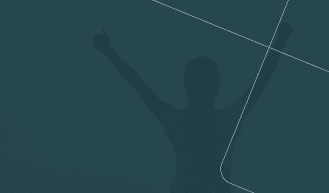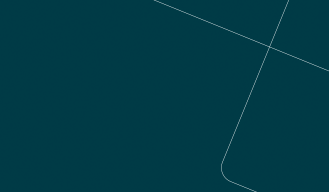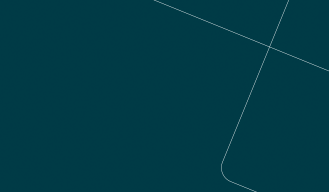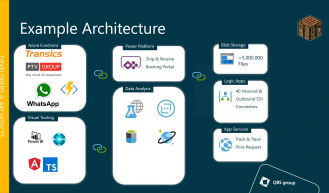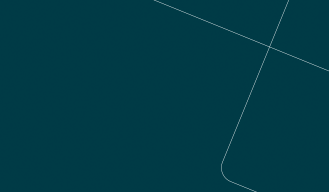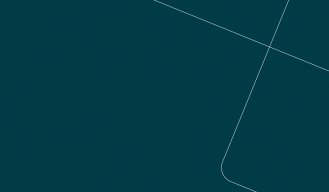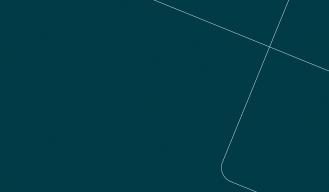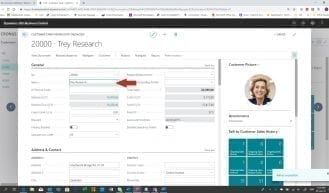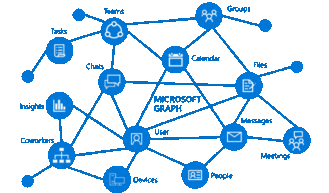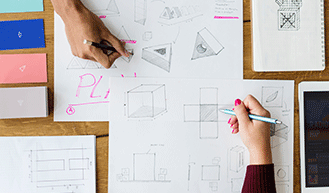Business Central on-premise Essential and Premium users
Business Central
Essential to Premium users
When a customer has a NAV Perpetual license or a Business Central on-premise license with Essential users, it is possible to step up to Premium users. Changing from Essential to Premium users will have costs involved. There are two scenarios:
- Upgrade to Business Central and then upgrade the users to Premium. For each user, including the free users awarded with the upgrade, the difference between the Essential and Premium user plus enhancement costs needs to be paid. An Essential user is €1500 and a Premium user is €2100, meaning that the difference per user is €600.
- When having a NAV Perpetual license, buy the Extended Pack and then upgrade to Business Central.
If your customer wants to go from Essential to Premium users, check how many users the license currently has and how many users the license will have when upgrading to Business Central. If the customer only has a few users, the first option is the most cost-effective. From 13 users or more, option number 2 is the better choice. We have created an overview to check what the costs would be for the number of users in the license.
Please note that all Dynamics NAV users in the license before May 1st 2019 will be transitioned with ratio 1:3. For example, when transitioning a NAV license with only a Starterpack (which includes 3 users) to Business Central, the Business Central license will include 9 Essential users. When doing a Step up order to Premium Users, you would need to pay the Step up costs for all 9 users.
If your customer does not want to keep all users after transitioning to Business Central, it is possible to deactivate users. The free upgrade users will be deactivated first, which means that the license value will remain the same. After deactivating users, it is possible to do the step up to Premium users.
Please remember that Dynamics NAV Customers doing an Upgrade to Dynamics 365 Business Central on-premises are restricted from reducing the value of their Protected List Price (PLP) for thirty-six months prior to the Upgrade. This means that you cannot deactivate modules in the license in the thirty-six months before the date of the upgrade. If your customer wants to deactivate users, upgrade to Business Central first and then deactivate users.
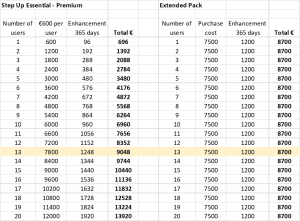
The Step Up costs are the number of users x €600 + 16% enhancement costs over that amount. The enhancement costs are the maximum cost for 365 days. To calculate the costs, use the following: Total = (Users *600) + (Users * 600) * 16%
The costs of the Extended pack is €7500 and a maximum of €1200 enhancement for 365 days (16% of €7500).
Premium to Essential users
When a customer transitions to Business Central on-premise and will receive the Premium users in the new license, it is possible to choose for Essential users, but only at the moment of creating the transition order.
If the customer chooses for Essentials users instead of Premium, there are three things to consider:
- There will be no reduction in Protected List Price (PLP) which is carried over from the NAV license.
- There will be no credit.
- The number of objects in the license will change. The Premium functionality has 10 Code units, 10 Tables, 100 Pages and 100 XML Ports, but the Essential functionality only includes 10 Code units. When stepping down from Premium to Essential, the objects from the Premium functionality will not be available anymore in the license and only 10 Code units will remain.
Because of these points, it is not advised to go from Premium to Essential users. The customer will receive less functionality, but the cost will remain the same.
MORE ARTICLES
You may also find this interesting
What people say about QBS Group
- Giuseppe Sica
CEO at Info Studi
We’ve published a Business App for Dynamics 365 Business Central: QBS partnership joined a key role and so we are the first in Ita
- Ferry Schrijnewerkers
Owner en Co-founder at MKB365
Since the start of our company 4 months ago, we have already completed 12 Dynamics 365 for Sales implementations.
- Jan Penning
Managing Director
The QBS Academy helps us by offering a practice-oriented program that is tailored to our needs as a Dynamics partner.
- Ricardo Cartagena
CEO
The Dynamics 365 Acceleration Program has enabled us to acquire the global perspective of implementation of Dynamics 365 for Sales
- Ronald Hoek
Co-founder MKB365
"We are ready for Dynamics 365"
- Joaquim Antón Gimeno
GRUPO CHOICE
"Our relationship with QBS group allows us to improve our marketing strategy."
- Sofkia
"Our alliance with QBS group has been very important in the development of our business strategy."
- VS Sistemas
"QBS group helps us build our road to success."
- Berith Skov - C2IT Business Solutions
“We are very satisfied with the services provided by and through QBS group."
- Herke ICT Group- Karing Buzing
We are once again part of a NAV community.
- Owe Loonstra - Verito
Manager Sales & Marketing
The fact that we belong to a larger organisation gives our customers security.
- Adfocom - Jeroen Kersten
Partner Care saved us a lot of time.
- NavAzure - Michael Francois Knudsen
“It is important to me, that I through QBS become part of a greater network, where partners can share experience"
- Blisss - Dirko Wijers
Without the help from QBS group we wouldn’t have succeeded.