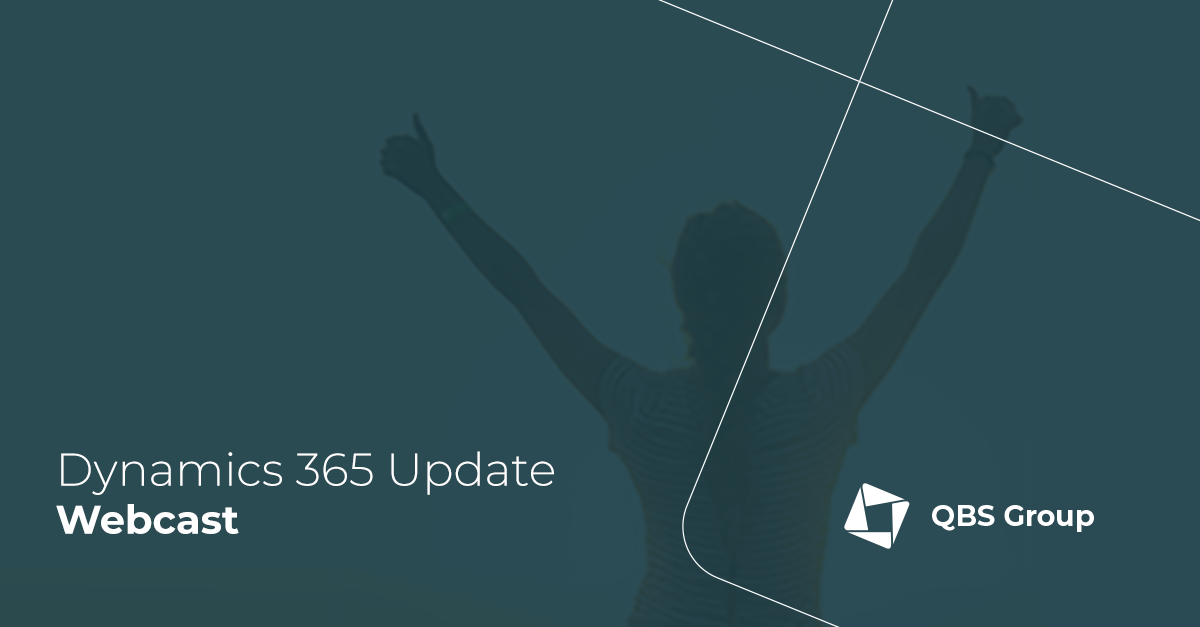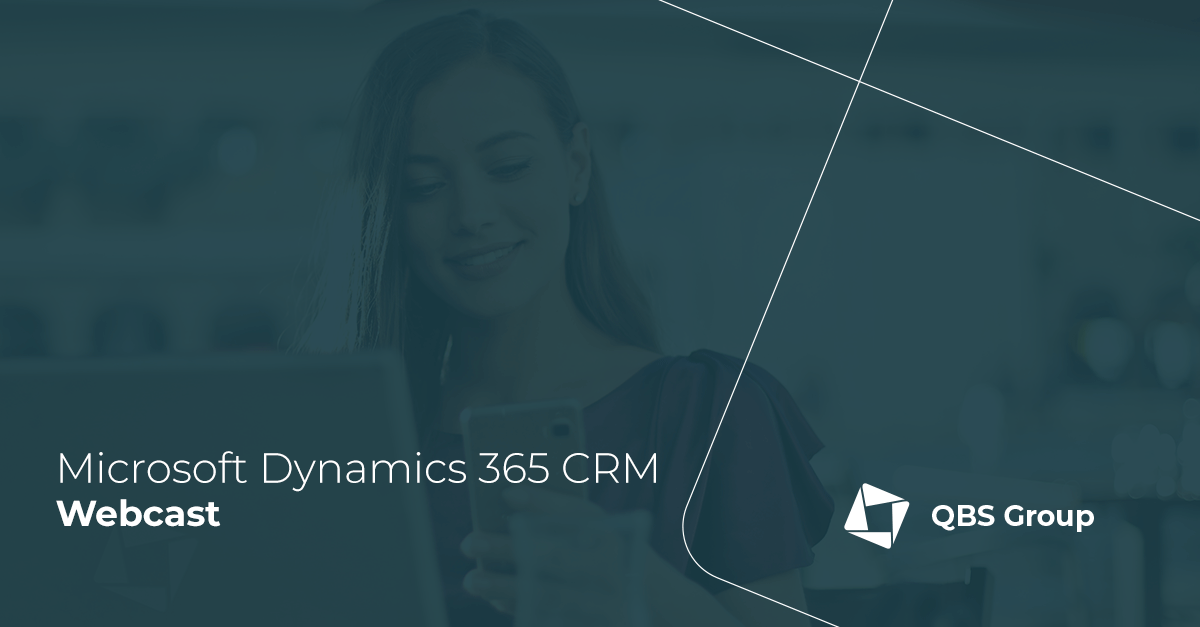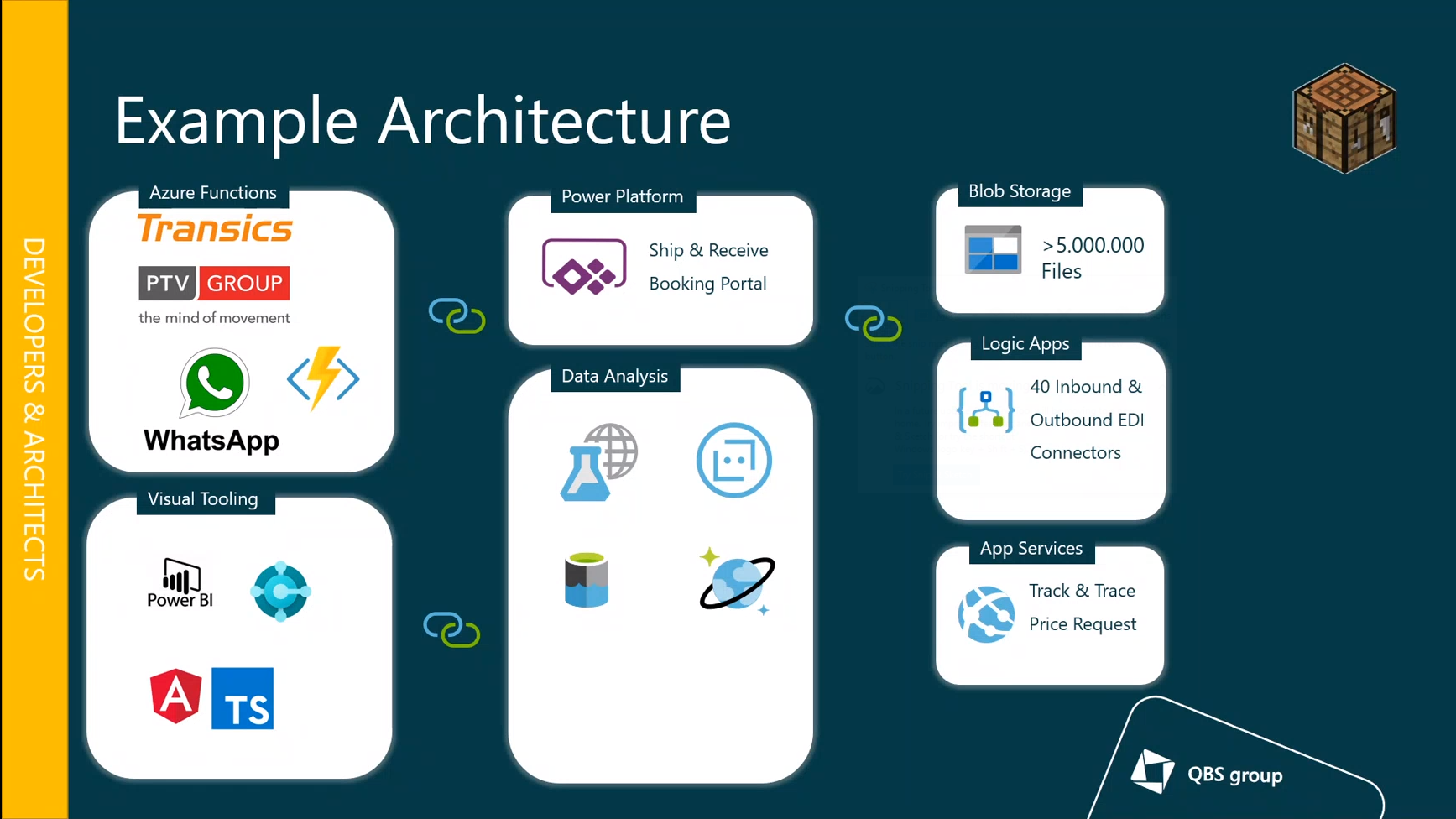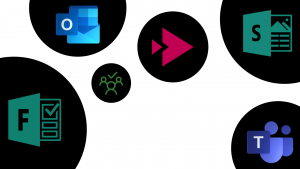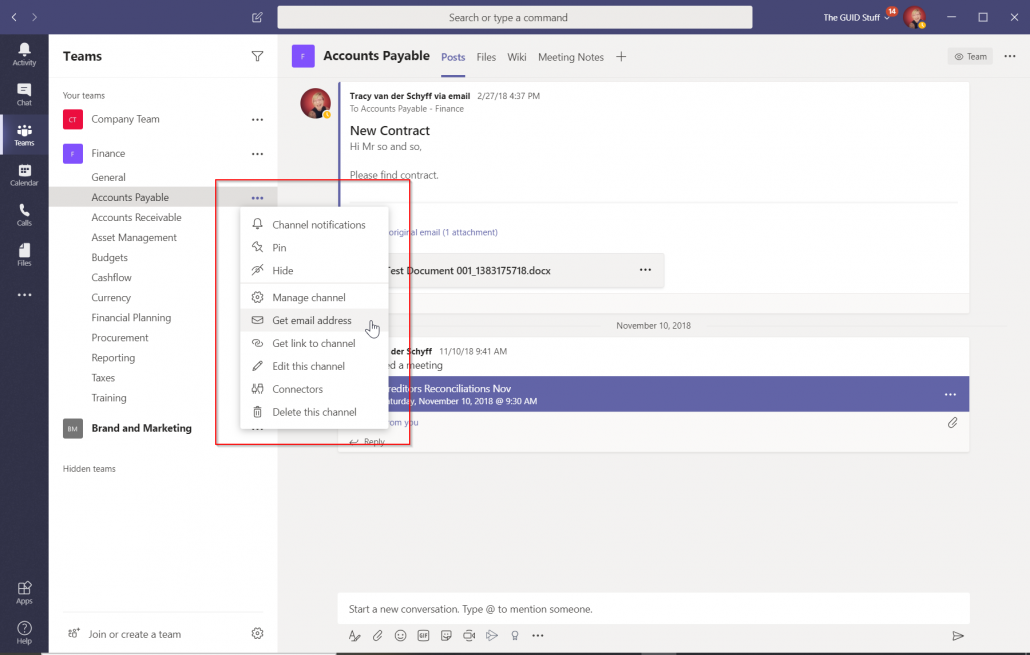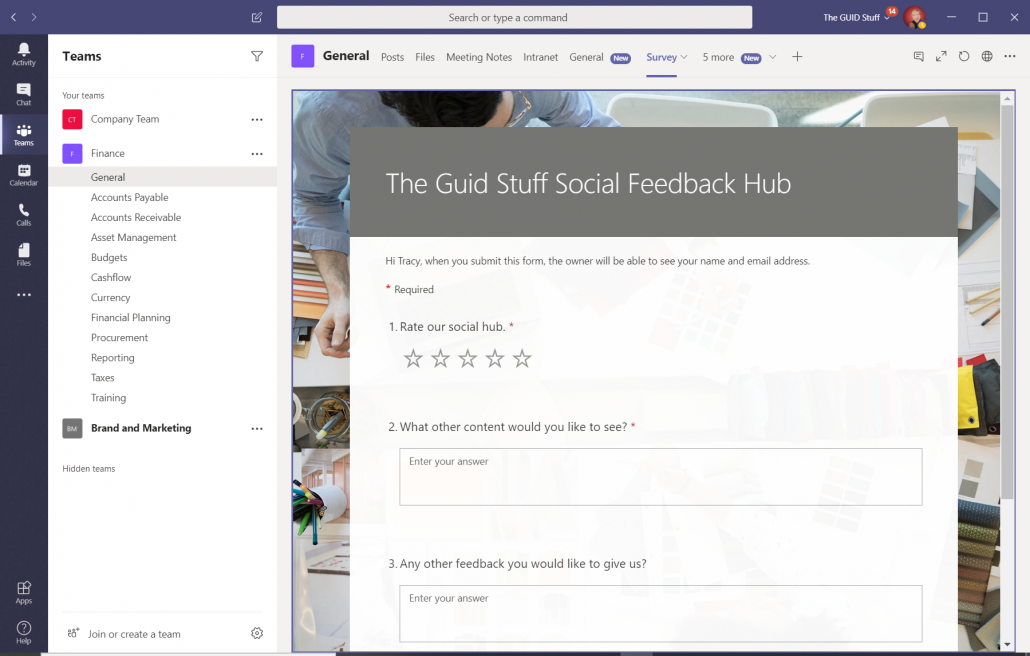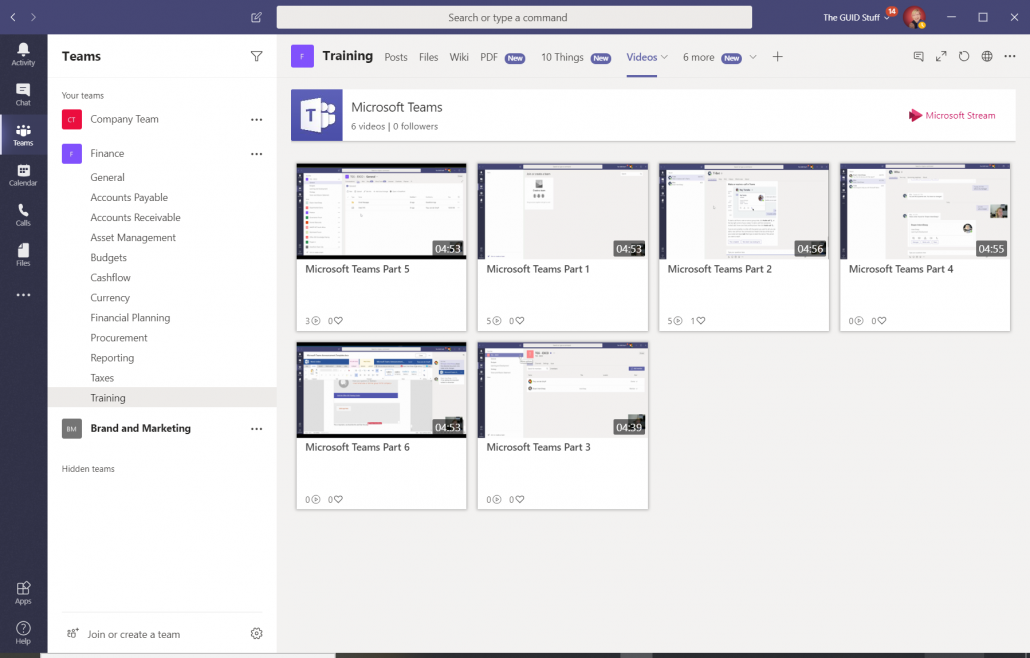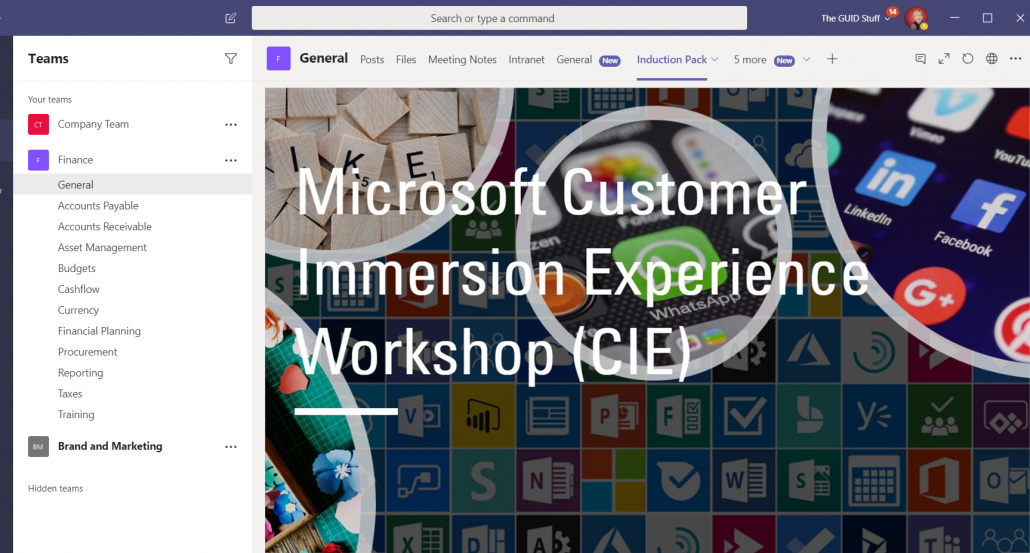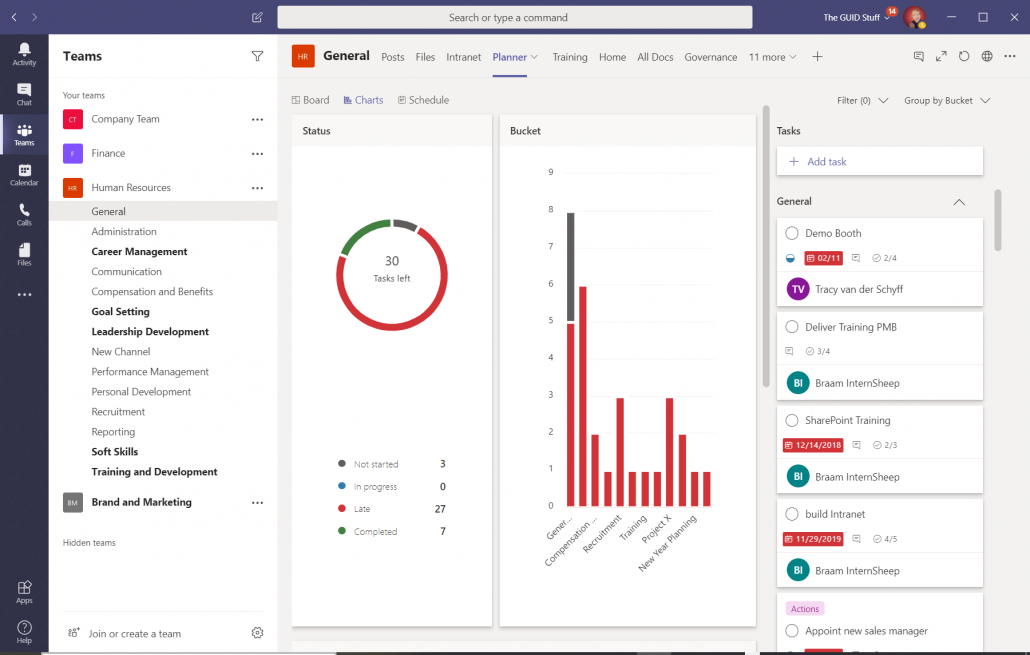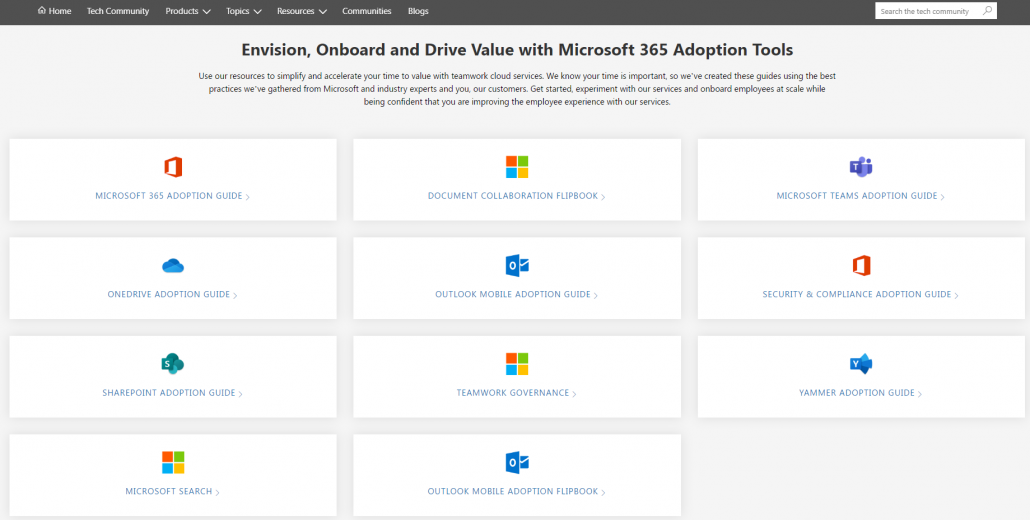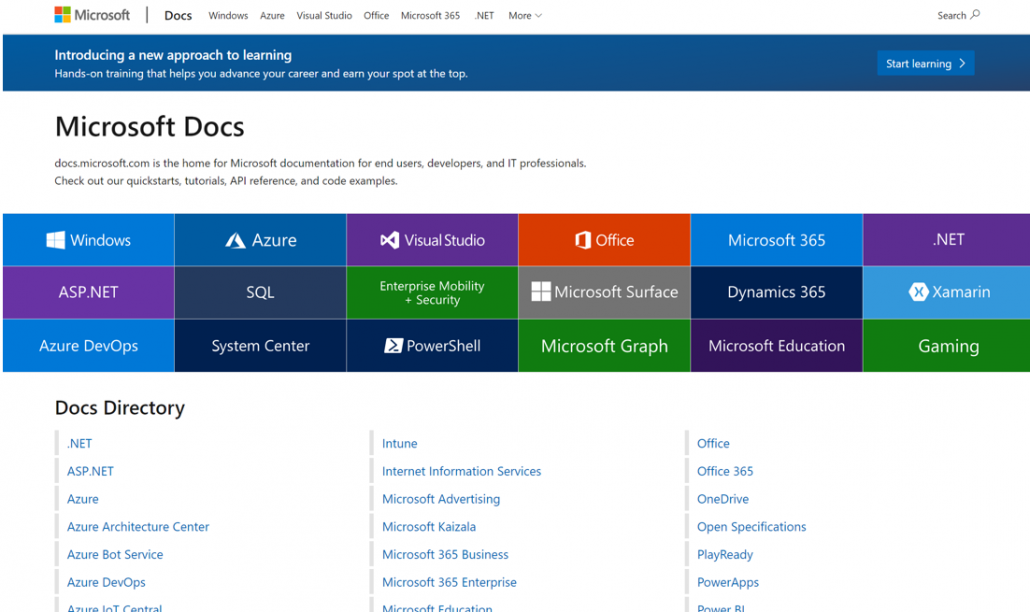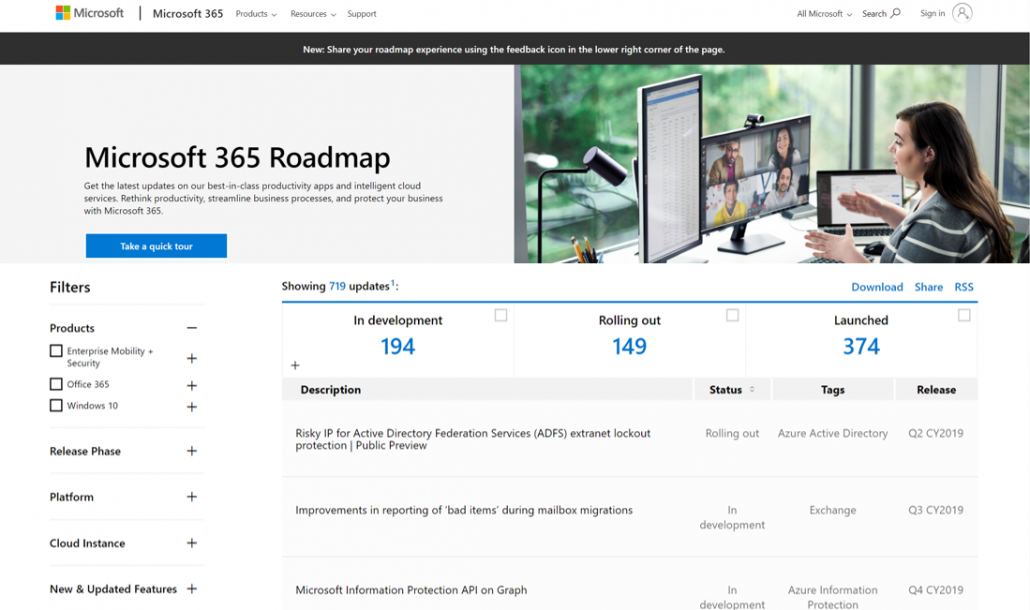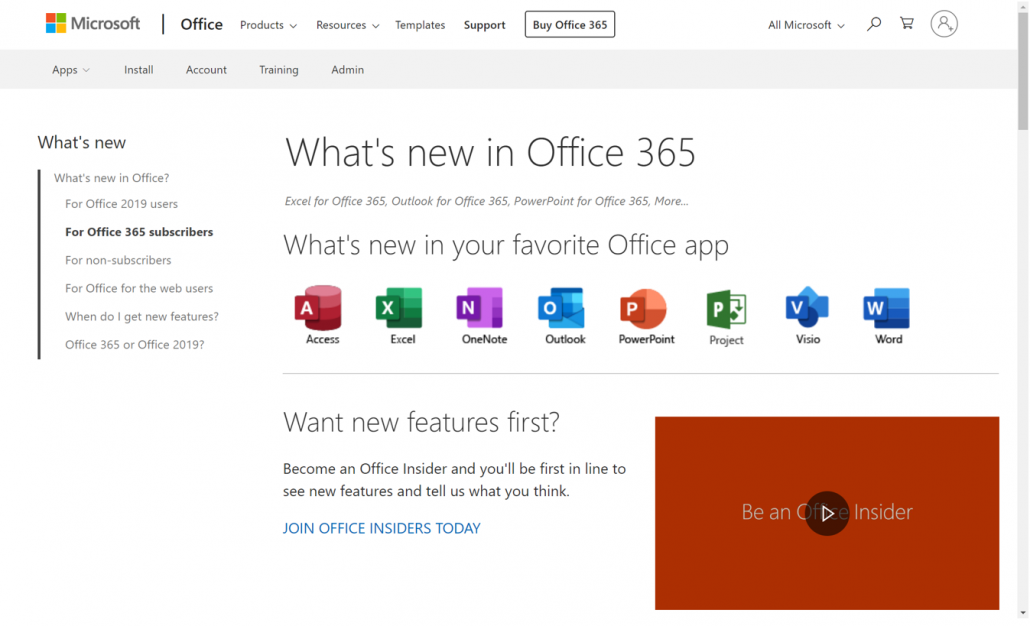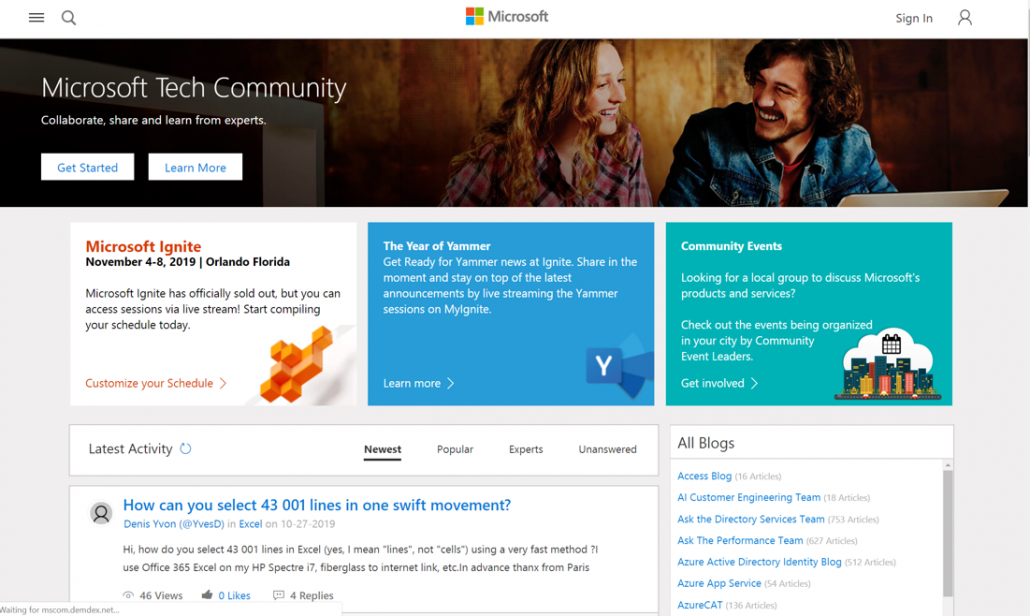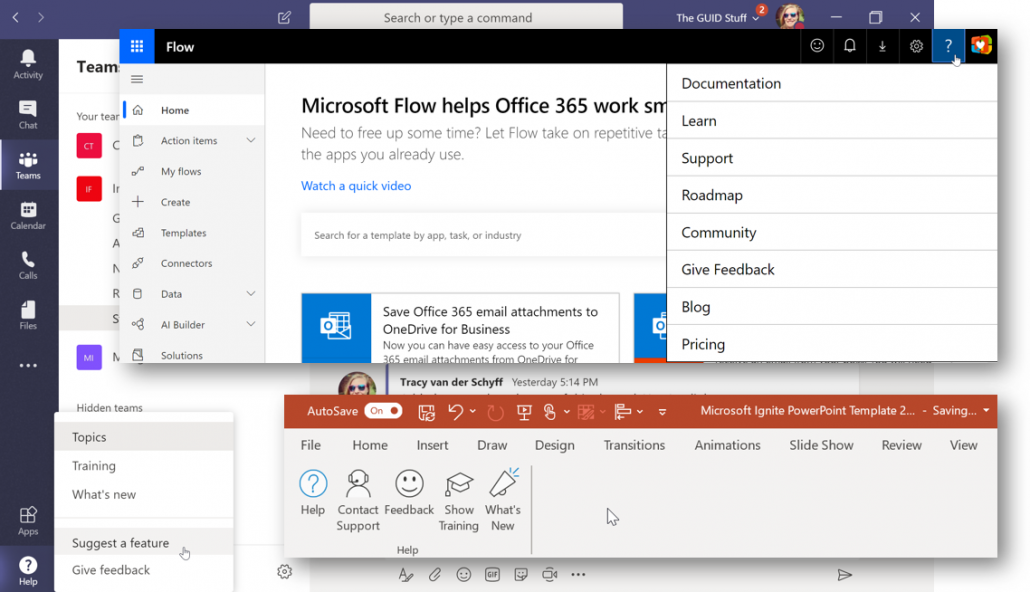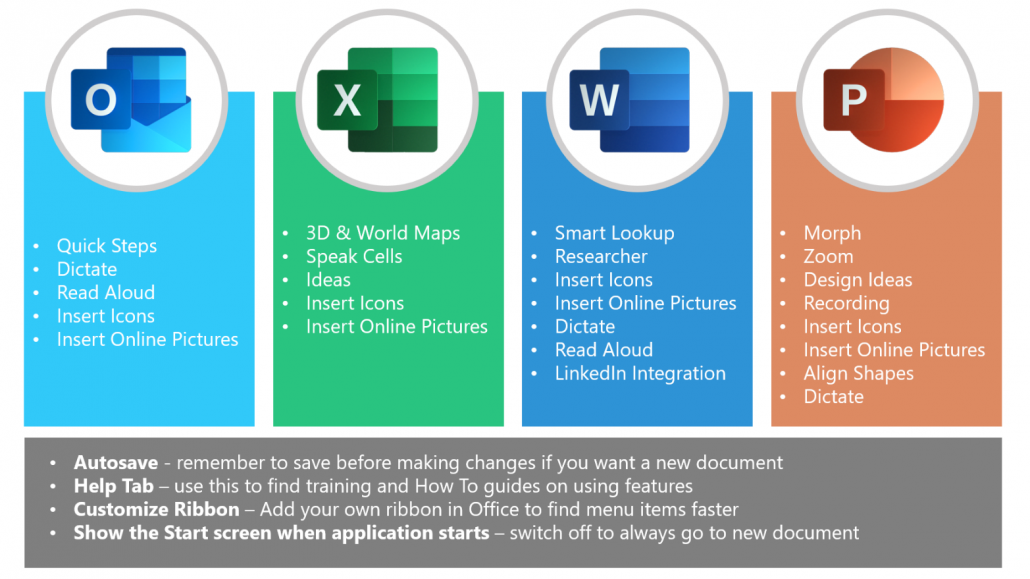For New Starters / Consultants coming from Compete ERP
Business Central Advanced Product Specialist Program – Essentials Pack (powered by Business Central Booster)
Business Central Advanced Product Specialist Program – Essentials Pack (powered by Business
Central Booster). Our comprehensive Functional Product Professional Program (powered by Business Central Booster) will boost you right into the Business Central professional consultancy practice! Based on +24 real-world implementation scenarios, the program leads your learning journey from “Zero to Hero” and keeps you aligned with implementation best practices.
This program includes everything you need to jumpstart a Consultant career in Business Central. URL: https://www.qbsgroup.com/qbstraining/business–central–advanced–product–specialistprogram–essentials–pack–powered–by–business–central–booster–glo–2/
Business Central Advanced Product Specialist Program – Premium Pack (powered by Business Central Booster)
Our comprehensive Functional Product Professional Program (powered by Business Central Booster) will boost you right into the Business Central professional consultancy practice! Based on +24 real-world implementation scenarios, the program leads your learning journey from “Zero to Hero” and keeps you aligned with implementation best practices.
This program includes everything you need to jumpstart a Consultant career in Business Central. URL: https://www.qbsgroup.com/qbstraining/business–central–advanced–product–specialistprogram–premium–pack–powered–by–business–central–booster–glo–2/
Training for all BC/CE/PP students
D365 BC Technical Implementation Training Online (Level 200-300)
This Dynamics 365 Business Central Technical Implementation training will provide a full overview of what you need to be aware of when implementing Business Central.
URL: https://www.qbsgroup.com/qbstraining/d365–bc–technical–implementation–training_onlinelevel–200–300–glo/
DEVOPS for Microsoft Dynamics 365 Business Central (Online)
Optimize your development practice for Microsoft Dynamics 365 Business Central with DevOps. This course covers in-depth topics like Source Code Management, GIT, Agile, Azure DevOps and Build & Test Automation.
URL:https://www.qbsgroup.com/qbstraining/devops–for–microsoft–dynamics–365–businesscentral–online–glo/
Microsoft Dynamics 365 Business Central Impact on Consultants (Online)
This two-day Microsoft Dynamics 365 Business Central course focusses on the impact of this for implementation consultants and support engineers. What is cloud? What are extensions? Can I deploy extensions? What is a tenant? How do we deploy Business Central as an app, on-prem or hybrid? What is Visual Studio code? Is the customization process changed? Can I still use Fob files?
URL: https://www.qbsgroup.com/qbstraining/microsoft–dynamics–365–business–central–impacton–consultants–online–glo/
Mastering Advanced Development Techniques in Microsoft Dynamics 365 Business Central (Online)
This training is intended for Microsoft Dynamics Business Central developers with knowledge and experience in Business Central development.
URL:https://www.qbsgroup.com/qbstraining/mastering–advanced–development–techniques–inmicrosoft–dynamics–365–business–central–online–glo/
Dynamics 365 Business Central Automated Testing Online
With the advent of Microsoft Dynamics 365 Business Central, the new cloud-based offering, and the evolution of Microsoft Dynamics NAV, developers must learn new development environments and skills. AppSource apps will require developers to write Automated Testing for their apps, and any customizations you would do for Business Central has the potential of breaking when Microsoft does a new release.
URL: https://www.qbsgroup.com/qbstraining/dynamics–365–business–central–automatedtesting_online–glo/
Development Foundation in Microsoft Dynamics 365 Business Central (Online)
This 5 day Development Foundation in Microsoft Dynamics 365 Business Central training is your starting point if you want to customize and tailor Business Central to the needs of your user organisation.
This training will give you a deep understanding of all the basic objects in the Business Central development environment like Tables, Pages and CodeUnits and you will explore Table and Page
Extensions.
URL: https://www.qbsgroup.com/qbstraining/development–foundation–in–microsoft–dynamics–365business–central–online–glo/
Dynamics 365 Sales Bootcamp (online) (MB-210) (Level 100-200)
During the Product Basics Bootcamp we go over the product basics from a consultant’s unique perspective in a two-day on-line interactive training setup.
URL: https://www.qbsgroup.com/qbstraining/dynamics–365–sales–bootcamp–online–mb–210level–100–200–glo/
Power Platform Basic Bootcamp Online (Level 100-200)
This two-day course introduces Power Platform to business consultants, integration consultants and (pre-) sales specialists. During these 2 very hands on days, you’ll learn to build your own apps, configure automation and build reporting dashboards
URL: https://www.qbsgroup.com/qbstraining/power–platform–basic–bootcamp_online–level–100200–glo/
Dynamics 365 Advanced Configuration Bootcamp (online) (MB-200 and MB 716) (Level 300-400)
During the Advanced Configuration Bootcamp we cover more extensive functional and technical implementation techniques to tailor CE to the customer’s requirements and business processes. URL: https://www.qbsgroup.com/qbstraining/dynamics–365–advanced–configuration–bootcamponline–mb–200–and–mb–716–level–300–400–glo/
Power Platform Advanced Preparation Day Online
The Power Platform Advanced preparation day serves as an accelerated intro into the Power Platform world for professionals who are not familiar yet with Dynamics 365 Customer Engagement and Common Data Service customizations & deployment.
URL: https://www.qbsgroup.com/qbstraining/power–platform–advanced–preparation–day_onlineglo/
Power Platform Advanced Bootcamp Online
Please be aware that the Power Platform Advanced Preparation day is mandatory for all participants who want to participate on the Power platform Advanced bootcamp.
If you meet one of the conditions below, you are exempt from this pre-day:
- You have experience in customizing D365 CRM (more than 2 years)
- You passed the MB2-716 exam
- You followed the bootcamp: Dynamics 365 Advanced Configuration
The Power Platform Advanced Bootcamp covers all aspects in building., extending and implementing the Power Platform products in extensive technical detail for professionals (Consultants and Developers), with 2-5+ years experience in Dynamics 365 Customer Engagement deployment and customization.
URL: https://www.qbsgroup.com/qbstraining/power–platform–advanced–bootcamp_online–glo/
Dynamics 365 Marketing Bootcamp
During this 2 day online course, we cover the Dynamics 365 for Marketing features and how to use, configure and implement them.
URL: https://www.qbsgroup.com/qbstraining/dynamics–365–marketing–bootcamp–glo/
Power BI for Microsoft Dynamics 365 Business Central (Online)
This Microsoft Power BI training will enable you to unleash the power of Microsoft Power BI on Microsoft 365 Business Central & NAV data. You will learn all essential insights of Microsoft Power BI and apply them on Microsoft Dynamics 365 Business Central and NAV data.
URL: https://www.qbsgroup.com/qbstraining/power–bi–for–microsoft–dynamics–365–businesscentral–online–glo/
Didn’t find the training you were looking for? Contact training@qbsgroup.com